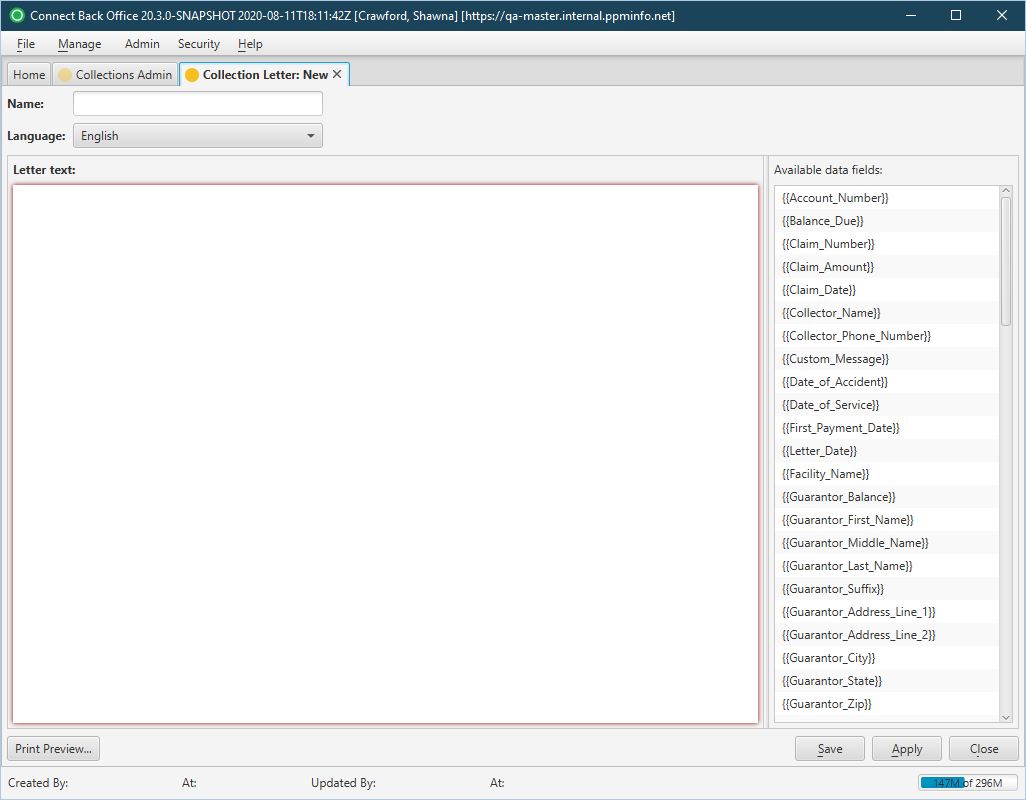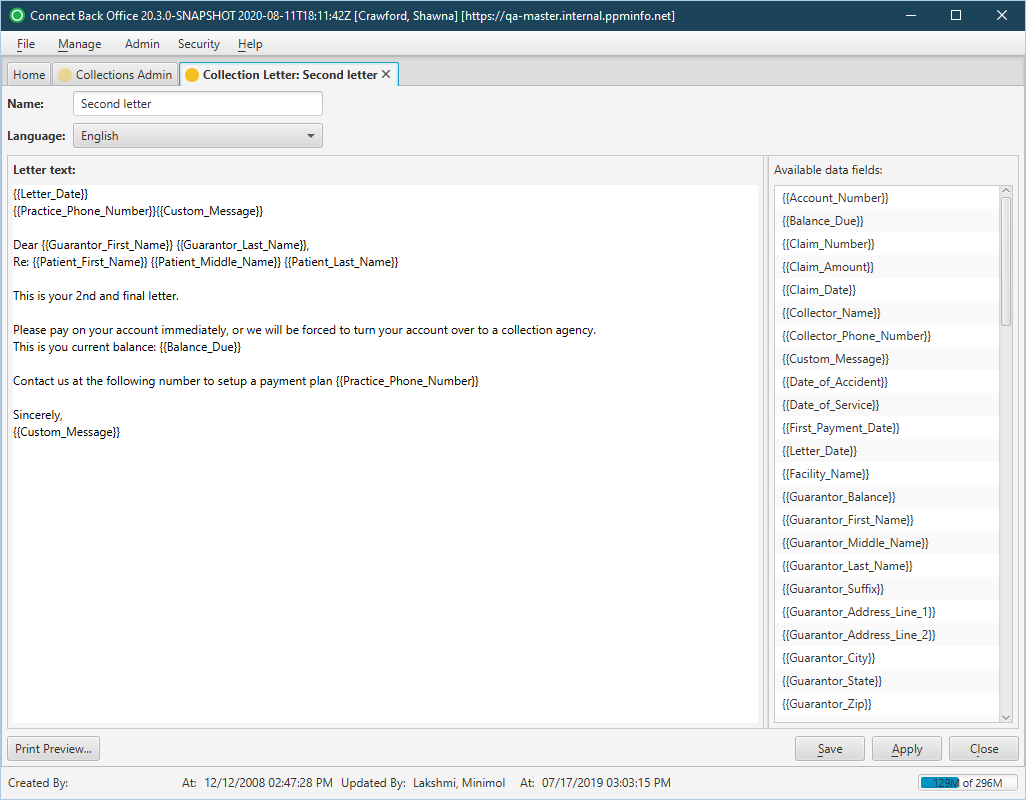Overview
There are two forms of this page. The fields and information displayed are identical between the two, but the pages are used for different functions:
- The Collection Letter: New page is used to create the layouts for collections letters to be used for guarantor and insurance collection activities.
- The Collection Letter: [collection letter] page is used to maintain and make modifications to a previously created collection letter layout template.
(Click an image below to enlarge.)
Collection Letter: New Page
Collection Letter: [collection letter] Page
Field Definitions
Field | Type | Required | Description |
|---|---|---|---|
| Name | Free Text | Yes | The unique description of the collection letter layout. |
| Language | Drop Down | Yes | Determines the language used in the collection letter. Currently, the supported languages are English, Spanish, French, German, Italian, and Portuguese. The letter sent to the patient is based on the language associated to the person (but can be updated in this field). The system does not translate the correspondence; it must be written in the corresponding language. |
| Letter Text | Free Text | Yes | The blank canvas for creating the letter content and layout. The letter content is the combination of text that you type and data fields for the data that you want to merge into the content when the collection letter is created in Back Office. |
| Available Data Fields | Display Only (Pulled from system Collection Letter Template fields.) | Not applicable | Contains a list of data fields that can be used in the letter content. The data fields are placeholders for the actual data to be merged from the guarantor account when the collection letter is created in Back Office. A few examples of the 80+ available fields include: {{Letter_Date}} {{Account_Number}} {{Balance_Due}} {{Parient_First_Name}} and {{Parient_Last_Name}} |
Button Descriptions
Button | Shortcut Keys | Description | Step-By-Step Guides |
|---|---|---|---|
| Print Preview | [Alt] + [P] | Preview the collection letter template. | Previewing Collection Letters |