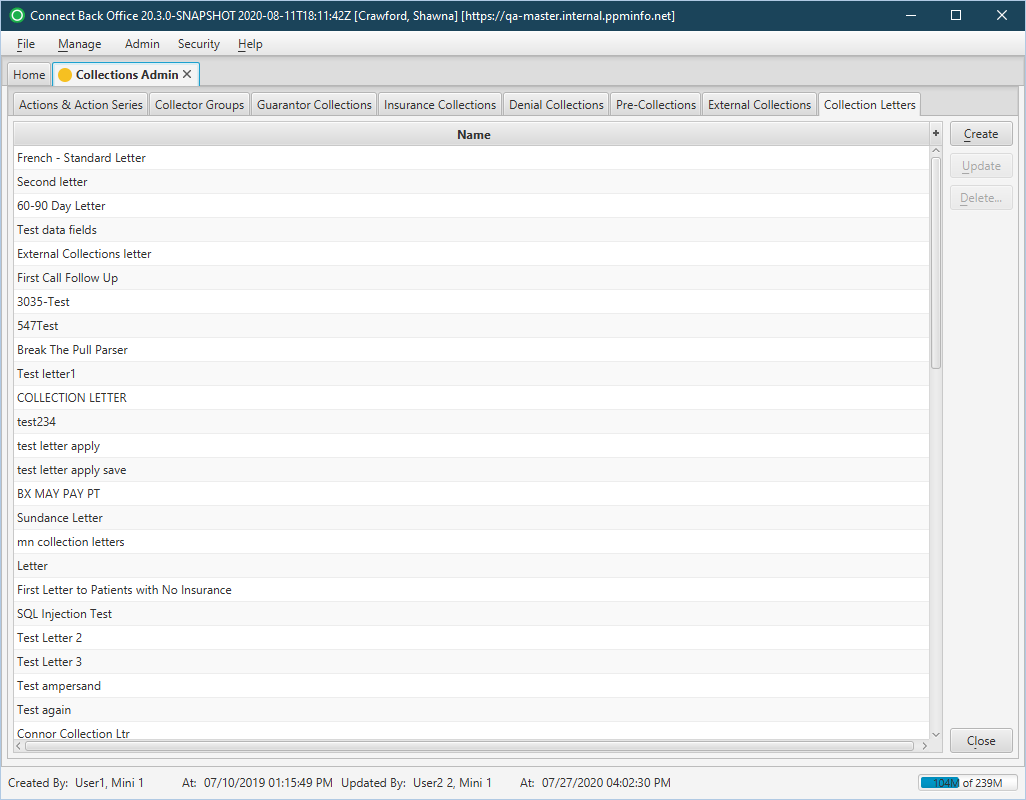Overview
The Collections Admin pages are comprised of seven tabs:
- Actions & Action Series Tab
- Collector Groups Tab
- Guarantor Collections Tab
- Insurance Collections Tab
- Denial Collections Tab
- Pre-Collections Tab
- External Collections Tab
- Collection Letters Tab
The Collection Letters page lets you manage the collection letter templates created for guarantor and insurance collections.
Collection letters are utilized throughout collection efforts. Collection letter layout templates can be designed to present the necessary and relevant information to a recipient during guarantor or insurance collection activities.
The template layout contains the content of the collection letter, including data fields that are merged with the actual data when the collection letter is created in Connect Back Office. The collection letter layout is linked to an action type in the guarantor collection or insurance collection rules at the practice configuration.
For guarantor collections, you can create a collection letter layout for each action which might result in a letter series, e.g., past due, second attempt, or final.
For collection letters for insurance collections, you might create different letters of appeal, e.g., usual and customary and claim denial despite preauthorization.
Field Definitions
Field | Type | Required | Description |
|---|---|---|---|
| Name | Display Only (Pulled from created/updated Collection Letters) | Yes | The unique description of the collection letter layout. |
Button Descriptions
Button | Shortcut Keys | Description | Step-By-Step Guides |
|---|---|---|---|
| Create | [Alt] + [C] | Add a new collection letter to the table. | Creating Collection Letters |
| Update | [Alt] + [U] | Change the collection letter template details. | Updating Collection Letters |
| Delete | [Alt] + [D] | Delete the collection letter from Connect. | Deleting Collection Letters |