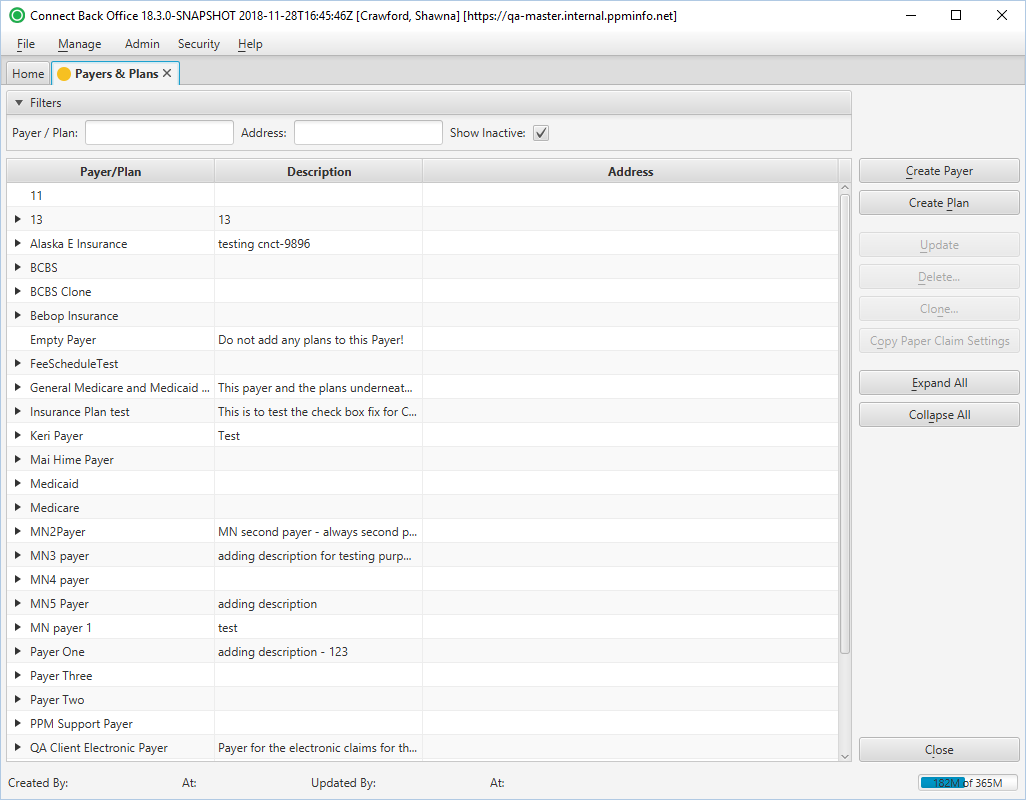Overview
Field Definitions
Field | Type | Required | Description |
|---|---|---|---|
| Search Criteria | Filter | No | Allows the list of payers and plans to be filtered by Payer/Plan and Address (city, state, or ZIP code). To restore the list to all payers and plans, clear the contents of the filters. |
| Payer/Plan | Display Only (Pulled from created/updated Payers & Plans) | Yes | The name of the payer and its associated plans. Payers and plans are listed in a table with the plans nested under their parent payer. To see the list of plans for a particular payer, click the next to the payer to which the plan belongs. The list expands to show all plans for that payer. To collapse the list, click next to the payer to which the plans belongs. The list collapses to show only that payer. |
| Description | Display Only (Pulled from created/updated Payers & Plans) | No | The description of the payer and plan as established in the payer and plan configurations. |
| Address | Display Only (Pulled from created/updated Payers & Plans) | No | The address of the plan as established in the plan configuration. |
Button Descriptions
Button | Shortcut Keys | Description | Step-By-Step Guides |
|---|---|---|---|
| Create Payer | [Alt] + [C] | Add a new payer to the table. | Configuring Payers |
| Create Plan | [Alt] + [P] | Add a new plan to the table. | Configuring Plans |
| Update | [Alt] + [U] | Modify the selected payer or plan configuration. | |
| Delete | [Alt] + [D] | Removes the specified payer or plan from the master list. | Deleting Payers & Plans |
| Clone | [Alt] + [N] | Opens the Clone Payer or Clone Plan window where you can create a payer or plan from another payer or plan. All properties of the configuration are copied from the selected payer or plan to the new payer or plan. The new payer or plan configuration is then modified as applicable. | Cloning Payers & Plans |
| Copy Paper Claim Settings | [Alt] + [O] | Opens the Copy Paper Claim Settings window for selecting the plans for which paper claim format and options will be changed to match the format and options of the highlighted plan in the Payers & Plans table. | Copying Paper Claim Settings to Other Plans |
| Expand All | [Alt] + [E] | Expands the Payer/Plan table to display all plans under each parent player. | |
| Collapse All | [Alt] + [A] | Collapses any expanded payer/plan combination in the payer/plan table. |