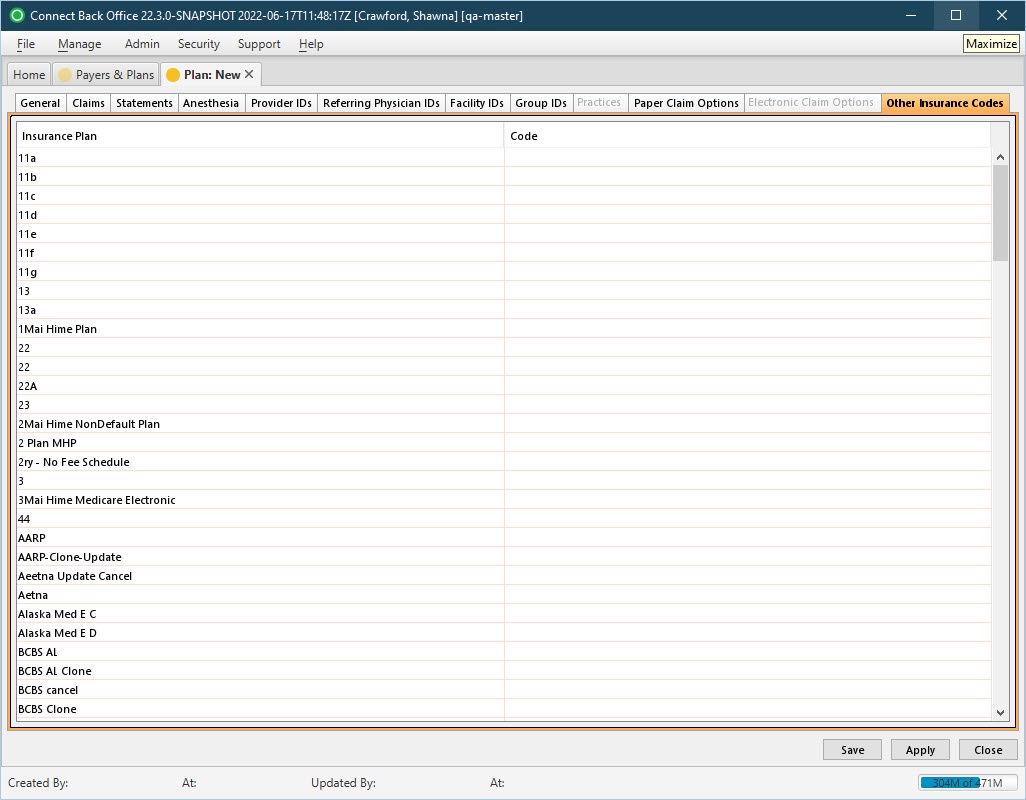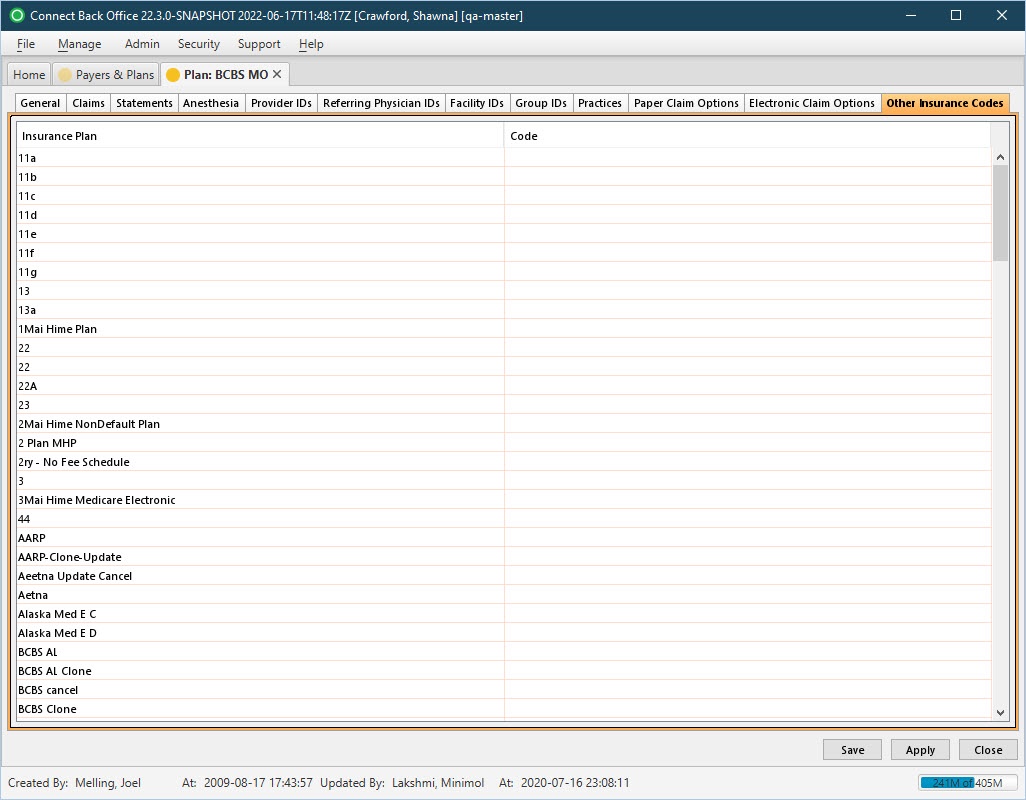Overview
The Plan: New and Plan: [name] pages are comprised of twelve tabs:
- General Tab
- Claims Tab
- Statements Tab
- Anesthesia Tab
- Provider IDs Tab
- Referring Physician IDs Tab
- Facility IDs Tab
- Group IDs Tab
- Practices Tab
- Paper Claim Options Tab
- Electronic Claim Options Tab
- Other Insurance Codes Tab
The Other Insurance Codes tab enables adding codes to uniquely identify other insurance plans for payers who require them.
(Click an image below to enlarge.)
Plan: New Page / Other Insurance Codes Tab
Plan: [name] Page / Other Insurance Codes Tab
Field Definitions
Field | Type | Required | Description |
|---|---|---|---|
| Insurance Plan | Display Only (Pulled from system list of Insurance Plans) | Yes | The name of the insurance plan. |
| Code | Free Text | No | The code from the payer that uniquely identifies the insurance plan. |