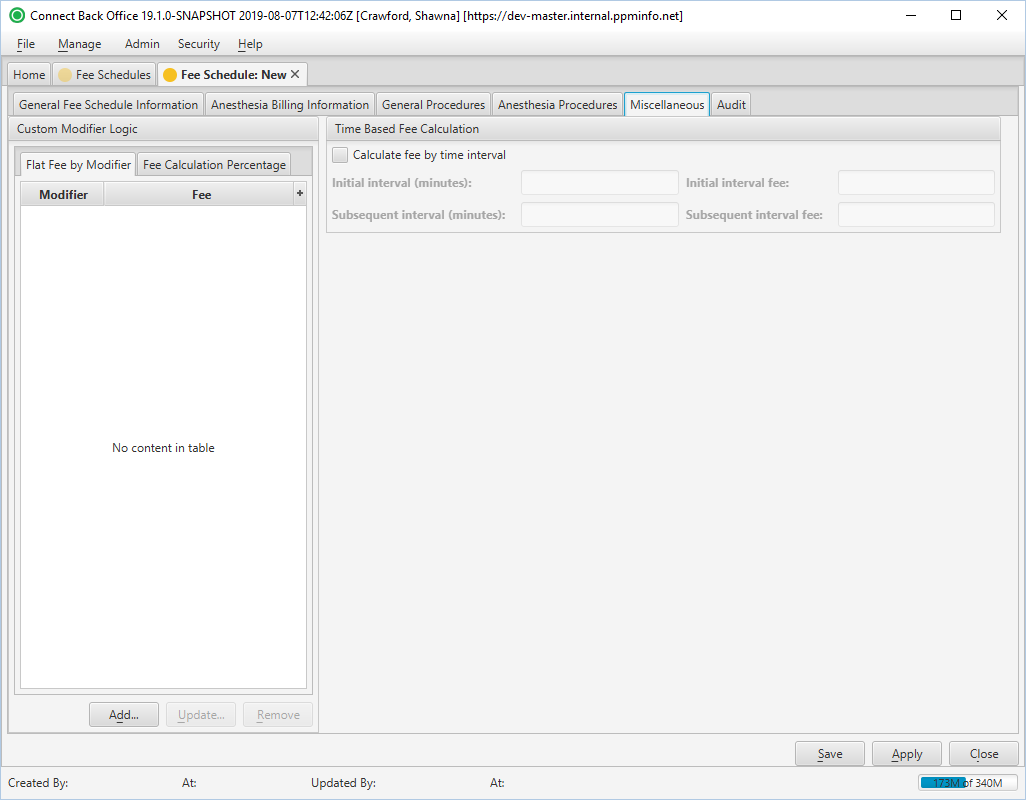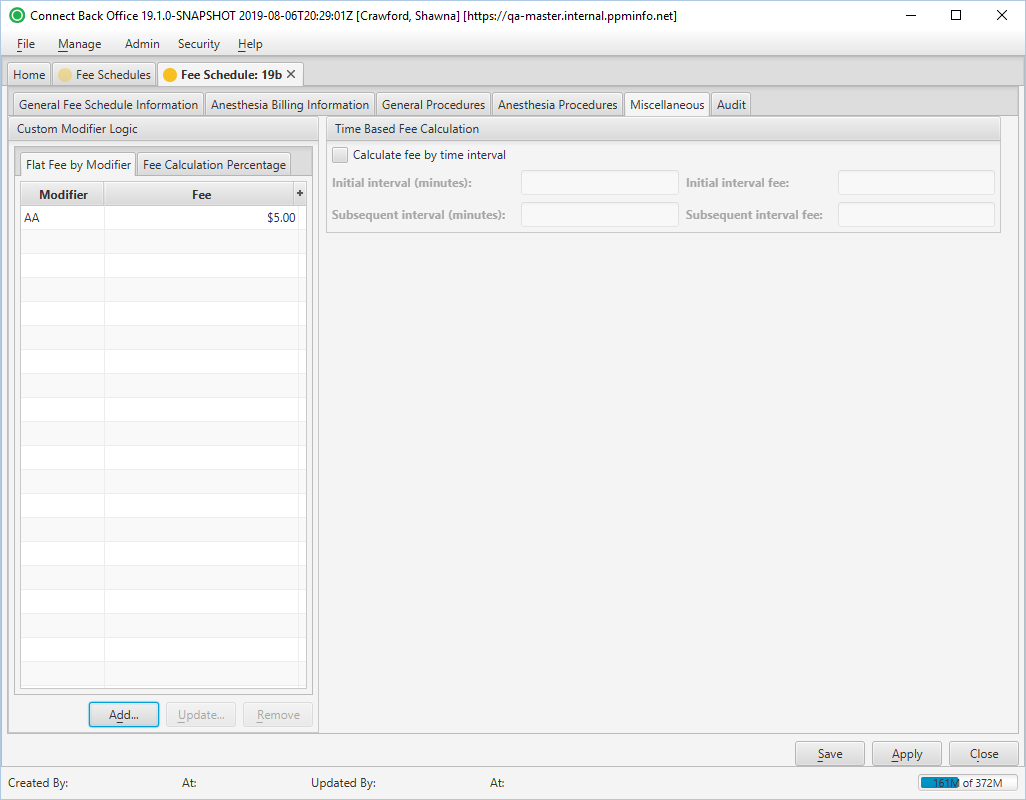Overview
The Fee Schedule: New and Fee Schedule: [name] pages are comprised of six tabs:
- General Fee Schedule Information Tab
- Anesthesia Billing Information Tab
- General Procedures Tab
- Anesthesia Procedures Tab
- Miscellaneous Tab
- Audit Tab
The Miscellaneous tab specifies includes two sections of information for a fee schedule: Modifier Calculations and Time Based Fee Calculations.
The Custom Modifier Logic section includes two tabs:
- Flat Fee by Modifier - to specify modifier codes and flat fee calculations (Note: to be used for for anesthesia codes)
- Fee Calculation Percentage - to specify modifier codes and percentage calculations (Note: to be used for non-anesthesia codes)
See the Configuring Fee Schedules topic for additional details.
(Click an image below to enlarge.)
Fee Schedule: New Page / Miscellaneous Tab
Fee Schedule: [name] Page / Miscellaneous Tab
Field Definitions
Field | Type | Required | Description |
|---|---|---|---|
| Custom Modifier Logic Section | |||
| Flat Fee by Modifier Tab | Table with created/updated Modifiers / Fees | No | This option overrides the default fee amount logic when the specified provider modifier exists on an anesthesia procedure. Instead of calculating the fee amount based on the procedure and anesthesia provider time, the expected amount will be set at the specified flat fee amount. This override does not apply if the billed amount is less than the flat fee specified in the table. For example, if the AA modifier is specified with a $534.55 fee and the procedure included an AA provider with a billed amount of $218.56, the expected fee amount would default to $218.56. The Flat Fee by Modifier table includes 3 buttons for modifying the table:
|
| Fee Calculation Percentage | Table with created/updated Modifiers / Fees | No | This option overrides the default fee amount logic when the specified provider modifier exists on a non-anesthesia procedure. Instead of calculating the fee amount based on the procedure and anesthesia provider time, the expected amount will be set as a percentage of the billing or expected amount (depending on the type of fee schedule). The Fee Calculation Percentage table includes 3 buttons for modifying the table:
|
| Time Based Fee Calculation Section | |||
| Calculate fee by time interval | Checkbox | No | Check this option to calculate fees based on time intervals outside of typical default fee calculation methods. This type of fee calculation is optional and uses minute values to specify one initial time period interval and related fee, and one repeating time period interval and related fee (one fee for each subsequent time interval). For example, a total fee for procedure X is set to $150 for the first 30 minutes (initial), then $50 for every 15-minute period after that (subsequent). If this procedure spanned a duration of three hours, the time-based fee calculation for this would be $150 + [(150 min/15) x $50] = $650. If checked, all other fields in this section are required. |
| Initial interval (minutes) | Free Text | Yes - if Calculate fee by time interval is checked | The first time interval (in minutes) used when calculating fees based on time. |
| Initial interval fee | Free Text | Yes - if Calculate fee by time interval is checked | The fee for the first time interval when using time based fee calculations. |
| Subsequent interval (minutes) | Free Text | Yes - if Calculate fee by time interval is checked | The next time interval (after the initial one) set in minutes. |
| Subsequent interval fee | Free Text | Yes - if Calculate fee by time interval is checked | The fee charges for the subsequent time intervals following the first one. |
Button Descriptions
Button | Shortcut Keys | Description | Step-By-Step Guides |
|---|---|---|---|
| Add | [Alt] + [D] | Depending on the tab you are in:
| Refer to the Configuring Fee Schedules topic for additional details. |
| Remove | [Alt] + [R] | Depending on the tab you are in:
|
|
| Update | [Alt] + [U] | Depending on the tab you are in:
| Refer to the Updating Fee Schedules topic for additional details. |