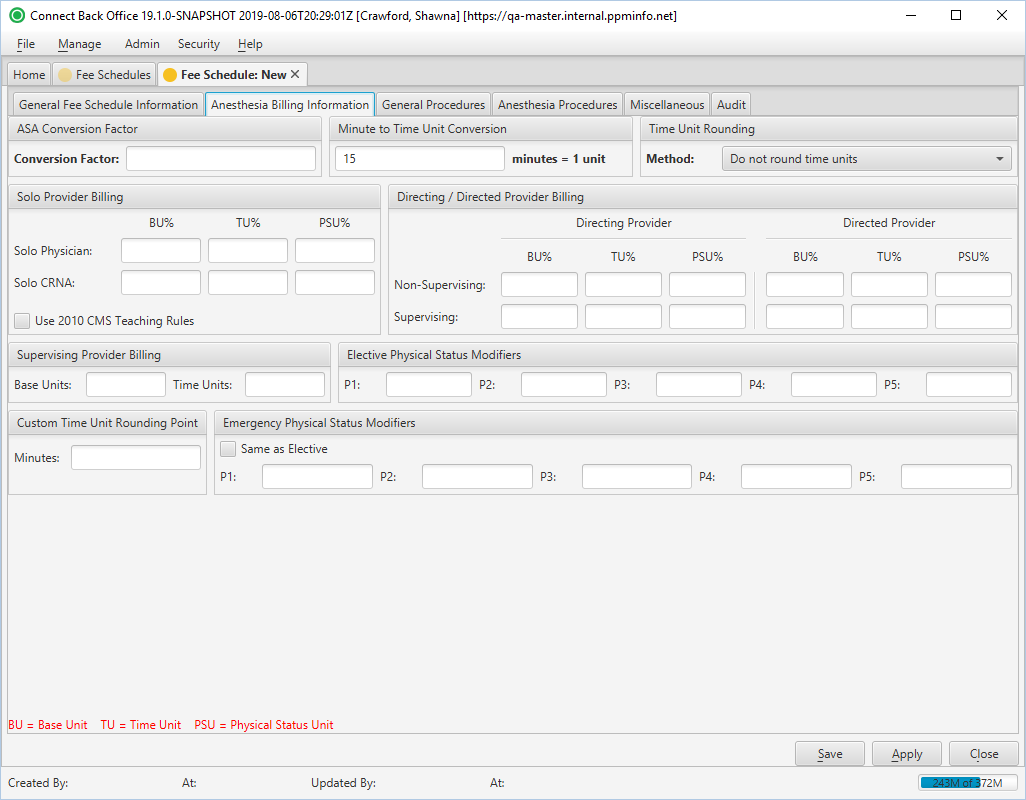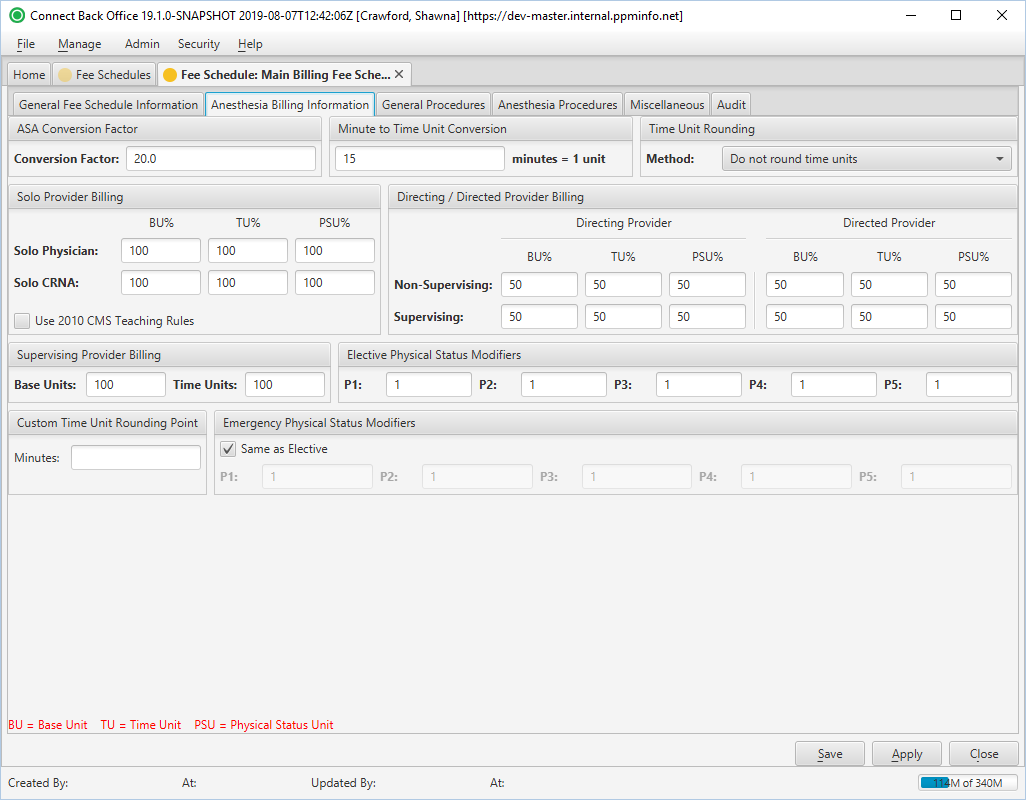Overview
The Fee Schedule: New and Fee Schedule: [name] pages are comprised of six tabs:
- General Fee Schedule Information Tab
- Anesthesia Billing Information Tab
- General Procedures Tab
- Anesthesia Procedures Tab
- Miscellaneous Tab
- Audit Tab
The Anesthesia Billing Information tab collects the information for specifying the ASA conversion factor, the minute to time unit conversion, and the method used for rounding time units and for determining how fees are split among providers based on different levels of direction by the base unit, time unit, and physical status unit structures. You can specify different billing percentages for allocating portions of anesthesia fees that are calculated based on the different levels of direction.
If the plan is configured for Team Billing, Bill Physician Only, create two fee schedules. Create one for billing the directing and directed billing provider at 100% and one fee schedule for billing the directing and directed billing provider at the applicable percentages, for example 50% directing and 50% directed.
If the fee schedule will be used to calculate anesthesia services, you must specify at least one anesthesia procedure. If you add anesthesia procedures to the fee schedule, you must complete the options on this tab.
See the Configuring Fee Schedules topic for additional details.
(Click an image below to enlarge.)
Fee Schedule: New Page / Anesthesia Billing Information Tab
Fee Schedule: [name] Page / Anesthesia Billing Information Tab
Field Definitions
Field | Type | Required | Description |
|---|---|---|---|
| ASA Conversion Factor Section | |||
| Conversion Factor | Free Text (Positive, Numeric) | Yes | The conversion factor for the unit rate for base units, time units, and physical status units of anesthesia procedures. You can enter up to four decimal places, for example, 10.1230. This value is the dollar multiplier used for calculating anesthesia fees. |
| Minute to Time Unit Conversion Section | |||
| minutes = 1 unit | Free Text (Numeric) | Yes | The interval (in minutes) that equals one base unit. By default, this option is set to 15 (minutes), which indicates that 15 minutes = 1 time unit. |
| Time Unit Rounding | |||
| Method | Drop Down | Yes | The method used for rounding the time units for the ASA conversion factor.
|
| Solo Provider Billing Section | Percentages entered in this section can be up to 3 decimals. | ||
| Solo Physician | Free Text (Numeric, Whole Numbers Only) | Yes | The percentage of base units, time units, and physical status units used to calculate service fees rendered by a physician who is administering all anesthesia on a case. |
| Solo CRNA | Free Text (Numeric, Whole Numbers Only) | Yes | The percentages of base units, time units, and physical status units used to calculate service fees rendered by a CRNA who is administering all anesthesia on a case. |
| Use 2010 CMS Teaching Rules | Checkbox | No | Specifies that fees for a physician who is directing two concurrent resident cases are calculated at 100%, the same as a solo provider. If the provider directs more than two concurrent resident cases, the fees are reduced to the percentage of a directing provider according to the rules of medical direction, for example, 50 percent for a non-supervising directing provider. |
| Directing/Directed Provider Billing Section | Free Text (Numeric) | Yes | The percentage of base units, time units, and physical status units used for calculating anesthesia fees for services rendered by the:
For team billing, these values are set to the percentages the directing provider or directed provider will receive when acting in a non-supervising or supervising role. For example, if the directing or directed provider will receive 50 percent of the amount of base units, time units, or physical status units billed when acting in either a non-supervising or supervising role, these values are set to 50. BU: Base Units; TU: Time Units; PSU: Physical Status Units Percentages entered in this section can be up to 3 decimals. |
| Supervising Provider Billing Section | |||
| Base Units | Free Text (Numeric) | Yes | The base units used for calculating anesthesia fees for services rendered by a supervising provider. Allows whole numbers (up to three digits) and up to two decimal places. This adjustment is used when a directing physician exceeds the limit of concurrent cases specified on the concurrency scheme and becomes the supervising provider. If the payer reduces the fee for the supervising provider (for example, Medicare), change the base units value to 3.0 and the time units value to 1.0. |
| Time Units | Free Text (Numeric) | Yes | The time units used for calculating anesthesia fees for services rendered by a supervising provider. Allows whole numbers (up to three digits). This adjustment is used when a directing physician exceeds the limit of concurrent cases specified on the concurrency scheme and becomes the supervising provider. If the payer reduces the fee for the supervising provider (for example, Medicare), change the base units value to 3.0 and the time units value to 1.0. |
| Elective Physical Status Modifiers Section | |||
| P1-P5 | Free Text | Yes | The billing unit value added to an anesthesia procedure to indicate the complexity of the procedure concerning the physical status of the patient for elective cases. The billing unit values are used to calculate anesthesia fees. The supported elective physical status modifiers are P1 through P5. |
| Custom Time Unit Rounding Point Section | |||
| Minutes | Free Text (Numeric) | No | This option allows you to specify the interval in minutes for rounding time units and works in conjunction with Minute to Time Unit Conversion and Time Unit Rounding options. For example, suppose you want to structure the fee schedule for anesthesia billing to round up to the next whole time unit at 5-minute intervals based on a 15-minute time unit conversion interval. A 19-minute case is billed as 1 unit and a 20-minute case is billed as 2 units. |
| Round to zero if the first time unit is less than ___ minutes. | Checkbox | No | Provides an option to accurately set up fee schedule to round to zero in cases where the first time unit is less than the specific Minutes designated. This checkbox is only available on Expected Fee Schedules. |
| Emergency Physical Status Modifiers Section | |||
| Same as Elective | Checkbox | No | If checked, the same values entered for the elective physical status modifiers are also used for the emergency physical status modifiers. |
| P1-P5 | Free Text | Yes | The billing unit value added to an anesthesia procedure to indicate the complexity of the procedure concerning the physical status of the patient for emergency cases. The billing unit values are used to calculate anesthesia fees. The supported elective physical status modifiers are P1 through P5. |