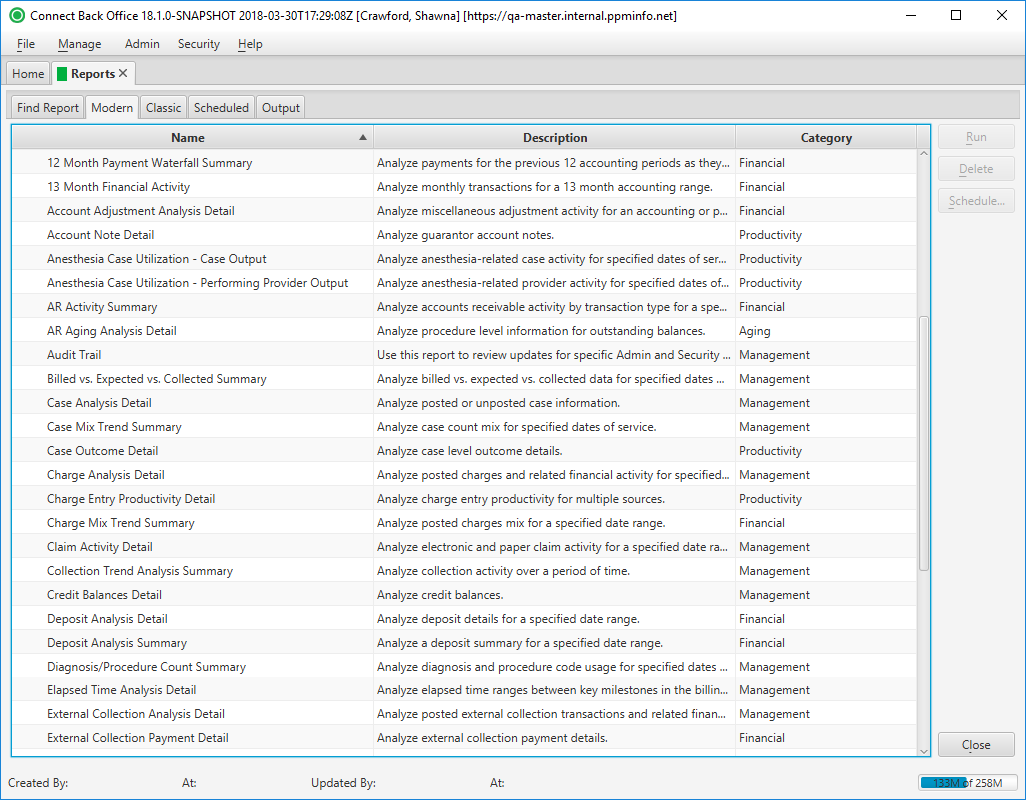Overview
The Reports page is used to conveniently generate standard reports found in Connect Portal.
There are four tabs available on this page:
- Modern tab
- Classic tab
- Scheduled tab
- Output tab
The Modern tab houses the new and updated reports created as part of Release 4.2 (and ongoing).
The Classic tab houses a select number of reports which were not updated as part of Release 4.2. The report functionality - execution, filtering, etc. for these reports remains as it was prior to Release 4.2. (Note: These reports will be updated as part of a future release.)
Modern | Classic |
|---|---|
12 Month Payment Waterfall Summary 13 Month Financial Activity Account Adjustment Analysis Detail Aging Analysis Detail Anesthesia Case Utilization – Case Output Anesthesia Case Utilization – Performing Provider Output AR Activity Summary AR Aging Analysis Detail Billed vs. Expected vs. Collected Summary Case Mix Trend Summary Charge Analysis Detail Charge Entry Productivity Detail Charge Mix Trend Summary Collection Trend Analysis Summary Credit Balances Detail Deposit Analysis Detail Deposit Analysis Summary Diagnosis/Procedure Count Summary Elapsed Time Analysis Detail Facility Details Group Comp Data Guarantor Collection Actions Detail Insurance Collection Actions Detail Insurance Payment Denial Detail Outcome Details Patient Responsibility Detail Payer Mix Summary Payment Entry Productivity Detail Payment Mix Trend Summary Plan Details Practice Performance Analysis Practice Performance Summary Practice Performance Summary (DOS) Production Analysis Summary | AR Aging ePreop Data Extract Fides - Quality Data Collection Financial Activity Summary Insurance Followup Survey Vitals
|
Field Definitions
Field | Type | Required | Description |
|---|---|---|---|
| Name | Read-only (Pulled from system Reports) | Yes | The name of the report folders and the reports housed in the folder. |
| Description | Read-only (Pulled from system Reports) | Yes | The high-level description of the report. |
| Category | Read-only (Pulled from system Reports) | Yes | The category classification of the report. The available categories include: Financial, Aging, Productivity, Management, Third Party, and System. |
Button Descriptions
Button | Shortcut Keys | Description | Step-By-Step Guides |
|---|---|---|---|
| Run | [Alt] + [R] | To execute a report from the list of reports. | Running Reports |
| Delete | [Alt] + [D] | To delete a report from a folder. Only customized reports can be deleted. System reports found in the System folder cannot be deleted. |
|
| Schedule | [Alt] + [S] | To schedule the execution of a report for a certain date/time. | Scheduling Reports |