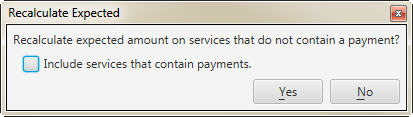| Panel | ||||||
|---|---|---|---|---|---|---|
| ||||||
Fee Schedule / General Fee Schedule Information Tab Fee Schedule / Anesthesia Billing Information Tab Fee Schedule / General Procedures Tab Fee Schedule / Anesthesia Procedures Tab |
| Panel | ||||||||
|---|---|---|---|---|---|---|---|---|
| ||||||||
Not applicable for this topic |
Search this documentation
| Livesearch | ||
|---|---|---|
|