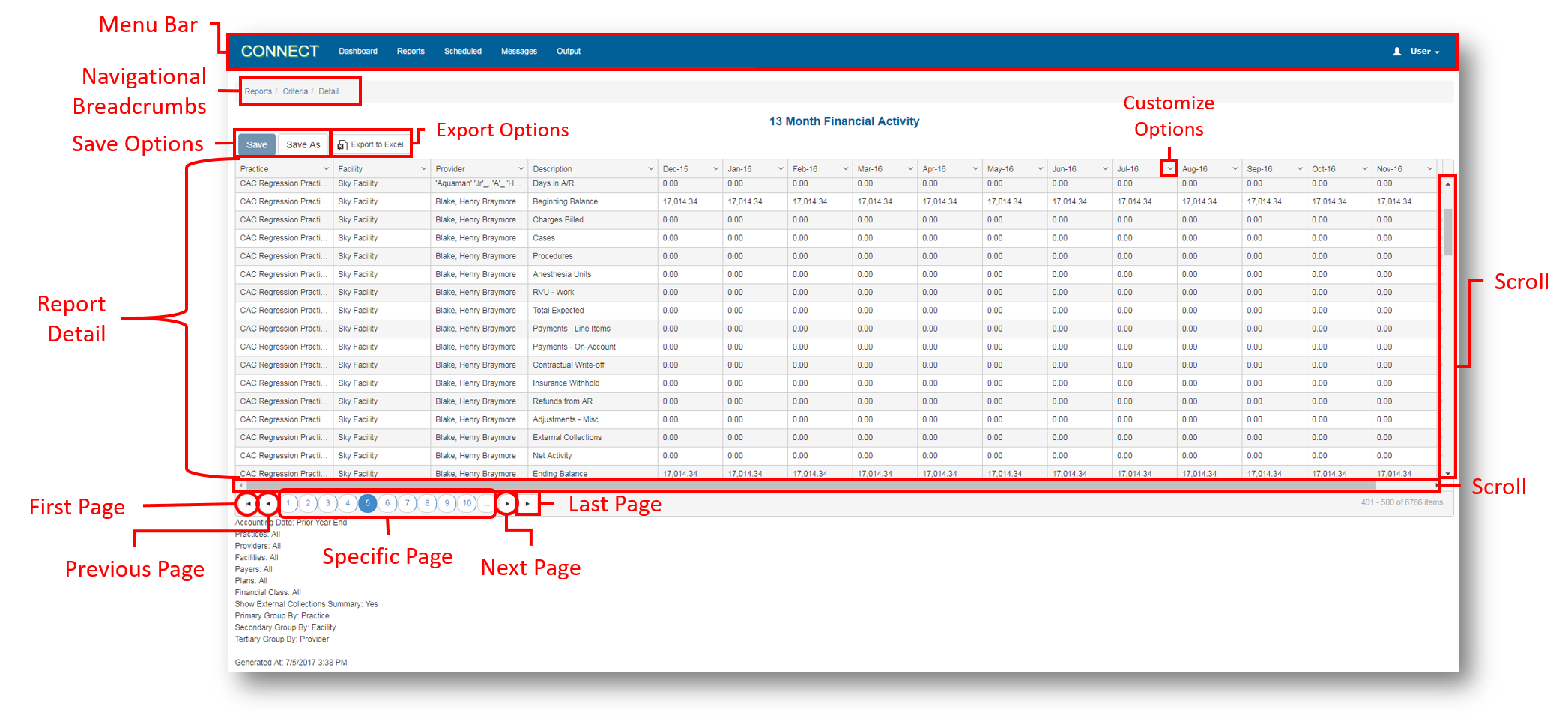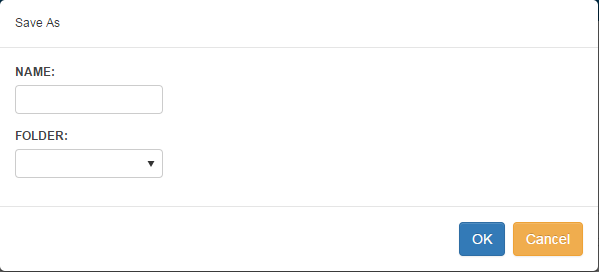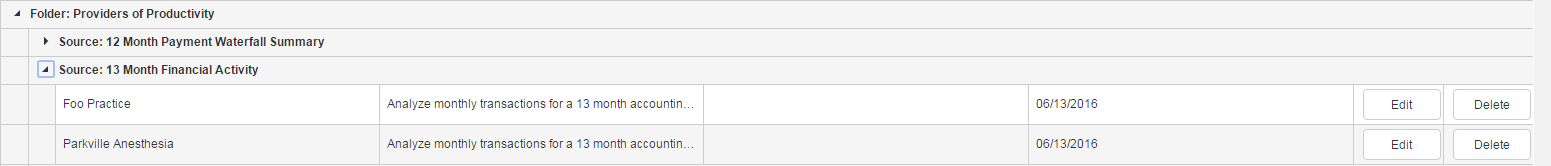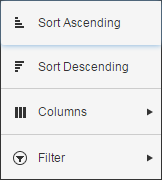Screen Component Definitions
Field | Description |
|---|---|
| Menu Bar | The Menu Bar is found along the top of the web site and can be accessed from any page or location within Portal. Use the Menu Bar to navigate between tabs and access the User menu. |
| Navigational Breadcrumbs | A graphical element used as a navigational aid to keep track of your location within the web site. Tracks and displays each page viewed on the web site in the order the pages were viewed. Facilitates quick navigation back to the pages utilized in executing a report. Used to access the:
|
| Save Options | Available from the Reports page and Criteria page to save commonly run reports (with specified search and filter criteria) into a folder for reuse. Clicking Save As opens the Save As window to enter a Name, select a folder, and click OK. Clicking Save saves a previously saved report. If modifications were made to the filter criteria, the new criteria is saved over the previous report. Saved reports are found on the Reports tab by opening a folder and clicking the arrow next to a source report name to expand the list of customized reports. A report in the list can be deleted by selecting it from the Reports tab and clicking Delete. |
| Export Options | Available from the Reports page to export the search results into an Excel or CSV file. Clicking the Export to Excel option opens the search results in an Excel file that can be saved in .xlsx or .csv format. |
| Customize Options | Available from all columns on the Reports page to perform additional customization of columns and data display in the report:
Click the found in any column. The customize options display: |
| Report Detail | The report detail is the list of results making up the executed report and meeting the report criteria set on the Criteria page. |
| Scroll | Facilitates scrolling through the report details to access those columns or records not visible in the current view. |
| First/Previous/Next/Last Page | Facilitates navigating, or moving between the pages of results. |
| Specific Page | Facilitates navigating, or jumping, to a specific page of results. |
| Report Parameters | A listing of the report criteria, or parameters, entered prior to executing the report. Additionally, this section displays the date and time the report was run. |