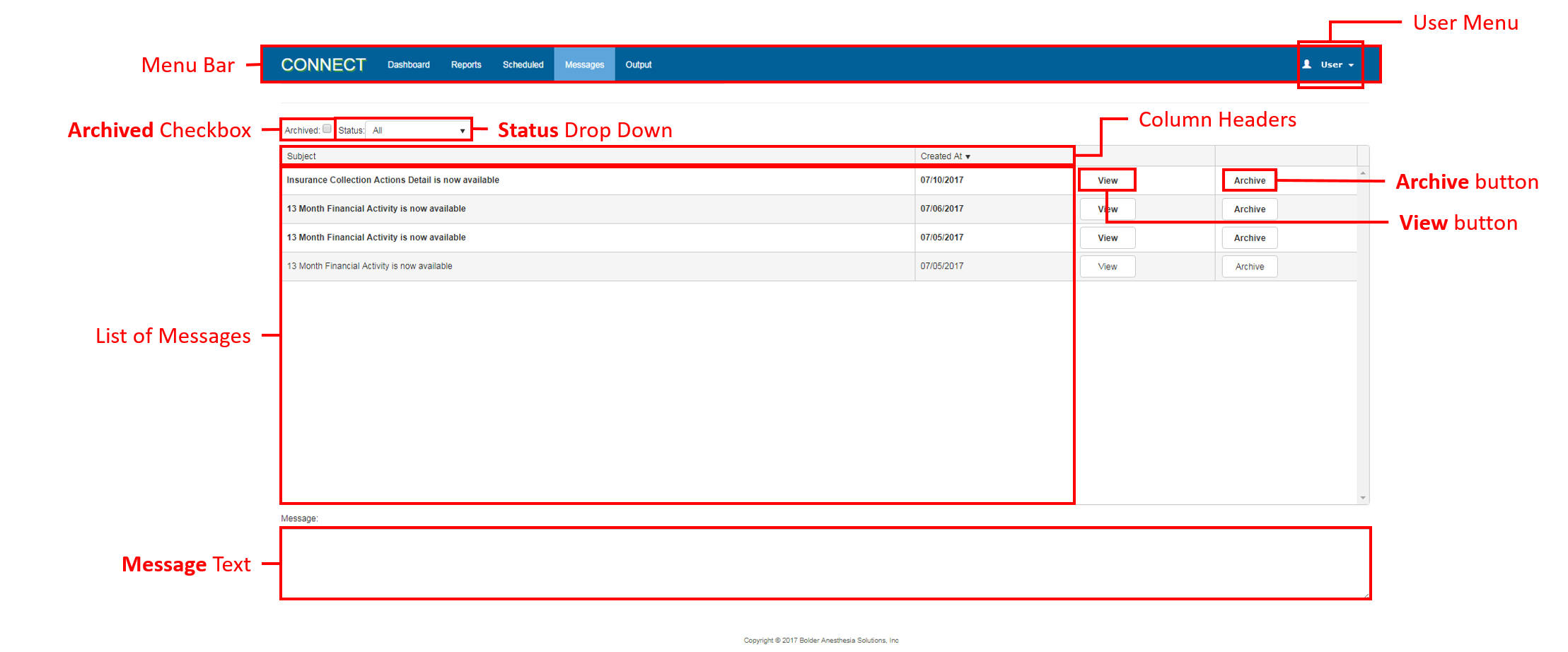Screen Component Definitions
Field | Description |
|---|---|
| Menu Bar | The Menu Bar is found along the top of the Portal web site and can be accessed from any page or location within Portal. Use the Menu Bar to navigate between tabs and access the User menu. |
| Archived Checkbox | If checked, the list of messages displayed are those that have been designated as Archived. |
| Status Drop Down | Dropdown list to change the messages displayed. Options include:
|
| Messages | The current list of messages sent to you. Unread messages display in bold text. Read messages display in normal text. |
| Message Text | The content or text associated and being communicated with the message. This field is blank for system generated report messages. |
| User Menu | Provides access to the Help, Change Password, and Logout options. |
| Column Headers | The columns provide associated details about the messages.
|
| Archive Button | Changes a selected message to an Archived designation. Archived messages are only displayed if the Archived checkbox is selected at the top of the page. |
| View Button | Opens the generated report associated with the notification message. |