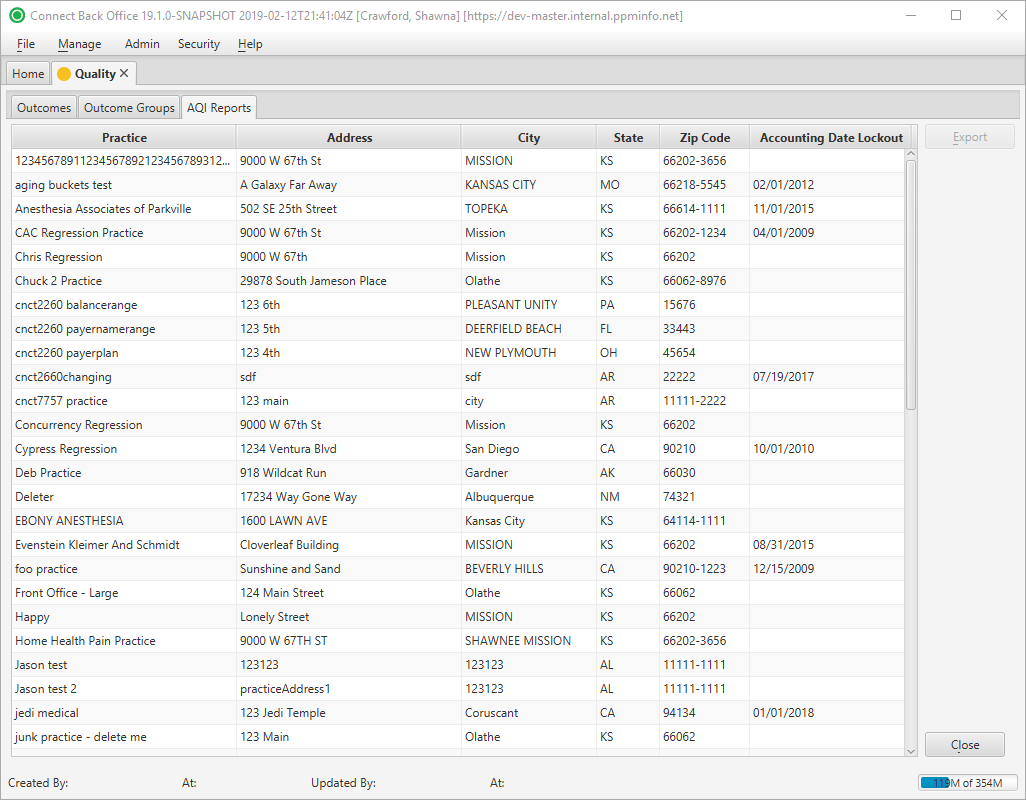Overview
AQI Reports allows you to export cases to an XML file for transmitting to Anesthesia Quality Institute (AQI) where the data is analyzed for the quality of service that you provide to your patients. Typically, this file is exported monthly based on the days of the month. Export the file from the first of the month to the last day of the month to avoid sending duplicate data.
Cases are exported based on a specified date range for the Date of Service by practice for each affiliated provider.
Field Definitions
Field | Type | Description |
|---|---|---|
Practice | Display Only (Pulled from created/updated Practices) | The name of the practice. |
Address | Display Only (Pulled from created/updated Practices) | The street address of the practice. |
City | Display Only (Pulled from created/updated Practices) | The city in which the practice is located. |
State | Display Only (Pulled from created/updated Practices) | The state in which the practice is located. |
Zip Code | Display Only (Pulled from created/updated Practices) | The postal code in which the practice is located. |
Accounting Date Lockout | Display Only (Pulled from created/updated Practices) | The current active date for the practice. |
Button Descriptions
Button | Shortcut Keys | Description | Step-By-Step Guides |
|---|---|---|---|
| Export | [Alt] + [E] | Initiates export of cases to AQI via XML file. | Exporting AQI Reports to XML |