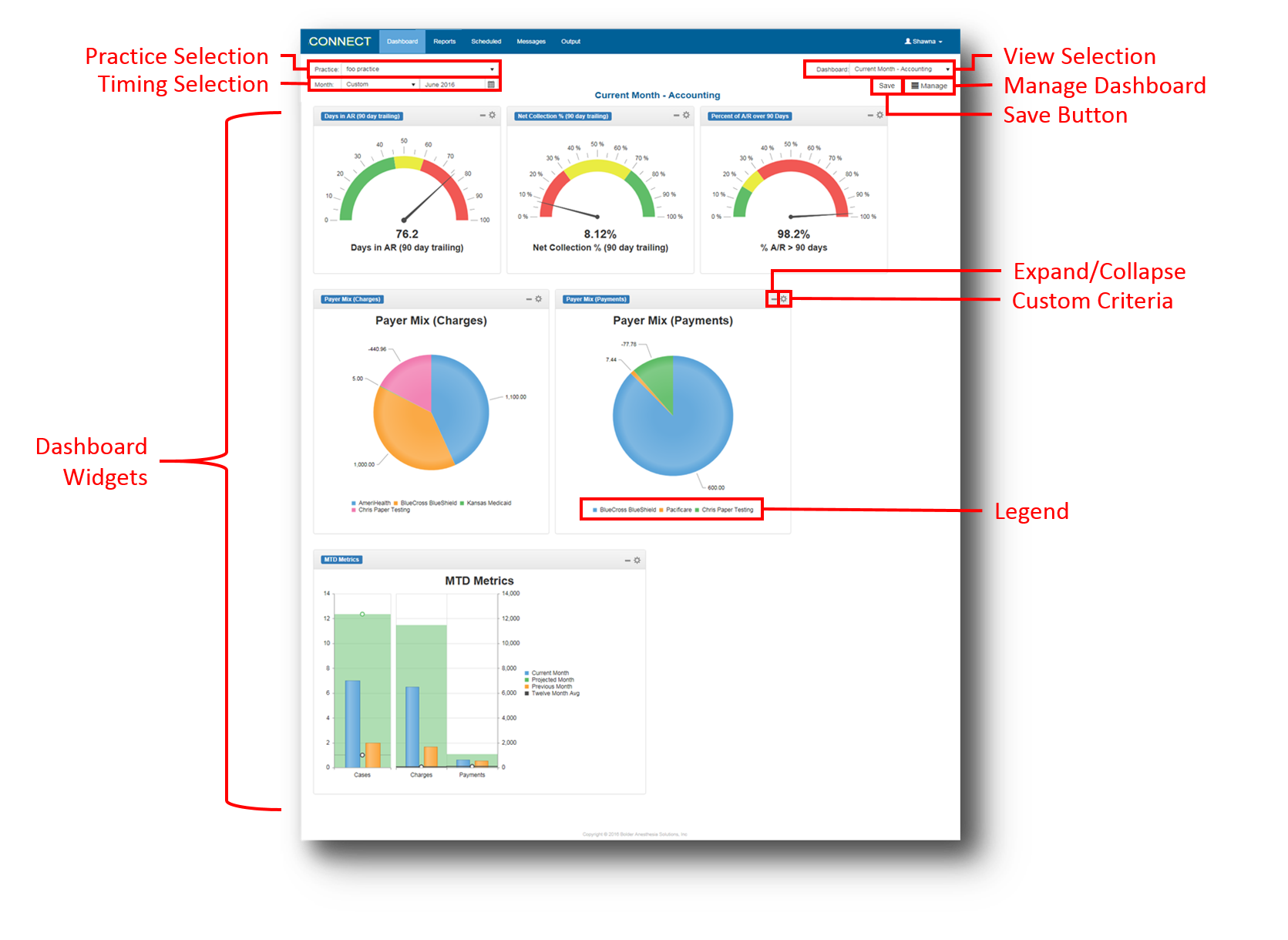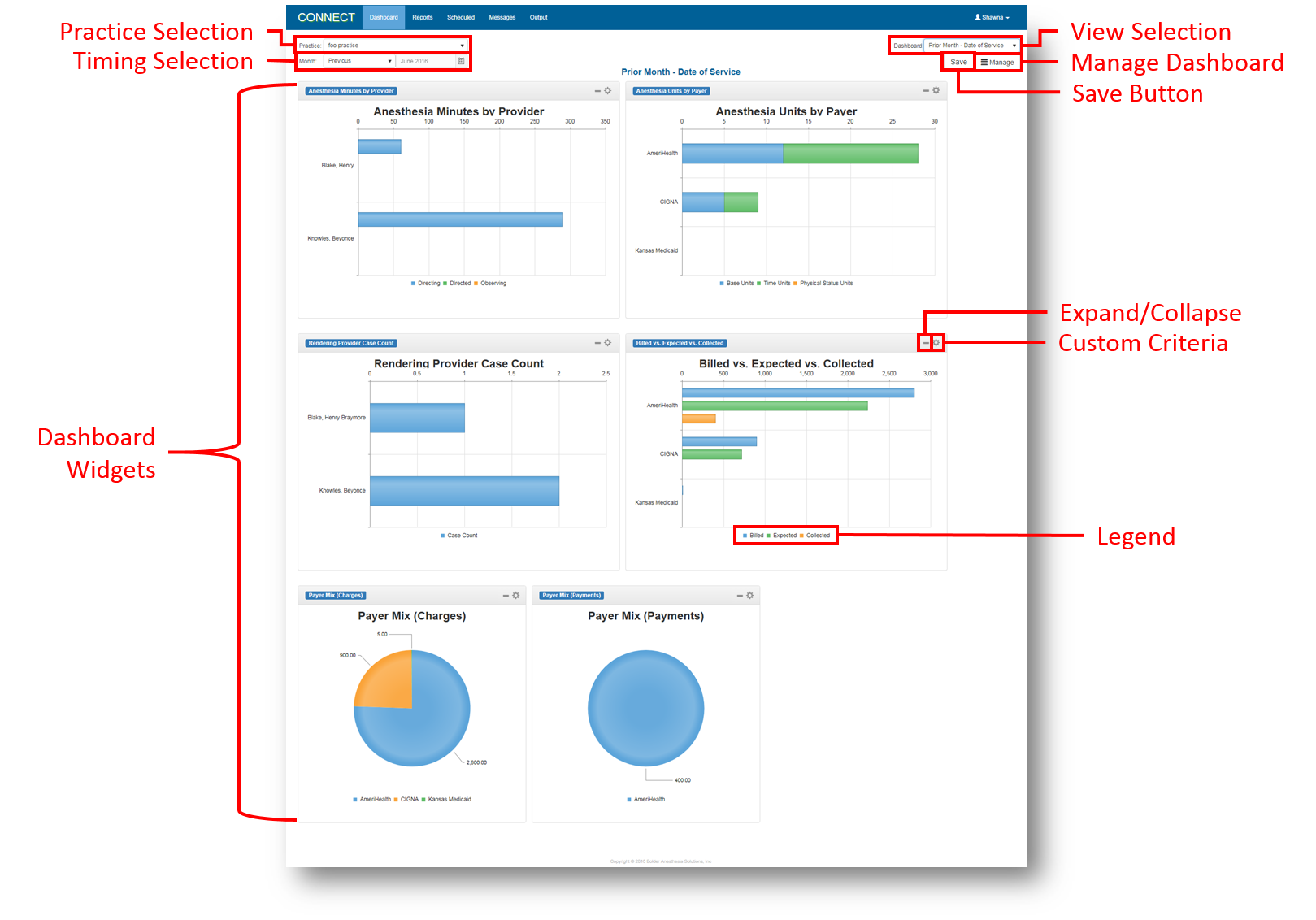Accounting View
Date of Service View
Screen Component Definitions
Field | Description |
|---|---|
| View Selection | Drop down to change the view of the dashboard. Options include:
|
| Practice Selection | Drop down to change the practice used for the dashboard information. Select a different practice to update the dashboard display. |
| Dashboard Widgets | Present relevant information for the selected practice. The available widgets change depending on the view selected. Available widgets include: Current Month - Accounting
Prior Month - Date of Service
Please see the Dashboard topic for additional information about the available widgets. |
| Legend | Provides a breakdown of the information presented in a graphic. Clicking an item in the legend removes it from the graphic and returns it to the graphic display once clicked again. |
| Expand/Collapse | Click to expand or collapse the widget display on the dashboard. |