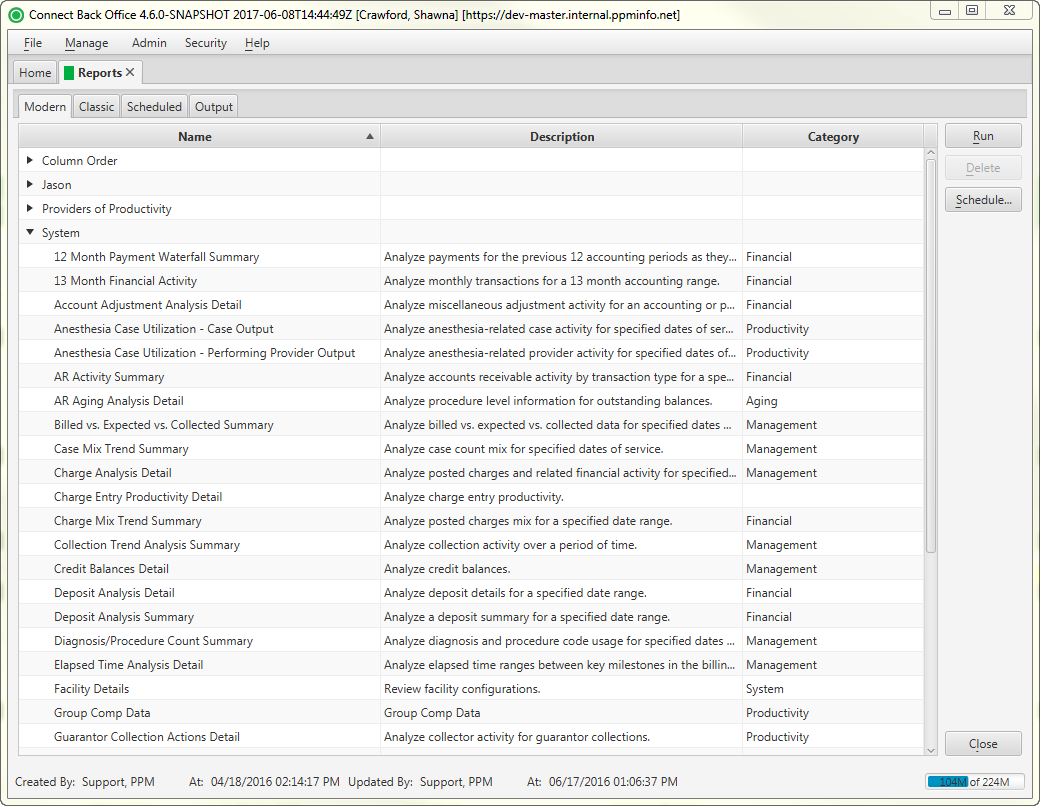Overview
The Reports page is used to conveniently generate standard reports found in Connect Portal.
Field Definitions
Field | Type | Required | Description |
|---|---|---|---|
| Name | Read-only (Pulled from system Reports) | Yes | The name of the report folders and the reports housed in the folder. |
| Description | Read-only (Pulled from system Reports) | Yes | The high-level description of the report. |
| Category | Read-only (Pulled from system Reports) | Yes | The category classification of the report. The available categories include: Financial, Aging, Productivity, Management, Third Party, and System. |
| Created At | Read-only (Pulled from system Reports) | Yes | The date the report was created. |
Button Descriptions
Button | Shortcut Keys | Description | Step-By-Step Guides |
|---|---|---|---|
| Run | [Alt] + [R] | To execute a report from the list of reports. | Running Reports |
| Delete | [Alt] + [D] | To delete a report from a folder. Only customized reports can be deleted. System reports found in the System folder cannot be deleted. |
|