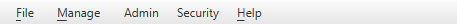The menu bar in Connect Back Office is found along the top of the application and can be accessed from any page or location.
Use the menu bar to access menu commands for managing objects, performing activities, and changing the view in the work pane.
Back Office Menus Subtopics