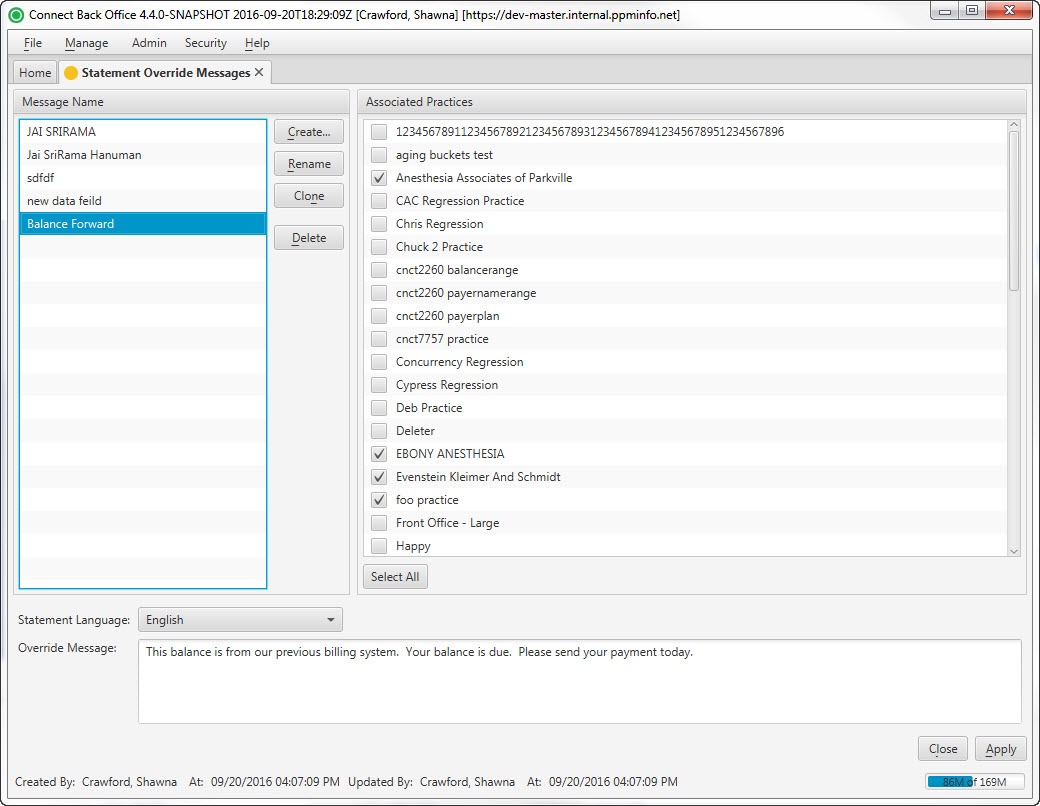Overview
The Statement Override Messages page is used to add, rename, clone, or delete statement override messages.
Field Definitions
Field | Type | Required | Description |
|---|---|---|---|
| Message Name | List | No | An alphabetical list of defined statement override message and buttons for adding, renaming, cloning, and deleting the statement override messages. |
| Associated Practices | List | No | An alphabetical listing of the practices in your Connect platform. By default, all practices are selected for association with the statement override message. If you do not want the practice associated to the statement override message, clear the checkbox next to the practice. |
| Override Message Section | |||
| Statement Language | Drop Down | Yes | Determines the language used in the statement message. By default, this option is set to English. Currently, the supported languages are English, Spanish, French, German, Italian, and Portuguese.
The statement message is based on the language associated to the guarantor (but can be updated in this field). The system does not translate the correspondence; it must be written in the corresponding language. |
| Override Message | Free Text | Yes | The text of the message used for the override statement. |
Button Descriptions
Button | Shortcut Keys | Description | Step-By-Step Guides |
|---|---|---|---|
| Create | [Alt] + [C] | Add the name of a statement override message. This name becomes available in Back Office when generating a Demand Statement from a guarantor account. | Creating Message Sets |
| Rename | [Alt] + [R] | Change the name of the current statement override message. | |
| Clone | [Alt] + [N] | Copy an existing statement override message and save it with a new name. | Cloning Message Sets |
| Delete | [Alt] + [D] | Delete a statement override message. | Deleting Message Sets |
| Select All/Select None | Provides a convenient way to associate/disassociate all practices with the selected statement override message. The button toggles between values upon selection. |