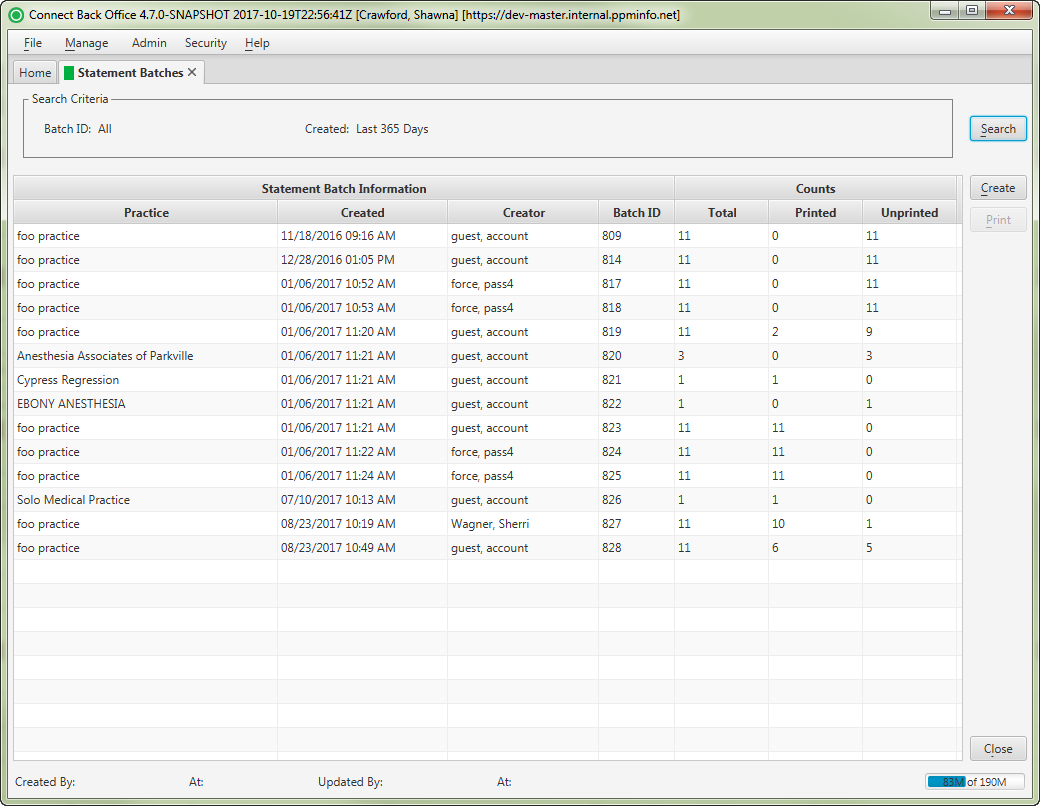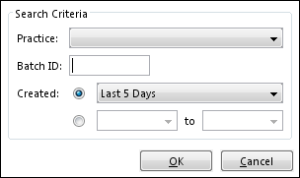Overview
The Statement Batches page contains a list of existing statement batches. Use the Statement Batches page to generate statement batches for the statements that can be generated or to print the statements in a statement batch.
Once a statement batch is created, statements are generated based on the rules defined at the practice level, and whether the plan that has financial responsibility for the claim allows statements to be sent to the guarantor. Statement rules determine when statements are generated and for which accounts they are generated.
Statement batches are never deleted and can be retrieved by using search criteria. When the Statement Batches page is first opened, the Search Criteria window is displayed. Use this box to find the statement batches with which to work. When the search is completed, the statement batches are listed under the following headings: Statement Batch Information and Counts. The search criteria that you specified appears in the Search Criteria area above the table.
Field Definitions
Field | Type | Required | Description |
|---|---|---|---|
| Statement Batch Information Section | Section contains the audit trail for each statement batch. | ||
| Practice | Display Only (pulled from created Statement Batch) | Yes | The practice to which the statement batch is associated. |
| Created | Display Only (pulled from created Statement Batch) | Yes | The date and time the statement batch was created. By default, the table is sorted by this column. |
| Creator | Display Only (pulled from created Statement Batch) | Yes | The name of the person who created the statement batch. |
| Batch ID | Display Only (pulled from created Statement Batch) | Yes | The unique identification number assigned to the statement batch when it was created. |
| Counts Section | Section contains the totals for the number of statements in the statement batch and the number that have been printed or remain to be printed. | ||
| Total | Read-only (calculated by Connect) | Yes | The total number of statements in the statement batch. |
| Printed | Read-only (calculated by Connect) | Yes | The total number of statements that have been printed in the statement batch. |
| Unprinted | Read-only (calculated by Connect) | Yes | The total number of statements not printed in the statement batch. |
Button Descriptions
Button | Shortcut Keys | Description | Step-By-Step Guides |
|---|---|---|---|
| Search | [Alt] + [S] | To search and locate statement batches. |
|
| Create | [Alt] + [C] | To generate a statement batch with all statements eligible for printing. | Creating Statement Batches |
| [Alt] + [P] | To print or reprint statements in a statement batch. | Printing Statements |