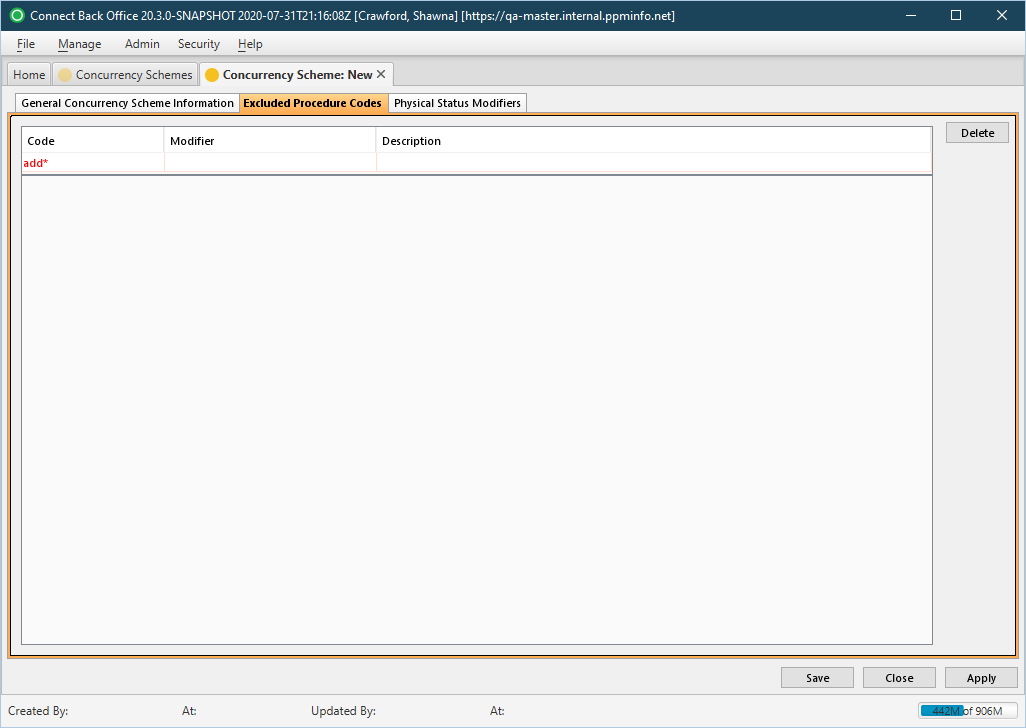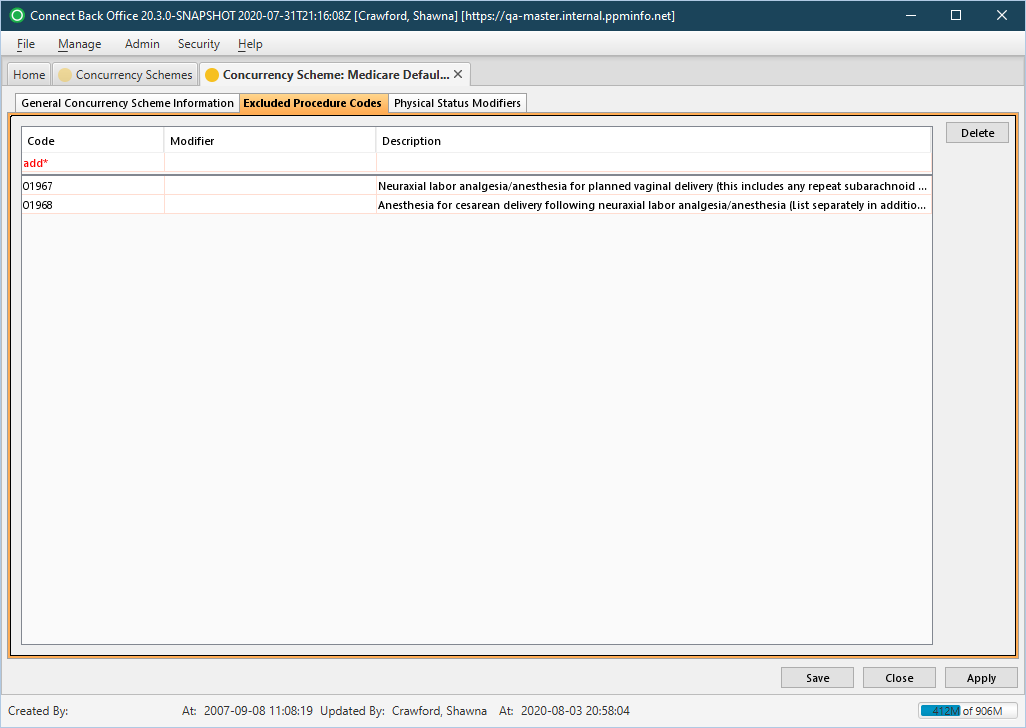Overview
The Concurrency Scheme: New and Concurrency Scheme: [name] pages are comprised of three tabs:
- General Concurrency Scheme Information Tab
- Excluded Procedure Codes Tab
- Physical Status Modifiers Tab
The Excluded Procedure Codes allows you to add or remove procedures you want to include in the concurrency scheme, but also to exclude from the concurrency rules for detecting concurrency exceptions. The concurrency rules will not be applied to any procedure in the concurrency scheme when fees for services are calculated.
(Click an image below to enlarge.)
Concurrency Scheme: New Page / Excluded Procedure Codes Tab
Concurrency Scheme: [name] Page / Excluded Procedure Codes Tab
Field Definitions
Field | Type | Required | Description |
|---|---|---|---|
| Code | Drop Down | Yes | The code that identifies the procedure. For details about adding code via the add* item in the Code field, see the Configuring Concurrency Schemes topic (Excluded Procedure Codes tab).
|
| Modifier | Read-Only | No | The modifier for the procedure, if applicable. Populates based on the Code selection. |
| Description | Read-Only | No | The description of the procedure code. Populates based on the Code selection. |
Button Descriptions
Button | Shortcut Keys | Description | Step-by-Step Guides |
|---|---|---|---|
| Delete | [Alt] + [D] | Removes the selected procedure from the list. |
|