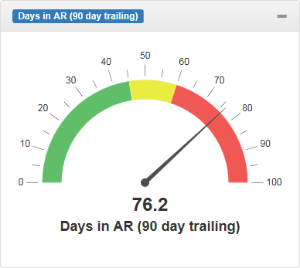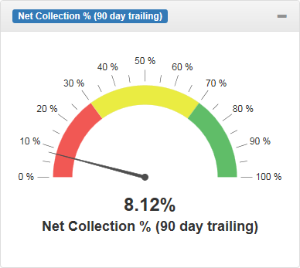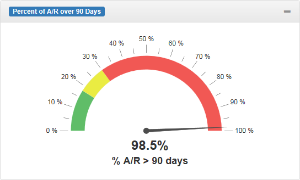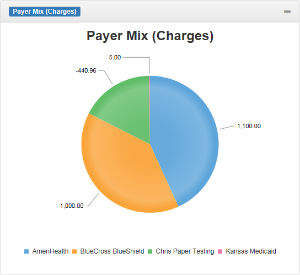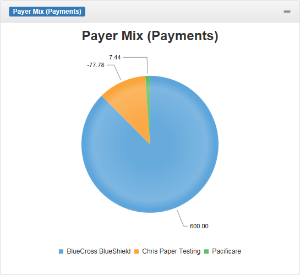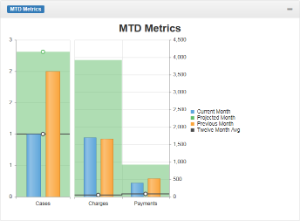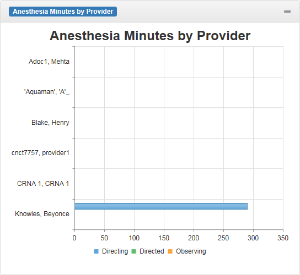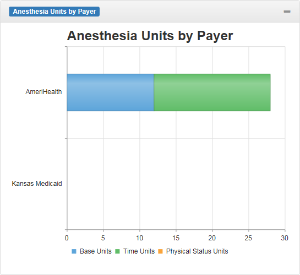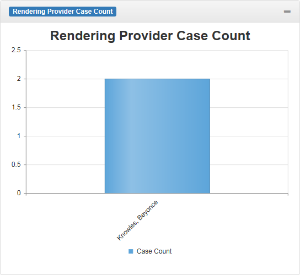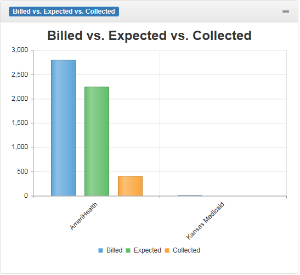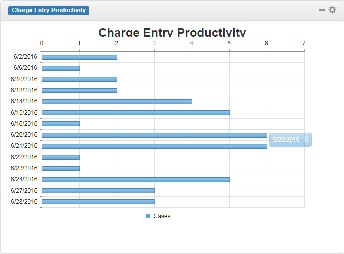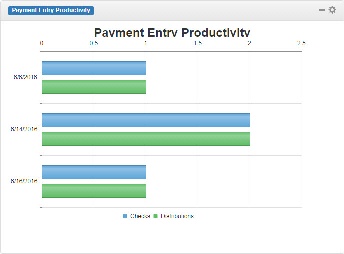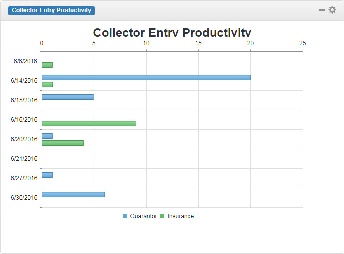Introduction
The Connect Portal Dashboard is available via the Dashboard tab. It provides a snapshot summary view for a selected practice. There are three pre-set views that provide different information: Current Month - Accounting, Prior Month - Date of Service and Productivity. Information is presented in various widgets.
Current Month - Accounting View
Widget | Description | Sample(click to enlarge graphic) |
|---|---|---|
| Days in A/R (90 day trailing) | The number of days for which you have open balances in the A/R. | |
| Net Collection % (90 day trailing) | The percentage of net receivables. | |
| % A/R > 90 Days | The percentage of account receivables in A/R more than 90 days. The widget does not include credit balances in its calculation. | |
| Payer Mix (Charges) | The breakdown of payers associated with the claims for the current month. | |
| Payer Mix (Payments) | The breakdown of payers associated with the payments for the current month. | |
| MTD Metrics | The Month to Date Metrics presents the following for the selected practice:
|
Prior Month - Date of Service View
Widget | Description | Sample |
|---|---|---|
| Anesthesia Minutes by Provider | A breakdown of the minutes per provider. The color coding indicates if the minutes are Directing, Directed, or Observing activity. | |
| Anesthesia Units by Payer | A breakdown of the anesthesia units charged per provider. The color coding indicates if the units are Base Units, Time Units, or Physical Status Units. | |
| Rendering Provider Case Count | A count of cases per rendering provider. | |
| Billed vs. Expected vs. Collected | A breakdown of the billed, expected, and collected amounts per payer. The color coding indicates if the data amount is Billed, Expected, or Collected. | |
| Payer Mix (Charges) | The breakdown of payers associated with the claims for the prior month by dates of service. | |
| Payer Mix (Payments) | The breakdown of payers associated with the payments for the prior month by dates of service. |
Productivity View
Widget | Description | Sample |
|---|---|---|
| Charge Entry Productivity | A breakdown of charge entry productivity for the selected practice(s) Clicking on a value bar in the widget opens the Detail page for the selection in the Charge Entry Productivity Detail report. | |
| Payment Entry Productivity | A breakdown of payment activity for the selected practice(s). The color coding indicates if the activity is Check or Distribution related. Clicking on a value bar in the widget opens the Detail page for the selection in the Payment Entry Productivity Detail report. | |
| Collector Entry Productivity | A breakdown of collector activity for the selected practice(s). The color coding indicates if the activity is Guarantor or Insurance related. Clicking on a value bar in the widget opens the Detail page for either the Guarantor Collection Action Details report or the Insurance Collection Actions Detail report. |