Versions Compared
compared with
Key
- This line was added.
- This line was removed.
- Formatting was changed.
Comment:
Published by Scroll Versions from this space and version 21.1
The Menu Bar in Connect Back Office is found along the top of the application and can be accessed from any page or location.
Use the menu bar to access menu commands for managing objects, performing activities, and changing the view in the work pane.
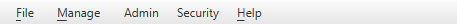 Image Removed
Image Removed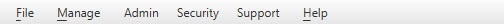 Image Added
Image Added
| Panel | ||||||||
|---|---|---|---|---|---|---|---|---|
| ||||||||
| Panel | ||||||
|---|---|---|---|---|---|---|
| ||||||
Search this documentation
| Livesearch | ||
|---|---|---|
|