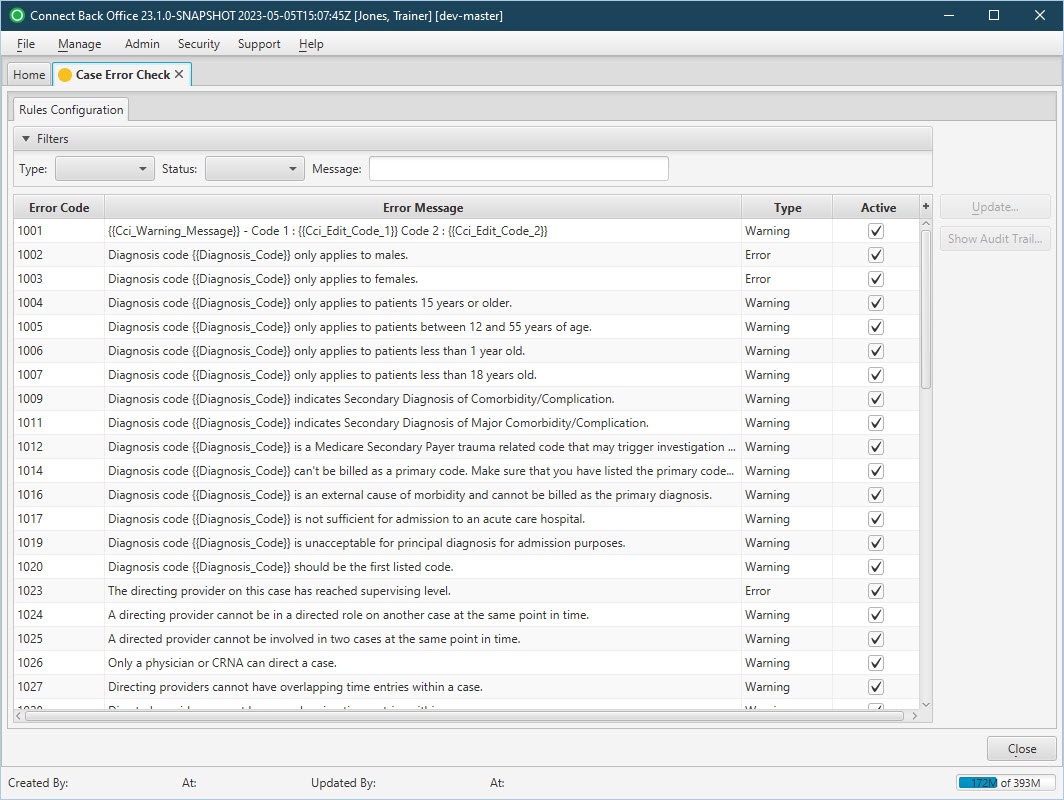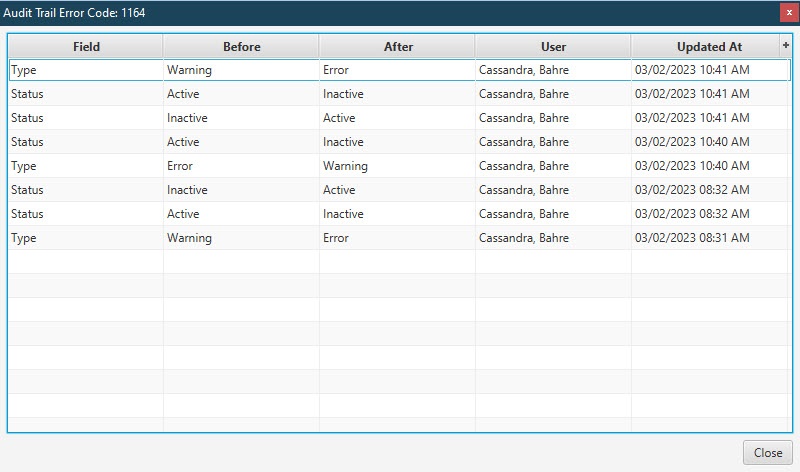Overview
The Case Error Check / Rules Configuration tab is used to manage your Case Error Check rules. It allows you to update the rules, changing them from an 'Error' to a 'Warning' (and vice versa). Additionally, all rules can be set to 'Active' or 'Inactive' from this page, determining if the rules should be included when executing a Case Error Check.
Field Definitions
Field | Type | Required | Description |
|---|---|---|---|
| Filters | Filter | No | Allows the list of Error Check Rules to be filtered by Type, Status and Message. As you type in the free text Message filter , the messages (rules) in the list are filtered to show only those that match what was typed. To restore the list to all errors, clear the contents of the filters. |
| Error Code | Display Only (Pulled from system generated/created Case Error Rule) | Yes | The system-assigned, unique error code for each error. |
| Error Message | Display Only (Pulled from system generated/created Case Error Rule) | Yes | The message text of the error message. |
| Type | Display Only (Pulled from Case Error Rule) | Yes | To designate the rule type. Values include:
|
| Active | Checkbox | No | To designate if the rule is active and included in Case Error Checks. If the Active checkbox is selected, it is included and checked when a Case Error Check is being executed. |
Button Descriptions
Button | Shortcut Keys | Description | Step-By-Step Guides |
|---|---|---|---|
| Update | [Alt] + [U] | To update a case error check rule configuration. | Updating Case Error Rules |
| Show Audit Trail | Not Applicable | To view the audit trail of changes made to Case Error Rules. |
|