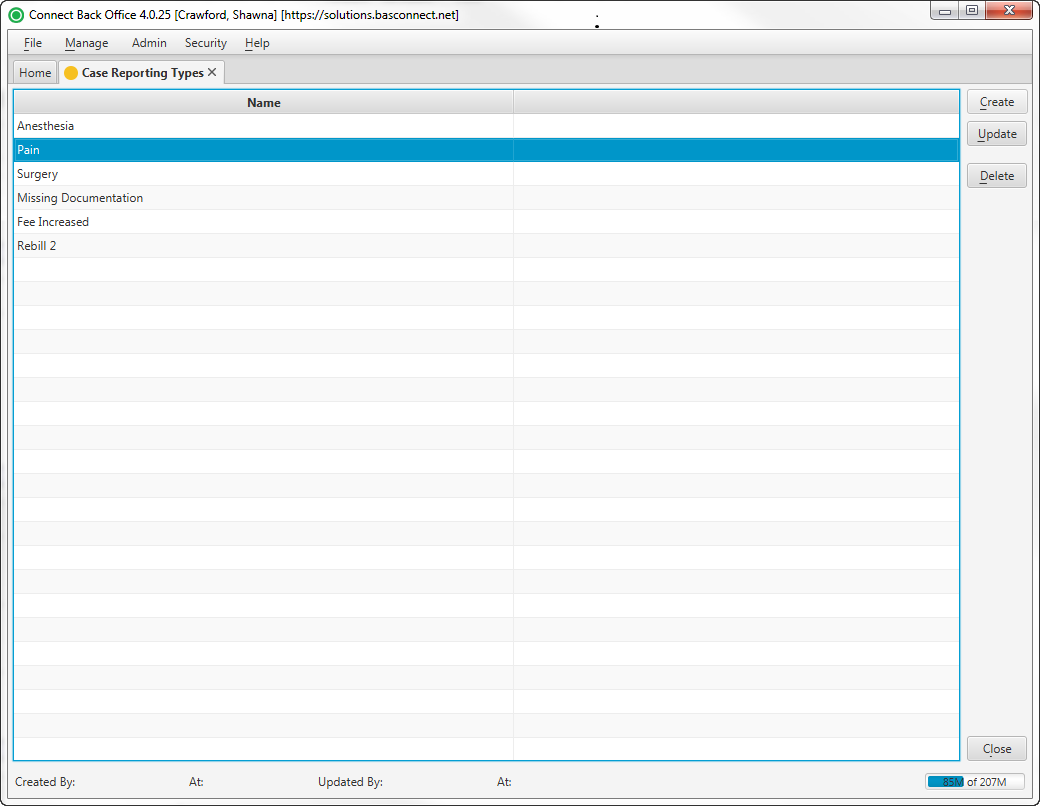Overview
| Panel | |||||||||||||||
|---|---|---|---|---|---|---|---|---|---|---|---|---|---|---|---|
| |||||||||||||||
|
Field Definitions
Field | Type | Required | Description |
|---|---|---|---|
| Name | Display Only (Pulled from created/updated Case Reporting Types) | Yes | The name assigned to the case reporting type. |
Button Descriptions
Button | Shortcut Keys | Description | Step-By-Step Guides |
|---|---|---|---|
| Create | [Alt] + [C] | Add a new category for the purpose of reporting cases to the table. | Creating Case Reporting Types |
| Update | [Alt] + [U] | Change the name of a case reporting type. | Updating Case Reporting Types |
| Delete | [Alt] + [D] | Removes a case reporting type from Connect. After deleting, it is no longer an option for categorizing cases. | Deleting Case Reporting Types |