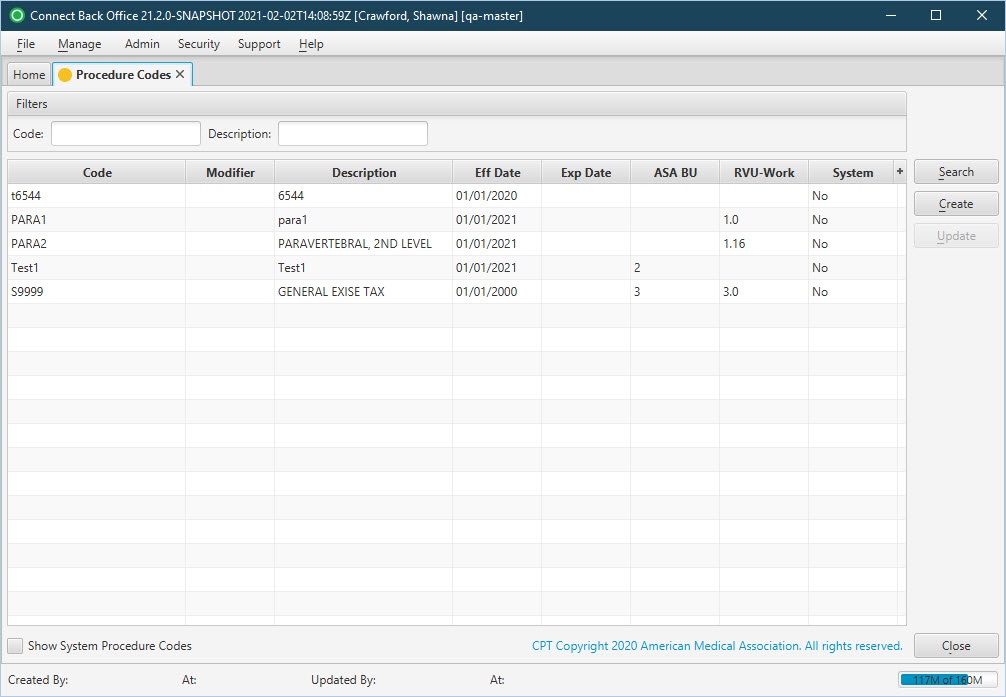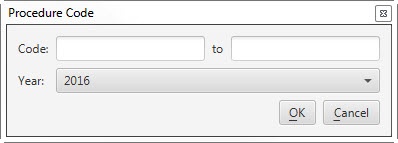Overview
The Procedure Codes page is used to add and update procedure (pseudo) codes in Connect.
Pseudo Codes are often created in an effort to break down a billable code into more specific detail for reporting purposes.
The page also includes a read-only listing of system procedure codes. They are visible or hidden depending on whether the Show System Procedure Codes checkbox is selected.
Field Definitions
Field | Type | Required | Description |
|---|---|---|---|
| Filters | Filter | No | Filtering options used to specify which procedure codes are listed. Allows the list of procedure codes to be filtered by Code and Description. As you type, the procedure code information in the list is filtered to show only the data that matches what was typed. To restore the list to all procedure codes, clear the contents of the filters. |
| Code | Display Only (Pulled from system and created Procedure Codes details) | Yes | The code that identifies the procedure code. System procedure codes are 5-digit codes. Pseudo codes can be created with any code value, as specified by the practice, and may be up to five alpha-numeric characters in length. |
| Modifier | Display Only (Pulled from system Procedure Codes details) | No | A code to provide additional detail about a procedure. For example, TC or 26 might be used to designate a technical or professional component for a radiology procedure. |
| Description | Display Only (Pulled from system and created Procedure Codes details) | No | A short description of the procedure code. |
| Eff Date | Display Only (Pulled from system and created Procedure Codes details) | Yes | The date the procedure code became effective. The procedure code can be used for procedures with a date of service from the Effective date onward. |
| Exp Date | Display Only (Pulled from system and created Procedure Codes details) | Yes | The date the procedure code became effective. The procedure code can be used for procedures with a date of service from the Effective date onward. The date the procedure code is no longer used for procedures. The procedure code is used for procedures with a date of service prior to, and including, the Expiration date. It is required if mapping the pseudo code to a billable code. |
| ASA BU | Display Only (Pulled from system and created Procedure Codes details) | No | Base units to use for an anesthesia procedure. |
| RVU-Work | Display Only (Pulled from system and created Procedure Codes details) | No | Work RVU value for non-anesthesia procedures. |
| System | Read-only (Pulled from system Procedure Codes) | Yes | A yes/no value indicates if the procedure code is system code (Yes) or one created as a pseudo code (No). |
| Show System Procedure Codes | Checkbox | No | If selected, the system procedure codes are displayed in the table. If not selected, only pseudo codes are displayed in the table. |
Button Descriptions
Button | Shortcut Keys | Description | Step-By-Step Guides |
|---|---|---|---|
| Search | [Alt] + [S] | Search for a procedure code(s) in the list of codes. |
|
| Create | [Alt] + [C] | Create a procedure code (pseudo code). | Creating Procedure Codes |
| Update | [Alt] + [U] | Modify a procedure code (pseudo code). | |
| CPT Copyright Link | Not applicable | Link to the AMA Copyright notice |
|