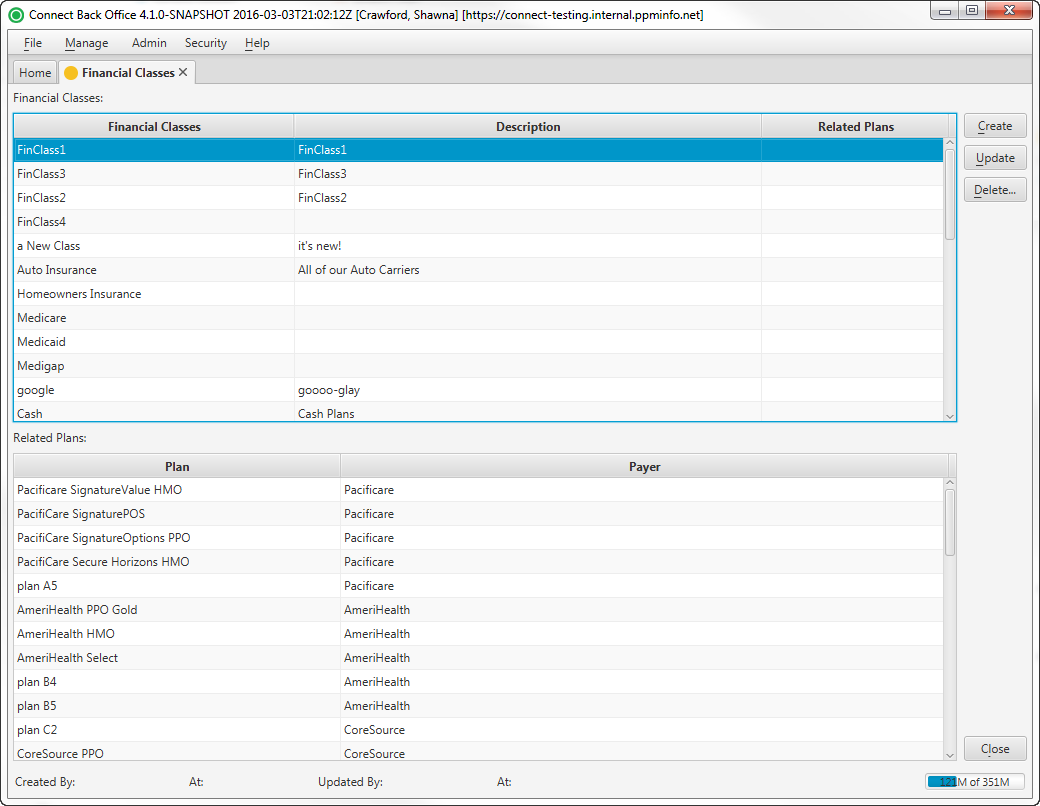Overview
The Financial Classes page lets you add the financial classes for grouping plans for reporting purposes.
Field Definitions
Field | Type | Required | Description |
|---|---|---|---|
| Financial Classes | Display Only (Pulled from created/updated Financial Classes) | Yes | The unique name of the financial class. |
| Description | Display Only (Pulled from created/updated Financial Classes) | No | Description to help identify the financial class. |
| Related Plans | Read-only | Yes | The number of plans configured with the financial class. This number is increased or decreased as plans are configured with the financial class. This information cannot be modified. |
| Related Plans Section | Table to display detailed information on plans classified under the selected financial class. This table is for informational purposes only. | ||
| Plan | Display Only (Pulled from associated Payers & Plans) | Plans associated with the financial class. | |
| Payer | Display Only (Pulled from associated Payers & Plans) | Payers associated with the financial class. |
Button Descriptions
Button | Shortcut Keys | Description | Step-By-Step Guides |
|---|---|---|---|
| Create | [Alt] + [C] | Add a new financial class to the table. | Creating Financial Classes |
| Update | [Alt] + [U] | Update an existing financial class. | Updating Financial Classes |
| Delete | [Alt] + [D] | Delete a financial class. | Deleting Financial Classes |