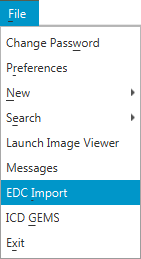The EDC Import option in the File menu is used to import the Electronic Data Capture (EDC) file from a hospital. The EDC file includes patient demographics and insurance information collected by the facility where the patient was treated. Importing the EDC file saves time by eliminating the need for entering the data from the EDC file manually.
The EDC import process uses the EDC interface configuration to map the data to the EDC file. Facilities and elements (for example, payers, referring physicians, and country codes) must be identified and mapped to the appropriate facility in the EDC interface configuration. The facility must be identified by the EDC interface for Cognizant to process the EDC files coming from that facility. Elements in your Connect system must be mapped to the same elements at the hospital. If this information is not mapped correctly, the records containing this information are reported in the EDC Exceptions report. Use this report to make the necessary corrections to that EDC interface configuration and then import the EDC file again.