Complete this task to add a custom field value to cases in Connect.
Step-By-Step Guide
Step | Instructions |
|---|
| 1 | From the Custom Fields page, click Create. The Create Custom Field window opens. 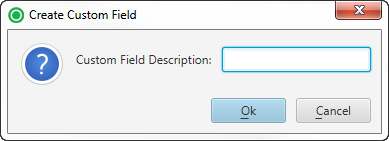
|
| 2 | Enter the name or description of the new field in the Custom Field Description field. |
| 3 | Click OK. The new field is added to the Custom Fields pane and is available for use on the General Case Information tab. |