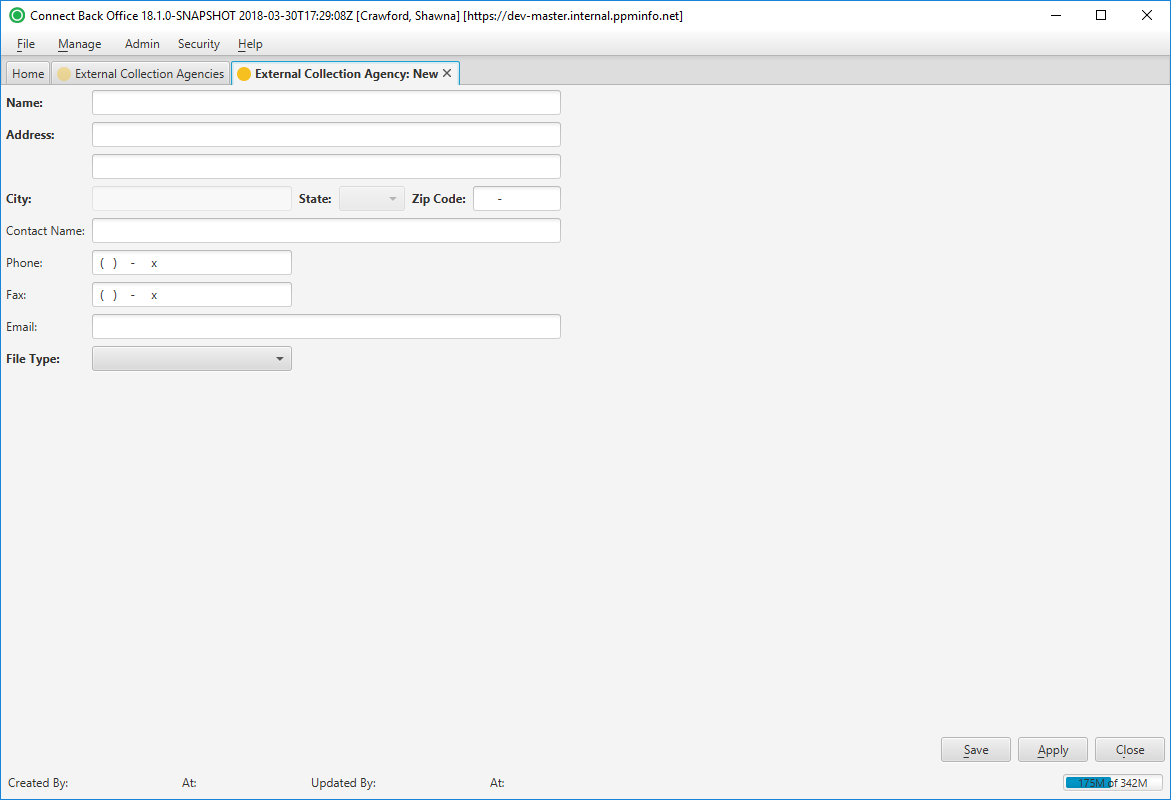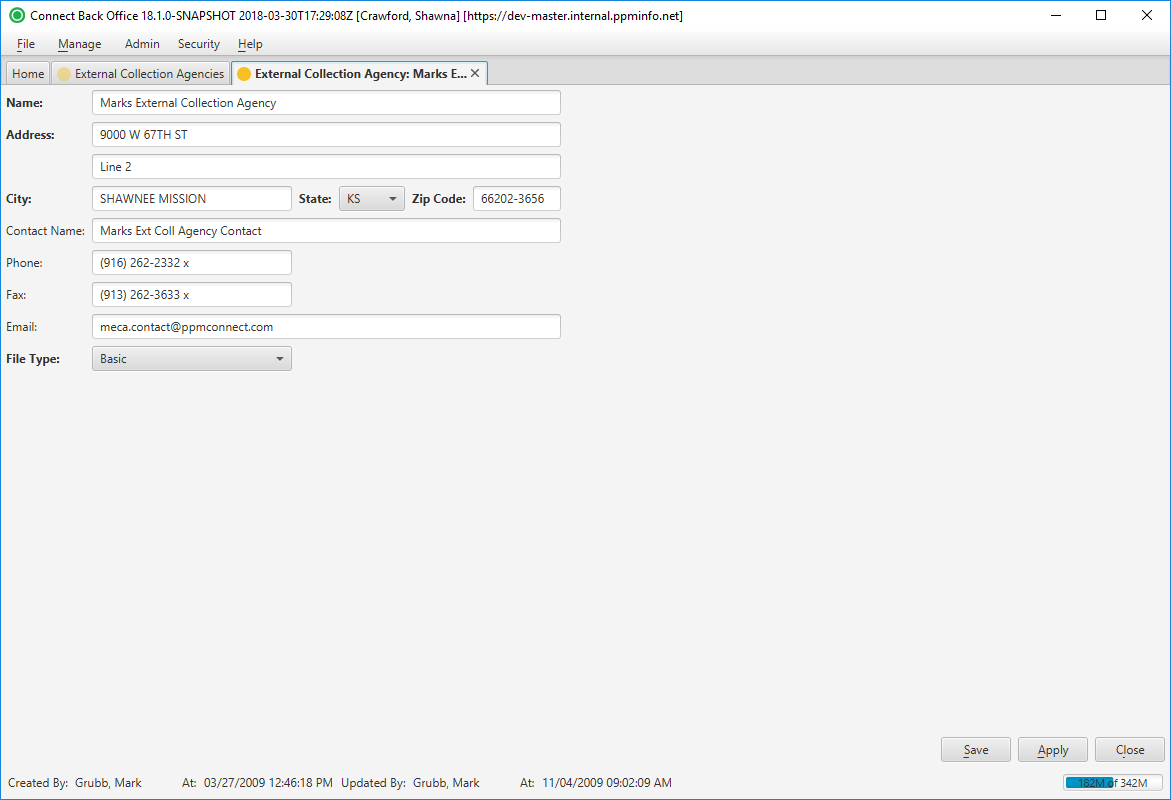Overview
This page allows you to create or update the name, address, and contact information of an external collection agency for use in Connect Back Office. There are two forms of this page. The fields and information displayed are identical between the two, but the pages are used for different functions:
- The External Collection Agency: New page is used to configure an external collection agency.
- The External Collection Agency: [name] page is used to maintain and make modifications to a previously created external collection agency.
(Click an image below to enlarge.)
External Collection Agency: New Page
External Collection Agency: [name] Page
Field Definitions
Field | Type | Required | Description |
|---|---|---|---|
| Name | Free Text | Yes | The name of the external collection agency. This information must be unique. |
| Address | Free Text | Yes | The street address (lines 1 and 2) of the external collection agency. |
| City | Free Text | Yes | The city where the external collection agency is located. The field will auto-populate when the Zip Code is entered. However, the field can be edited by typing the name of the city in the space provided. |
| State | Drop Down | Yes | The two-character state abbreviation of the external collection agency address. The field will auto-populate when the Zip Code is entered. However, the field can be edited by typing the state abbreviation or selecting an option from the drop down list. |
| Zip Code | Free Text | Yes | The five-digit plus 4-digit postal code where the external collection agency is located. |
| Contact Name | Free Text | No | The person who is the primary contact at the external collection agency. |
| Phone Number | Free Text (Numeric) | No | The 10-digit telephone number and extension, if applicable, of the external collection agency. |
| Fax Number | Free Text (Numeric) | No | The 10-digit telephone number and extension, if applicable, of the fax machine at the external collection agency. |
| Free Text | No | The electronic mail address of the contact at the external collection agency. | |
| File Type | Drop Down | Yes | The file format used for outputting the external collections file to the external collection agency. The file type determines which fields are included in the output file, and can be either CSV or XML. |
The following table includes the list of fields for the specified file type.
| CSV | XML |
|---|---|
Account ID Date of Service Billed Amount Adjustments Contractual Write-Offs Payments Balance Transferred to ExCol Last Statement Date Guarantor Name Guarantor Address Guarantor City Guarantor State Guarantor Zip Code Guarantor Daytime Phone Guarantor Evening Phone Guarantor SSN Guarantor DOB Guarantor Employer Patient Name Primary Insurance Address Primary Insurance City Primary Insurance State Primary Insurance Zip Code Patient Daytime Phone Patient Evening Phone Patient DOB Patient SSN Patient Employer Procedure Facility Rendering Provider Referring Provider Primary Insurance Name Primary Insurance Address Primary Insurance City Primary Insurance State Primary Insurance Zip Code Primary Insurance Subscriber Name Primary Insurance Subscriber DOB Primary Insurance Group ID Primary Insurance Member ID Primary Insurance Subscriber ID Secondary Insurance Name Secondary Insurance Address Secondary Insurance City Secondary Insurance State Secondary Insurance Zip Code Secondary Insurance Subscriber Name Secondary Insurance Subscriber DOB Secondary Insurance Member ID Secondary Insurance Group ID Secondary Insurance Subscriber ID Tertiary Insurance Name Tertiary Insurance Address Tertiary Insurance City Tertiary Insurance State Tertiary Insurance Zip Code Tertiary Insurance Subscriber Name Tertiary Insurance Subscriber DOB Tertiary Insurance Group ID Tertiary Insurance Member ID Tertiary Insurance Subscriber ID Payment Plan Start Date Payment Plan Payment Plan Amount Payment Plan Due Day of Month Payment Plan Interval Days | Account Number Payment Plan Start Date Payment Plan Indicator Returned Mail Status Indicator Guarantor First Name Guarantor Middle Name Guarantor Last Name Guarantor Suffix Guarantor Gender Guarantor Marital Status Guarantor Language Guarantor SSN Guarantor Date of Birth Guarantor Date of Death Guarantor Daytime Phone Guarantor Evening Phone Guarantor Email Guarantor Employment Guarantor Occupation Guarantor Address Guarantor Address History Account Notes Procedure Name Procedure Code Date of Service Facility Billed Amount Balance Facility Financial Class Patient Name Patient Gender Guarantor Marital Status Guarantor Language Patient SSN Patient Date of Birth Patient Date of Death Patient Daytime Phone Patient Evening Phone Patient Email Patient Employment Patient Occupation Patient Address Patient Address History Rendering Provider Referring Provider Primary Insurance Name Primary Insurance Payer Primary Insurance Rank Primary Insurance Address Primary Insurance City Primary Insurance State Primary Insurance Zip Code Primary Insurance Member ID Primary Insurance Group ID Primary Insurance Subscriber ID Primary Insurance Subscriber Name Primary Insurance Subscriber DOB Primary Insurance Subscriber SSN Secondary Insurance Name Secondary Insurance Payer Secondary Insurance Rank Secondary Insurance Address Secondary Insurance City Secondary Insurance State Secondary Insurance Zip Code Secondary Insurance Member ID Secondary Insurance Group ID Secondary Insurance Subscriber ID Secondary Insurance Subscriber Name Secondary Insurance Subscriber DOB Secondary Insurance Subscriber SSN Tertiary Insurance Name Tertiary Insurance Payer Tertiary Insurance Rank Tertiary Insurance Address Tertiary Insurance City Tertiary Insurance State Tertiary Insurance Zip Code Tertiary Insurance Member ID Tertiary Insurance Group ID Tertiary Insurance Subscriber ID Tertiary Insurance Subscriber Name Tertiary Insurance Subscriber DOB Tertiary Insurance Subscriber SSN Claim Type Payments Adjustments |