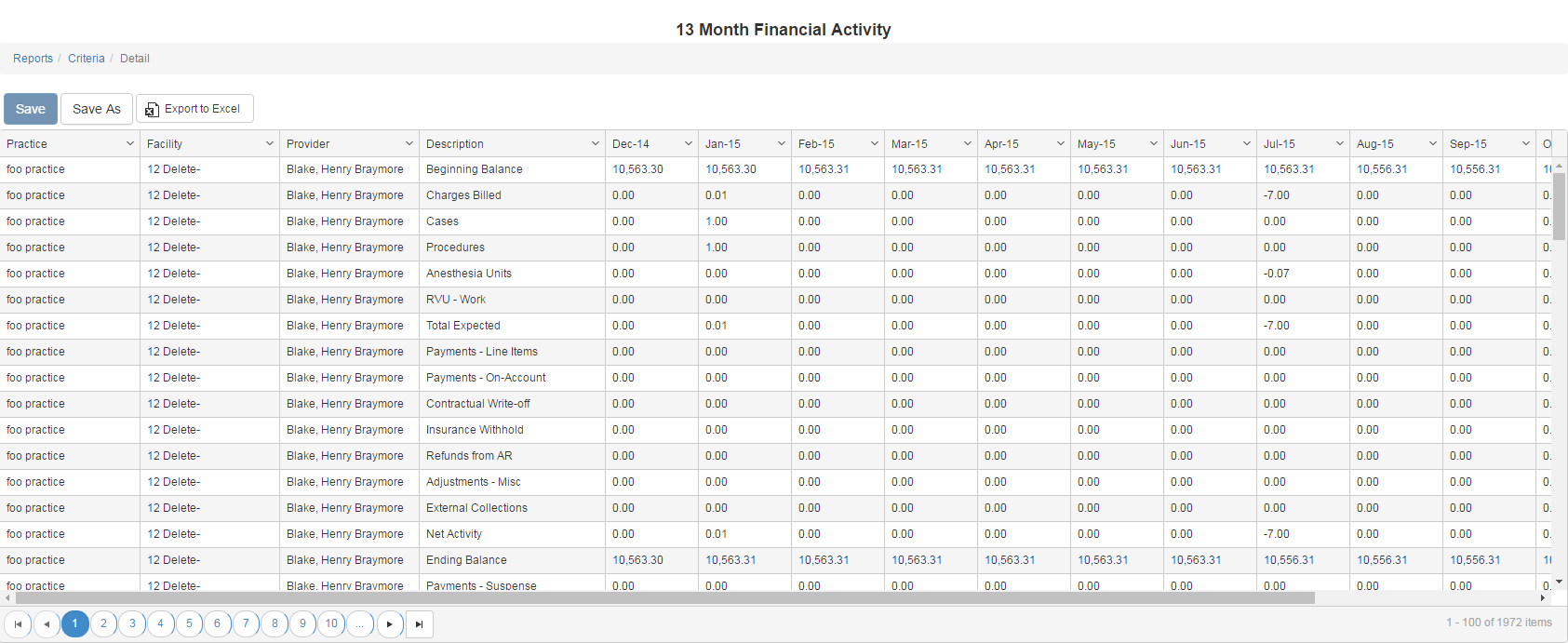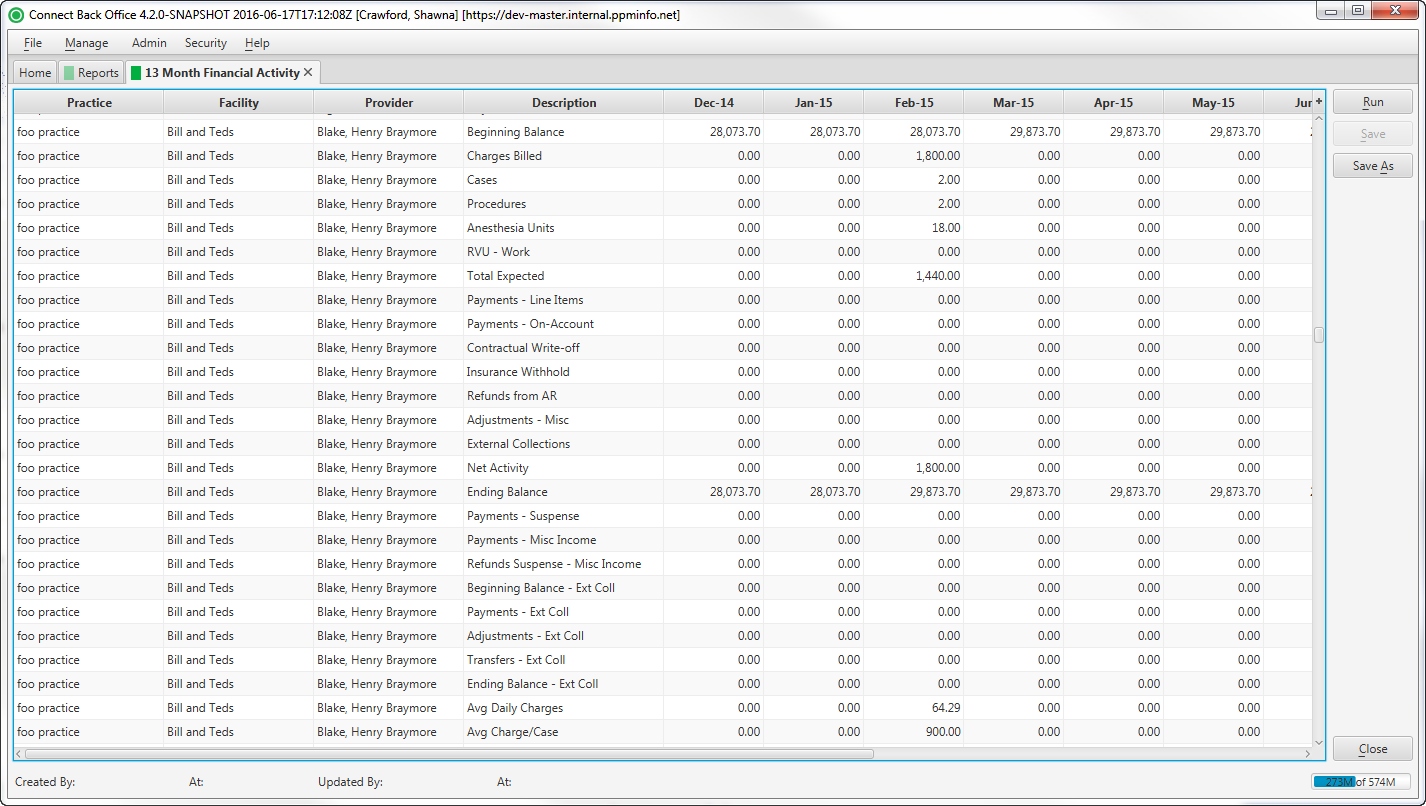Overview
Purpose
This report analyzes monthly transactions for a 13 month accounting range.
This itemized report summarizes the monthly transaction activity of AR and Non-AR transactions. Use this report to compare the totals in active AR for the current month/current year to date with the same month of the previous year/previous year to date.
Category
Financial
Type
Summary
Mode
Accounting
Output Options
CSV or Excel
Sample Reports
(Click an image to enlarge)
Portal
Back Office
Field Definitions
Field | Calculation Formula | Description |
|---|---|---|
| Beginning Balance | The balance of the account at the beginning of the time period. | |
| Charges Billed | UPDATE | |
| Cases | The number of cases for the month. | |
| Procedures | The number of procedures for the month. | |
| Anesthesia Units | Billed Total Units * Accounting Status | UPDATE |
| RVU - Work | RVU - (Work * Accounting Status) | UPDATE |
| Total Expected | Expected * Accounting Status | UPDATE |
| Payments - Line Items | UPDATE | |
| Payments - On-Account | UPDATE | |
| Contractual Write-off | UPDATE | |
| Insurance Withhold | UPDATE | |
| Refunds from AR | UPDATE | |
| Adjustments - Misc | UPDATE | |
| External Collections | UPDATE | |
| Net Activity | UPDATE | |
| Ending Balance | The balance of the account at the end of the time period. | |
| Payments - Suspense | UPDATE | |
| Payments - Misc Income | UPDATE | |
| Refunds Suspense - Misc Income | UPDATE | |
| Beginning Balance - Ext Coll | UPDATE | |
| Payments - Ext Coll | UPDATE | |
| Adjustments - Ext Coll | UPDATE | |
| Transfers - Ext Coll | UPDATE | |
| Ending Balance - Ext Coll | UPDATE | |
| Avg Daily Charges | Charges Billed / Days in Month | UPDATE |
| Avg Charge/Case | Charges Billed / Cases | UPDATE |
| Avg Charge/Procedure | Charges Billed / Procedures | UPDATE |
| Avg Daily Payments | [Sum of Payments - All (Line Items, On-Account, Suspense, Misc Income, Ext Coll)] / Days in Month | UPDATE |
| Avg Payment/Case | (Payments - Line Items) / Cases | UPDATE |
| Avg Payment/Procedure | (Payments - Line Items) / Procedures | UPDATE |
| Gross Collection % | [(Payments - Refunds) * 100] / Billed Charges | UPDATE |
| Net Collection % | UPDATE | |
| Bad Debt % | External Collections / Charges Billed | UPDATE |
| Days in A/R | UPDATE |
Available Report Filters
Option | Type | Required | Description |
|---|---|---|---|
| Date / To | Drop Down / Free Text (Calendar) | Yes | Filters by the specified date for the ending period. |
| Practices | List Selection | Yes | Filters by all practices or one or more practices for which transactions were posted. By default, this filter is set to All. |
| Providers | List Selection | Yes | Filters by all providers or one or more providers for which transactions were posted. By default, this filter is set to All. |
| Facilities | List Selection | Yes | |
| Payers | List Selection | Yes | |
| Plans | List Selection | Yes | |
| Financial Class | List Selection | Yes | |
| Show External Collections Summary | Checkbox | No | |
| Primary Group By | Drop Down | No | |
| Secondary Group By | Drop Down | No | |
| Tertiary Group By | Drop Down | No |