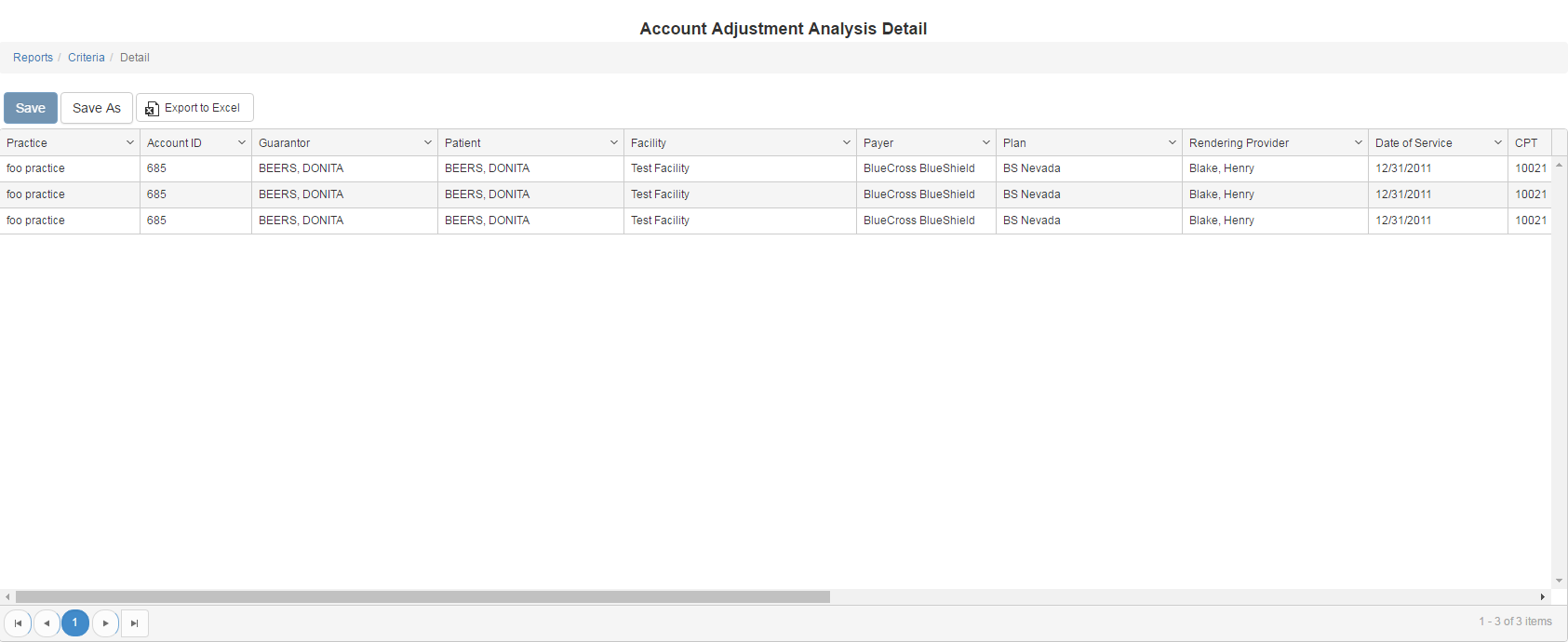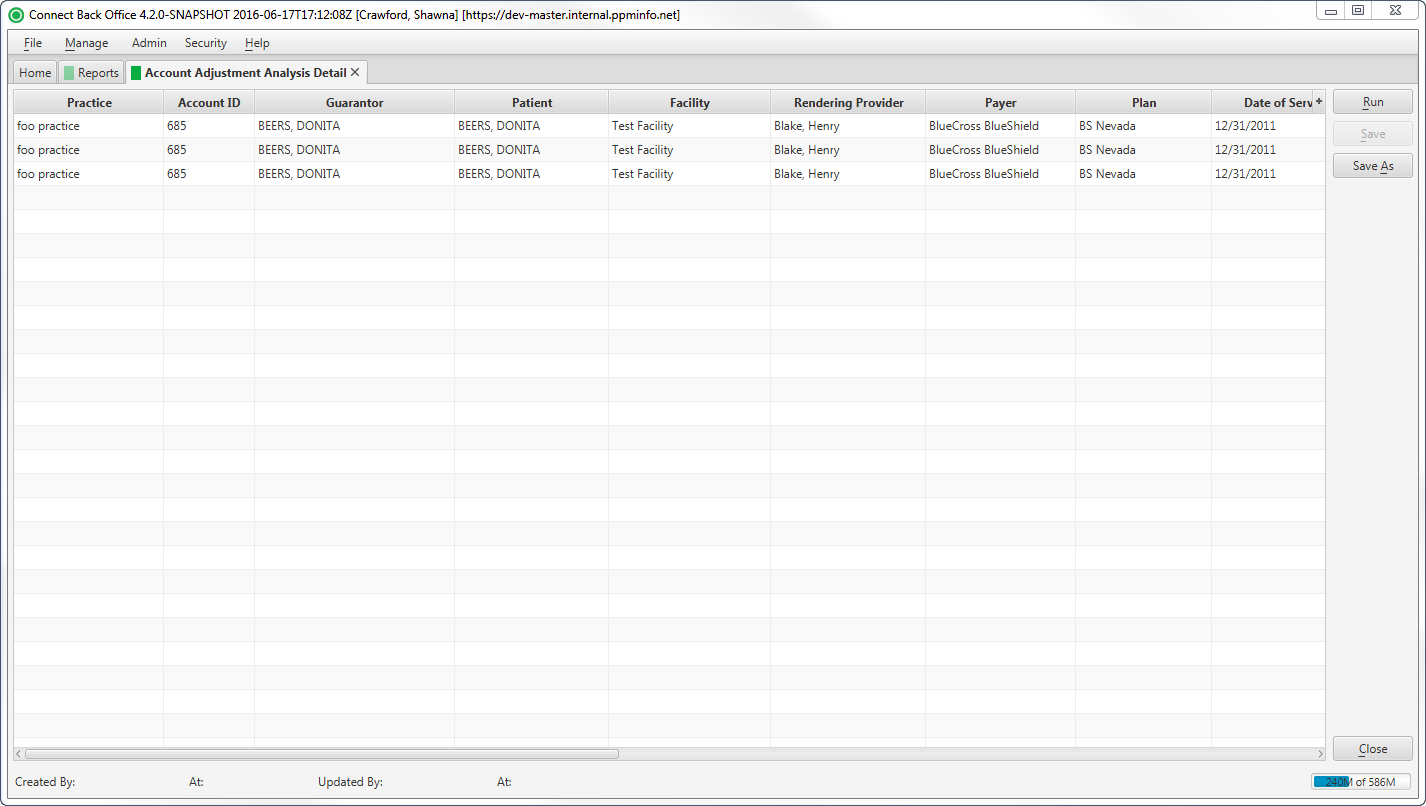Overview
Purpose
This report analyzes miscellaneous adjustments applied to the account on the Active AR tab by patient, amount, facility, account, transaction code, or accounting period. The report is a summary of miscellaneous adjustments made within a specified period. The Account Adjustment Analysis report does not include adjustments that were applied during payment entry, for example, contractual writeoff.
Category
Financial
Type
Detail
Mode
Accounting / Posted
Output Options
CSV or Excel
Sample Reports
(Click an image to enlarge)
Portal
Back Office
Field Definitions
Field | Calculation Formula | Description |
|---|---|---|
| Practice | UPDATE | |
| Account ID | The account number of the guarantor account. | |
| Guarantor | The name of the person on the guarantor account. | |
| Patient | The name of the patient. | |
| Facility | The name of the facility where services were rendered. | |
| Rendering Provider | The name of the provider who rendered services on the case. | |
| CPT | The general procedure code that was entered as the procedure billed on the case in charge entry. | |
| ASA | The anesthesia procedure code that was entered as the procedure billed on the case in charge entry. | |
| Date of Service | UPDATE | |
| Accounting Date | The date within the accounting period when the adjustment was posted. The accounting date is stored at the practice configuration in Connect Back Office. | |
| Posted Date | The date the adjustment transaction was posted to the guarantor account. | |
| Posted By | UPDATE | |
| Transaction Code | The code for the type of transaction that was applied to the account, for example, CHAR = Charity Adjustment. | |
| Transaction Description | The description of the transaction code used as the adjustment. | |
| Transaction Subcode | UPDATE | |
| Transaction Subcode Description | UPDATE | |
| Adjustment Amount | The amount of the adjustment transaction. Each adjustment is shown as an individual line item. |
Available Report Filters
Option | Type | Required | Description |
|---|---|---|---|
| Practices | List Selection | Yes | Filters by all practices or one or more practices for which adjustments were applied. By default, this filter is set to All Practices. |
| Date Mode | Drop Down | Yes | Options include:
|
| Include Zero Balances | Checkbox | No | Filters by account balances, including those with zero balances. This filter does not include reversed service lines from rebill option 1. |
| Date | UPDATE | ||
| From | Free Text (Date) | Filters by beginning date from which adjustment transactions were posted. | |
| To | Free Text (Date) | Filters by ending date to which adjustment transactions were posted. | |
| Last # of Days | UPDATE |