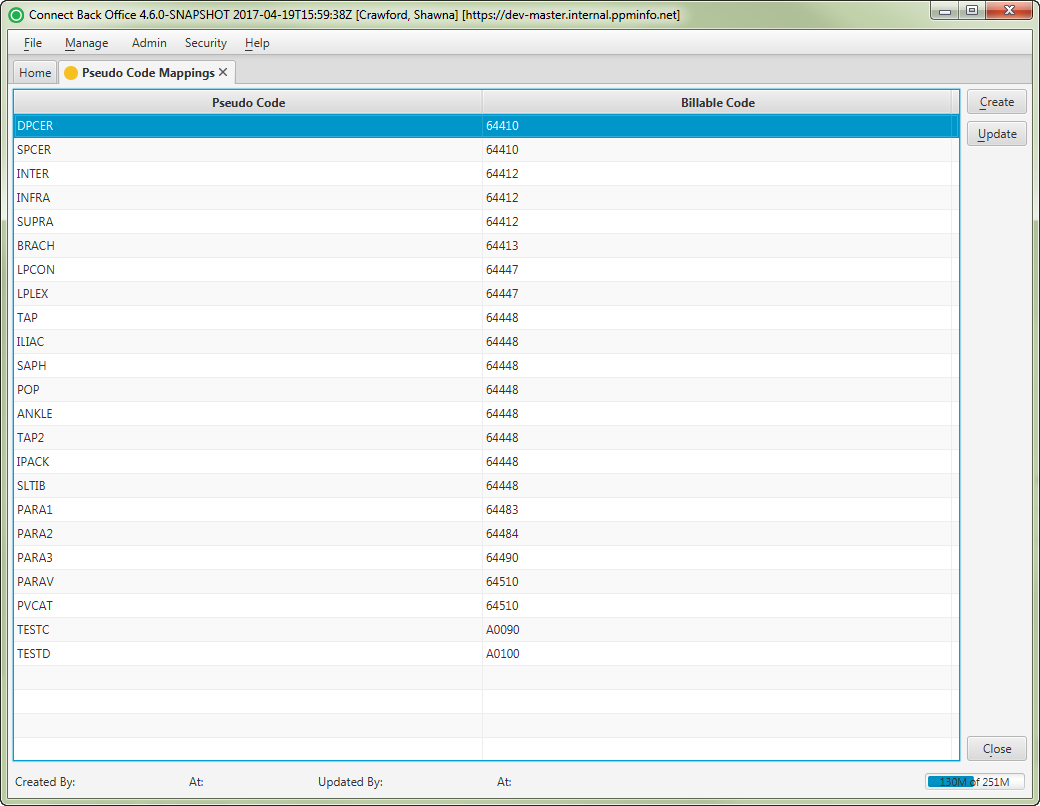Overview
| Panel | |||||||||||||||
|---|---|---|---|---|---|---|---|---|---|---|---|---|---|---|---|
| |||||||||||||||
|
Field Definitions
Field | Type | Required | Description | ||
|---|---|---|---|---|---|
| Pseudo Code | Display Only (Pulled from created Procedure Codes details) | Yes | The code that identifies the user-created procedure code.
| ||
| Billable Code | Display Only (Pulled from system Procedure Codes details) | Yes | The five-digit code that identifies the procedure. Pulled from the list of procedure codes in the system. |
Button Descriptions
Button | Shortcut Keys | Description | Step-By-Step Guides |
|---|---|---|---|
| Create | [Alt] + [C] | Create a procedure code (pseudo code). | Creating Pseudo Code Mappings |
| Update | [Alt] + [U] | Modify a procedure code (pseudo code). |