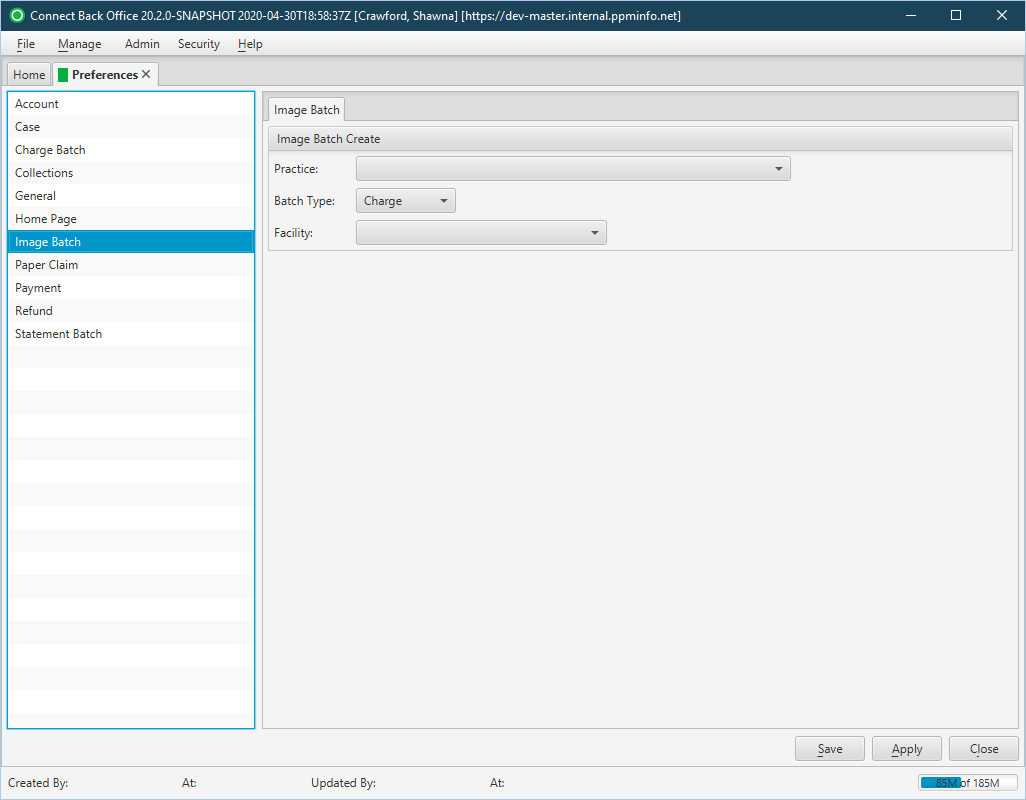Overview
| Panel | |||||||||||||||
|---|---|---|---|---|---|---|---|---|---|---|---|---|---|---|---|
| |||||||||||||||
|
Field Definitions
Function | Type | Required | Description | |||
| Charge Image Batch Search Criteria Create Section | Determines the default values for the search criteria to find image batches (for charge batches) from the Image Batches page. | |||||
| Practice | Drop Down | No | Designates the default practice when creating an image batch. | |||
| Batch TypeCreated | Drop Down | Yes | Filters search results by the time frame in which image batches for charge batches were created. By default, this option is set to Last 5 Days, indicating that only the batches created within the last five days of the current date will be selected. Options range from Today to Older than a Year. | |||
| Only include batches with sets on hold | Checkbox | No | Specifies whether to include only those image batches (for charge batches) with image sets on hold. | |||
| Payment Batches Search Criteria Section | Determines the default values for the search criteria to find image batches (for payment batches) from the Image Batches page. | |||||
| Created | Drop Down | Yes | Filters search results by the time frame in which image batches for payment batches were created. By default, this option is set to Last 5 Days, indicating that only the batches created within the last five days of the current date will be selected. Options range from Today to Older than a Year. | |||
| Only include batches with sets on hold | Checkbox | No | Specifies whether to include only those image batches (for payment batches) with image sets on hold. |
| Designates the default batch type when creating an image batch: Charge or Payment. | |||
| Facility | Drop Down | No | Designates the default facility when creating an image batch. |