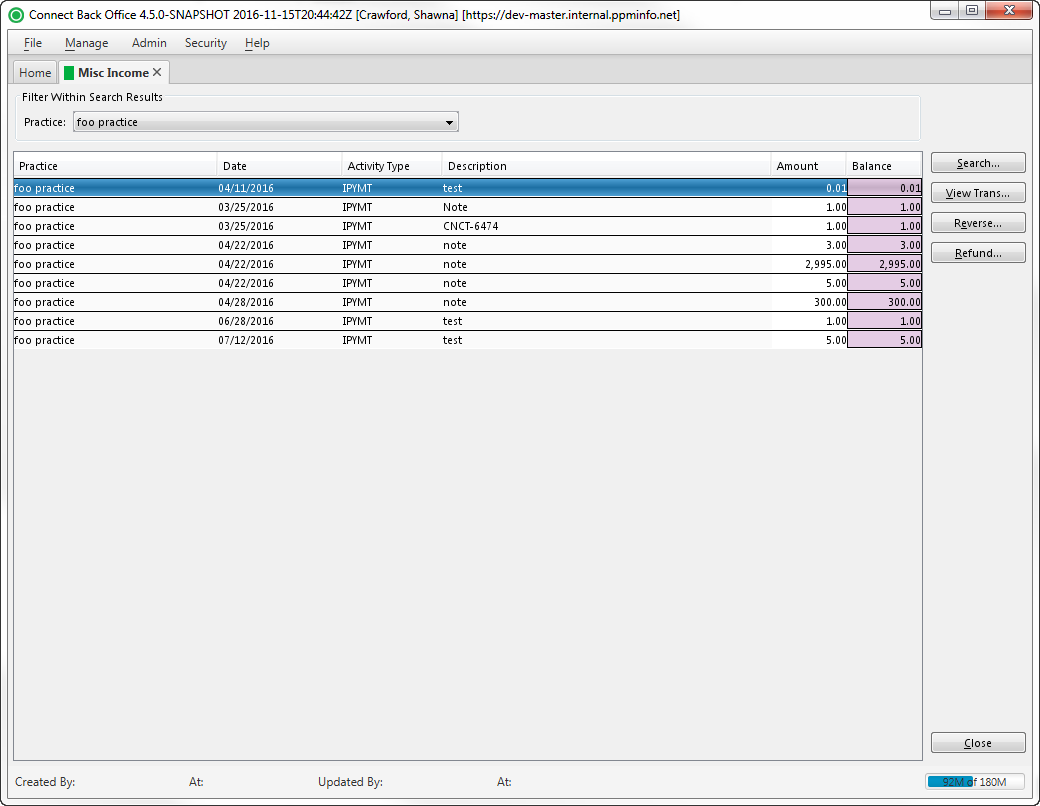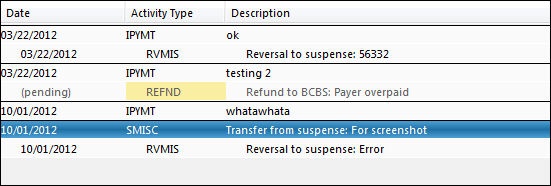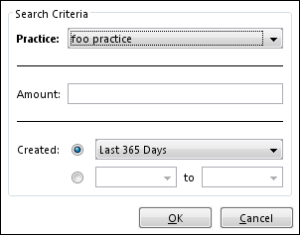Overview
| Panel | ||||||||||||||||||||||||||||||||
|---|---|---|---|---|---|---|---|---|---|---|---|---|---|---|---|---|---|---|---|---|---|---|---|---|---|---|---|---|---|---|---|---|
| ||||||||||||||||||||||||||||||||
|
Field Definitions
Field | Type | Required | Description | ||||||||||
|---|---|---|---|---|---|---|---|---|---|---|---|---|---|
| Practice | Display Only (pulled from Search Criteria) | Yes | The practice associated with the miscellaneous income transaction. | ||||||||||
| Date | Display Only (pulled from Payment Batch) | Yes | The date the miscellaneous transaction or sub-entry was entered. The date appears in mm/dd/yyyy format. If a transaction has been initiated but not yet posted, (pending) appears in this column. After the transaction is posted, the (pending) status is updated to the date the transaction is posted. The year is automatically populated with the current year. | ||||||||||
| Activity Type | Display Only (pulled from Payment Batch) | Yes | The itemized activity associated with the following activity codes: SMISC and IPYMT. The SMISC activity codes represents a miscellaneous income entry from Suspense. The SMISC activity code is the parent to the sub-entries that are recorded on the miscellaneous income entry and is a means for grouping this activity. Sub-entries on the miscellaneous income entry are recorded as independent activity codes according to the type of activity. Each sub-entry is nested under the SMISC parent activity code. The following example shows the parent SMISC and sub-entry activities: REFND and RVMIS: The IPYMT activity code represents a transfer to miscellaneous income from an insurance payment. | ||||||||||
| Description | Display Only (pulled from Payment Batch) | No | Descriptive details of the activity that has occurred on a miscellaneous income item. The description includes activity that has occurred and the description entered in the original transactions, e.g., transfer from Suspense, refund from miscellaneous, reversal from miscellaneous, etc. | ||||||||||
| Amount | Display Only (pulled from Payment Batch) | Yes | The amount of the miscellaneous income transaction. Money transferred to miscellaneous income (the originating transaction) is recorded as a positive number. Money transferred from miscellaneous income (reverse or refund) is recorded as a negative number.
| ||||||||||
| Balance | Display Only (pulled from Active AR) | Yes | The running balance of the actual activity on the miscellaneous income entry and shows the actual balance in miscellaneous income. |
Button Descriptions
Button | Shortcut Keys | Description | Step-By-Step Guides |
|---|---|---|---|
| Search | [Alt] + [S] | To search and locate miscellaneous income transaction(s). |
|
| View Trans | [Alt] + [V] | To open a read-only view of the transaction that created the miscellaneous income entry. |
|
| Reverse | [Alt] + [E] | To open the Reverse to Suspense window to enter the amount to be reversed. | Reversing Miscellaneous Income |
| Refund | [Alt] + [R] | To open the Misc Income Refund window to enter the amount to be refunded from miscellaneous income. | Refunding Miscellaneous Income |