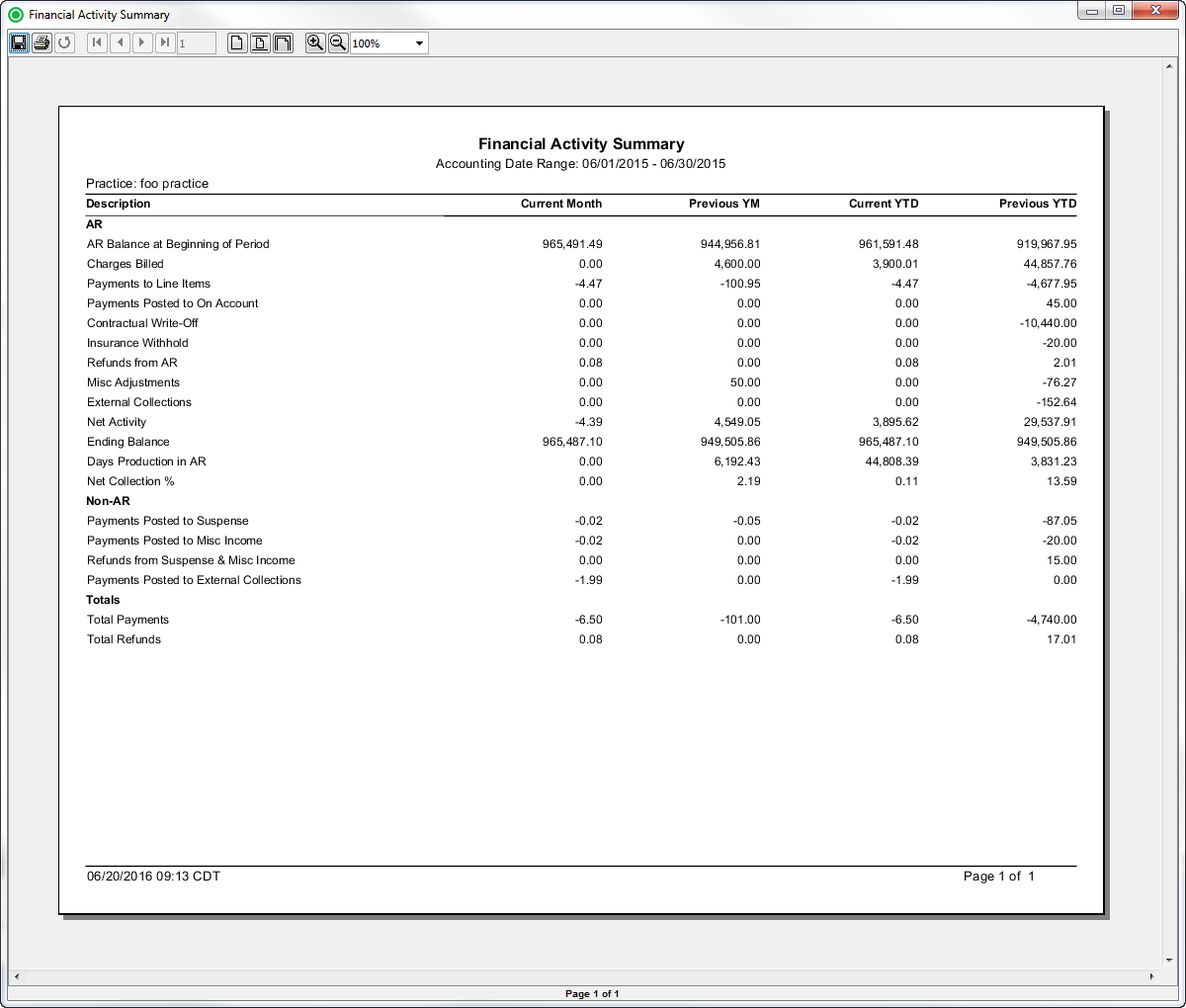Overview
Purpose
This report analyzes monthly or daily transactions for a specified date range. It displays the monthly or daily transaction activity in summary format. Use this report to compare the totals in active AR for the current month/current year-to-date with the same month of the previous year/previous year-to-date. Report totals are based on year-to-date totals for the specified day for each year. You can get the transaction activity by monthly or daily summary. By default, this report is based on monthly activity for a specific day of month/day of year period. You can also filter the report for daily activity. For daily activity, the Accounting Date Begin must not be the first day of the same month as the Accounting Date End.
The data in this report is determined by the Accounting Dates configured for the practice. This option determines which dates are used for reporting financial transactions related to charges, payments, and adjustments (contractual write offs, insurance withholds, refunds, write offs and adjustments).
For charges, the practice can be configured to use Date of Service, Posted Date, or Accounting Date for reporting purposes.
If configured for Date of Services, charges are reported by date of service on the case.
If configured for Posted Date, charges are reported by the posted date of the charge.
If configured for Accounting Date, charges are reported by the specified accounting date entered on the charge batch.
For payments, the practice can be configured to use Posted Date or Accounting Date for reporting purposes.
If configured for Posted Date, payments are reported by the posted date of the payment.
If configured for Accounting Date, payments are reported by the specified accounting date entered on the payment batch.
Category
Financial
Type
Summary
Mode
Accounting
Output Options
CSV or Excel
Sample Reports
(Click an image to enlarge)
Back Office
Field Definitions
Field | Calculation Formula | Description |
|---|---|---|
| Current Month | The totals of the accounts receivable items for the current month. | |
| Previous YM | The totals of the accounts receivable items for the same month of previous year. | |
| Current YTD | The year-to-date totals of the accounts receivable items for the current year. | |
| Previous YTD | The year-to-date totals of the accounts receivable items for the previous year. | |
| AR | ||
AR Balance at Beginning of Period | The balance of the account at the beginning of the time period. | |
| Charges Billed | The amount billed for total charges for each service fee. | |
| Payments to Line Items | Total of payments received and applied to a service fee. | |
| Payments Posted to On Account | Total of payments received and applied to a guarantor account as a credit balance. | |
| Contractual Write-off | The disallowed amount entered on the payment, which is taken as a negative adjustment. | |
| Insurance Withhold | The amount being withheld by the payer, as indicated by the EOB. | |
| Refunds from AR | The sum of refund transactions directly reversed from guarantor or insurance payments. | |
| MIsc Adjustments | The sum of line item adjustments taken from the active AR or guarantor payment entry. | |
| External Collections | Indicates any amount of the case service fee line that is included in an external collections case. This field also includes the service fees transferred from External Collections to Account Receivable (EXTRF) transactions. | |
| Net Activity | Charges Billed – [Payments + (All Miscellaneous Transactions + Refunds)] | A sum of all the itemized transactions. Payments include all insurance and guarantor payments, and on-account payments. Miscellaneous transactions include contractual write-offs, insurance withholds, and all miscellaneous adjustments. Refunds include all Refunds from AR. |
| Ending Balance | AR Balance at Beginning of Period + Net Activity | The balance of the account at the end of the time period. |
| Days Production in AR | Current month: Ending AR Balance / (Current Month Charges / # of Days Reported) Current year: Ending AR Balance / (YTD Charges / # of Days Reported) | The number of days for which you have open balances in the AR. Days Production in AR does not include the On Account Ending Balance. # of days reported is based on the actual number of days in the reporting period, which is specified in the Accounting Day End or DOS End filters. |
| Net Collection % | (Payments to Line Items + Refunds from AR) / (Charges Billed + Contractual Writeoff) | The percentage of net receivables. |
| Non-AR | ||
| Payments Posted to Suspense | Total of payments received and applied to the suspense repository. It is a non-AR distribution. | |
| Payments Posted to Misc Income | Total of payments received and applied to the miscellaneous income repository. It is a non-AR distribution. | |
| Refunds from Suspense & Misc Income | The sum of refund transactions directly reversed from suspense and miscellaneous income repositories. | |
| External Collections | ||
| Balance at Beginning of Period | The beginning balance of external collection transactions written off of the active AR. | |
| Transfers | The sum of services lines transferred off the active AR to external collections. | |
| Payments Posted to External Collections | The sum of payment distributions to external collection accounts. | |
| Adjustments | The individual adjusted amounts on the service fee line. | |
| Ending Balance | The balance for external collection accounts at the end of the accounting period. | |
| Totals | ||
| Total Payments | Payments to Line Items + Payments Posted to On Account + Payments Posted to Suspense + Payments Posted to Misc Income + Payment Posted to External Collections | The sum of payments posted to the active AR and non-AR, combined. |
| Total Refunds | Refunds from AR + Refunds from Suspense & Misc Income | The sum of refund transactions directly reversed from guarantor or insurance payments. |
Available Report Filters
Option | Type | Required | Description |
|---|---|---|---|
Accounting Date Begin / Accounting Date End | Drop Down | Yes | Filters transactions displayed by the selected time period. The maximum timespan for the report is 366 days. |
Primary/Secondary/Tertiary Group By | Drop Down | Yes | These groups allow for arbitrary selection of up to three variables.
|
| Show External Collections | Checkbox | No | If selected, External Collections transactions are included in the report output. By default, the option is not selected. |
Practices | List Selection | Yes | Filters by all practices or one or more practices for which charges were billed. By default, this filter is set to All. Only active practices are returned in the search results. |
Facilities | List Selection | Yes | Filters by all facilities or by one or more facilities for which transactions were posted. By default, this filter is set to All. |
Providers | List Selection | Yes | Filters by all providers or by one or more providers for which transactions were posted. By default, this filter is set to All. |
Financial Classes | List Selection | Yes | Filters by all transaction financial classes or by one or more financial classes by which transactions were classified. By default this filter is set to All. |
Payers | List Selection | Yes | Filters by all payers or by one or more payers for which transactions were posted. By default, this filter is set to All. |
Plans | List Selections | Yes | Filters by all plans or by one or more plans for which transactions were posted. By default, this filter is set to All. |
| Output Options | Radio Selection | Yes | There are three output options available for the reports: View/Print, CSV, Excel, PDF. By default, the View/Print option is selected for the report. |