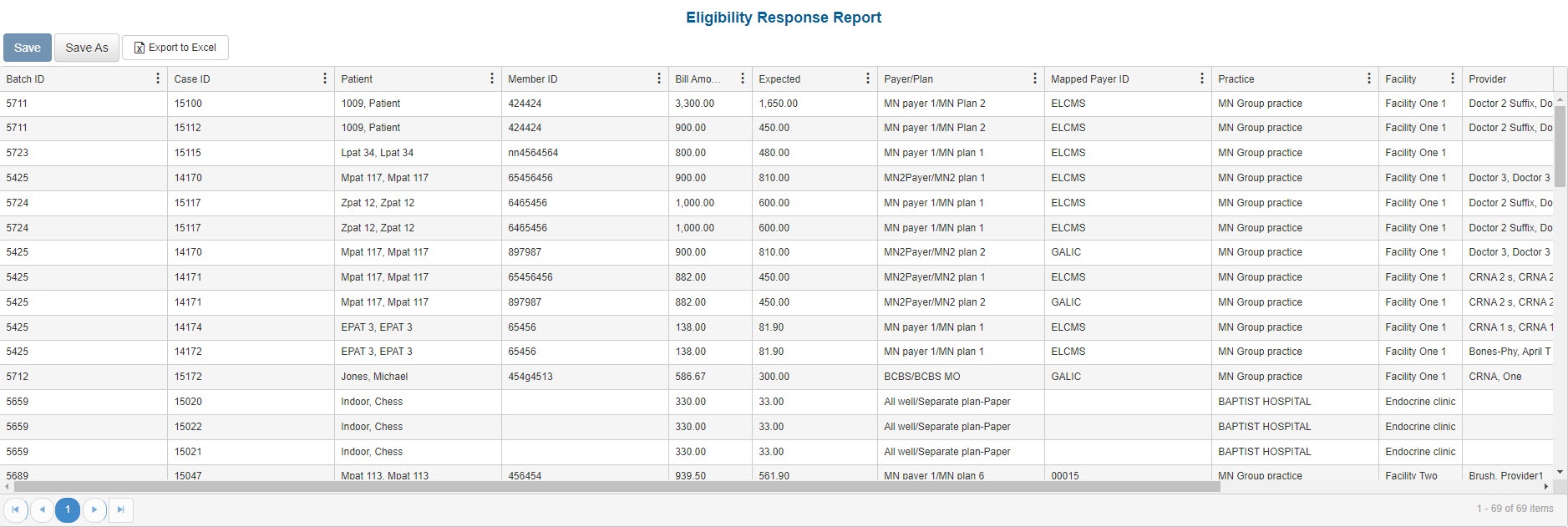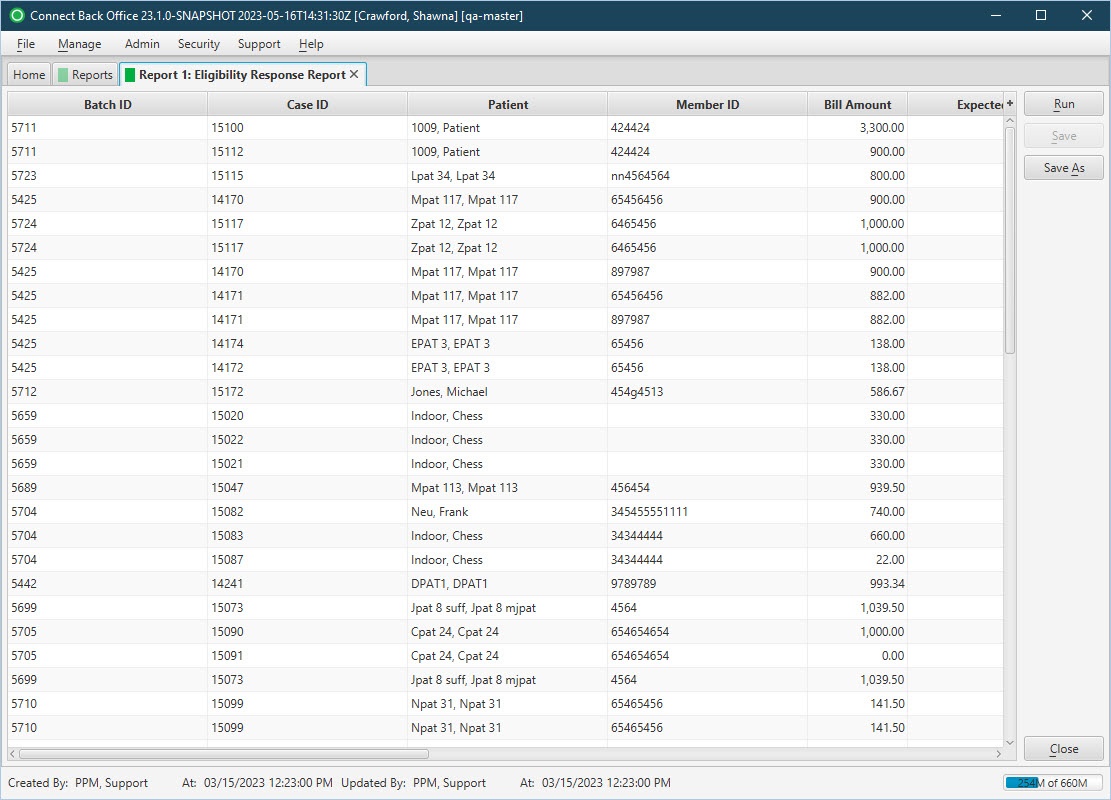Overview
Purpose
This report generates a summary list of all 271 responses based on query criteria.
Category
System
Type
Detail
Mode
Not applicable
Output Options
CSV or Excel
Sample Reports
(Click an image to enlarge)
Portal
Back Office
Field Definitions
Field | Description |
|---|---|
| Batch ID | The unique identification number of the charge batch with the case associated to the Eligibility Inquiry. |
| Case ID | The identification number of the case associated to the Eligibility Inquiry. |
| Patient | The name of the patient submitted in the Eligibility Inquiry. |
| Member ID | The unique number issued by the payer to identify the patient who participates in a group plan. |
| Bill Amount | The total amount being billed for procedures on the case. |
| Expected | The expected amount of payment from the responsible party for the amount to be billed, determined by the expected fee schedule configured at the practice configuration. |
| Payer/Plan | The name of the payer and plan submitted in the Eligibility Inquiry. |
| Practice | The name of the practice associated with the case submitted in the Eligibility Inquiry. |
| Facility | The facility where services are being rendered. |
| Provider | The name of provider of the services. |
| Status | The status, or the state of being qualified or entitled to benefits. Three possible values are:
|
| Request Date | The date the Eligibility Inquiry was submitted. |
| Response Date | The date the Eligibility Inquiry 271 response was returned. If the field is blank, a response has not yet been received. |
Available Report Filters
Option | Type | Required | Description |
|---|---|---|---|
| Date | Drop Down | Yes | Filters transactions displayed by the selected time period. Options include: Custom Date Range, Last # of Days, Today, Previous Day, Current Month, Previous Month, Current Year, and Previous Year. If Custom Date Range is selected, the From and To fields are enabled to enter specific dates to run the query on. If Last # of Days is selected, the Last # of Days field is enabled to enter a specific number of days to run the query on. The maximum timespan for the report is 366 days. |
| Practices | List Selection | No | Filters by all practices or one or more practices for which collection tasks exist. By default, this filter is set to All. Only active practices are returned in the search results. |
| Facilities | List Selection | No | Filters by all facilities or by one or more facilities for which collection tasks exist. By default, this filter is set to All. |
| Providers | List Selection | No | Filters by all providers or by one or more providers for which collection tasks exist. By default, this filter is set to All. |
| Status | List Selection | No | Filters by all eligibility request statuses. By default, this filter is set to All. |