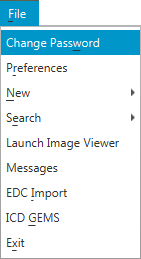The Change Password activity is used to change the password currently used to log into Connect applications.
All Connect applications use the same login credentials, so changing the password in Back Office changes it for all applications, i.e., Back Office, Portal, Mobile, Reportal.