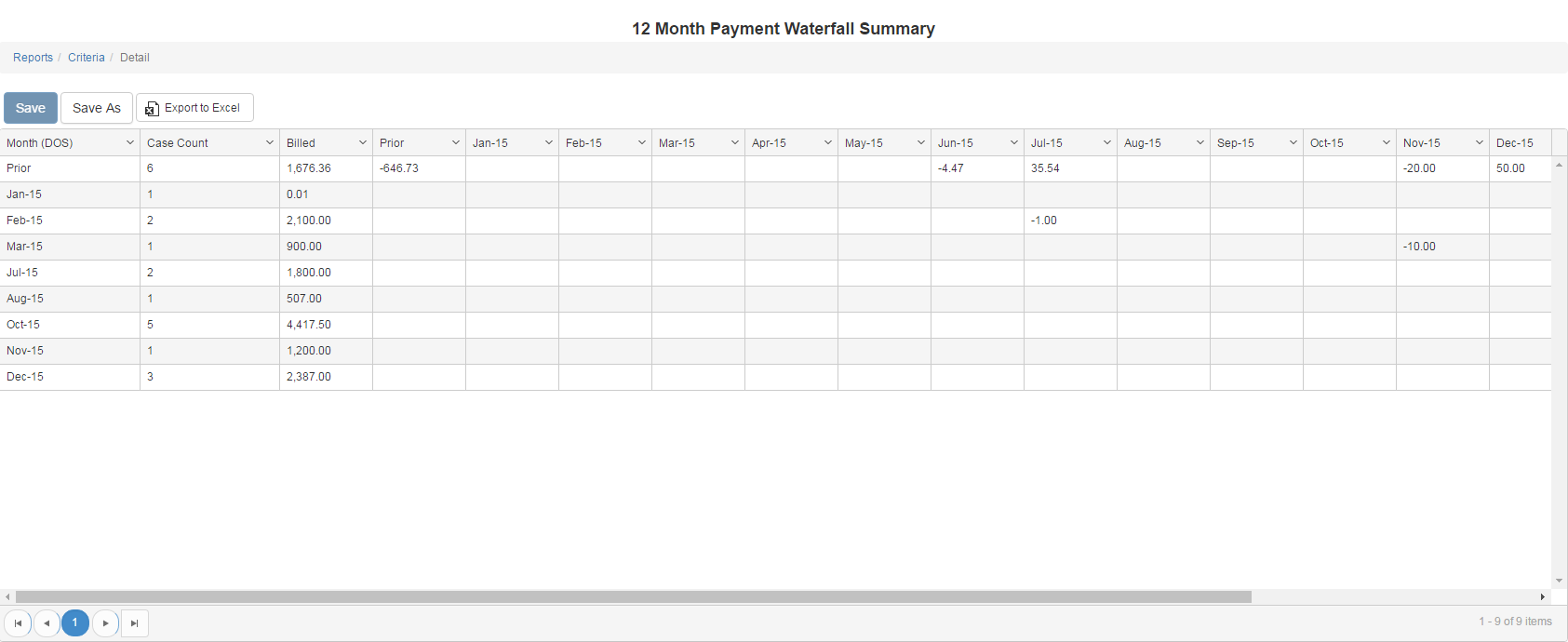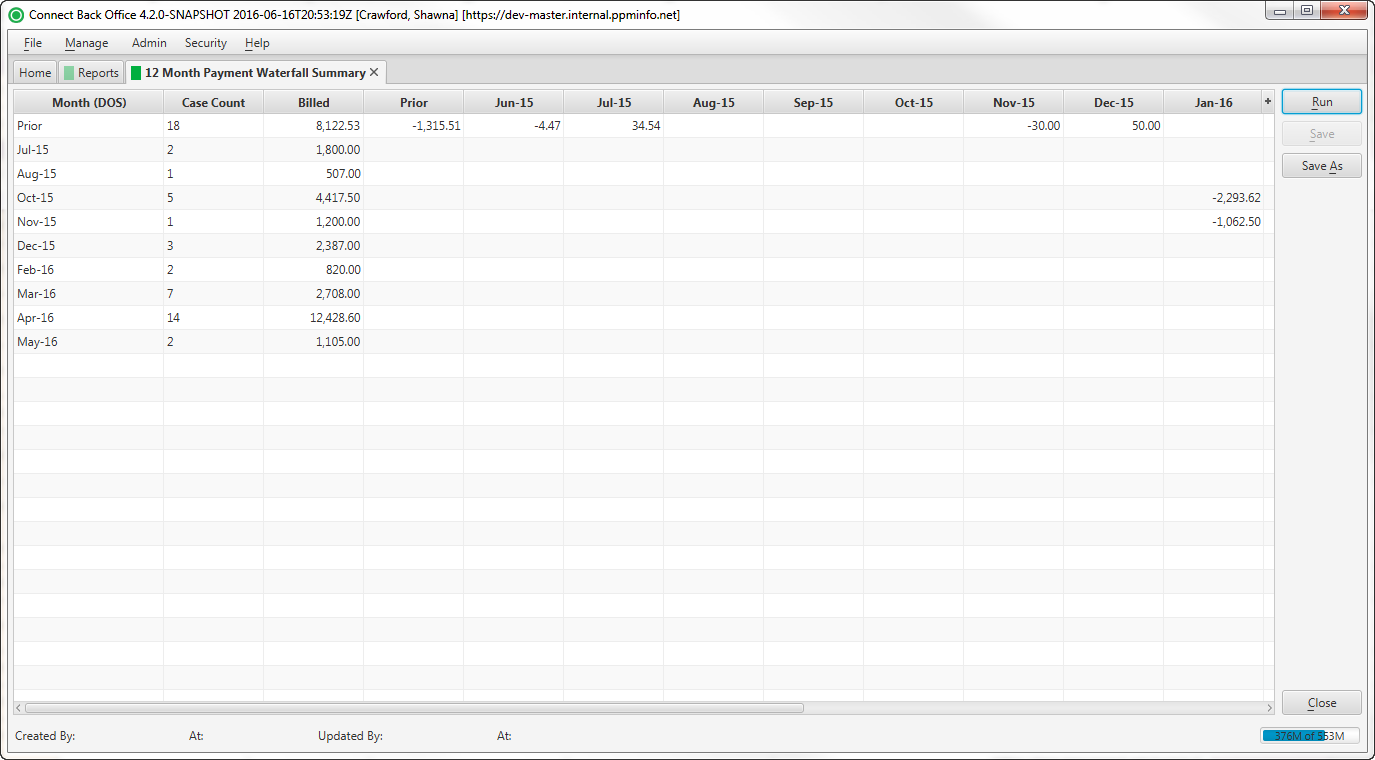Overview
Purpose
This report analyzes payments for the previous 12 accounting periods as they relate to the charges' dates of service. Presents the user with payment details over a 12 month rolling accounting period, displaying the date of service (months) in which the payments are posted.
Contains a mix of DOS information, as it relates to case count, charges, adjustments, and total payments, as well as accounting date information, as it relates to posted payments.
Category
Financial
Type
Summary
Mode
Accounting
Output Options
CSV or Excel
Sample Reports
(Click an image to enlarge)
Portal
Back Office
Field Definitions
Field | Calculation Formula | Description |
|---|---|---|
| Month (DOS) | Horizontal listing by month of the previous 12 months, including a 'Prior' to capture all payments outside of prior 12 months. | |
| Case Count | Number of cases performed for the DOS (month). | |
| Billed | Original Fee + Reversed Amount | Total charges billed for the DOS (month). |
| Payment Distribution (Accounting Date) | One column for each accounting month (previous 12 months), plus one column for Prior. | |
| Payments | Payments Distributed + Payment Reversals + Refunds from AR + Suspense | Total payments applied to DOS (month). |
| Adjustments | Contractual Writeoff + Withhold + Adjustments + External Collections | Total adjustments (CWO, Withhold, Miscellaneous Adjustments, External Collection Adjustments) for the selected DOS month. |
| Balance | Remaining balance for the DOS month. |
Available Report Filters
Option | Type | Required | Description |
|---|---|---|---|
| Date | Drop Down / Free Text (Calendar) | No | Filters by the specified Accounting Date associated to payments for the ending period. If Custom End Date is selected from the Date drop down, the To field is enabled to select a date. |
| Practices | List Selection | Yes | Filters by all practices or one or more practices for which charges were billed. By default, this filter is set to All. Only active practices are returned in the search results. |
| Providers | List Selection | Yes | Filters by all providers or by one or more providers for which transactions were posted. By default, this filter is set to All. |
| Facilities | List Selection | Yes | Filters by all facilities or by one or more facilities for which transactions were posted. By default, this filter is set to All. |
| Payers | List Selection | Yes | Filters by all payers or by one or more specific payers for which transactions were posted. By default, this filter is set to All. |
| Plans | List Selection | Yes | Filters by all plans or by one or more plans for which transactions were posted. By default, this filter is set to All. |
| Report Folder | Drop Down | Yes | Designates where to place or save the output from the executed report. |