To save the search/filter criteria for reuse the next time the report is executed: - Click the Save As button. The Save As window opens.
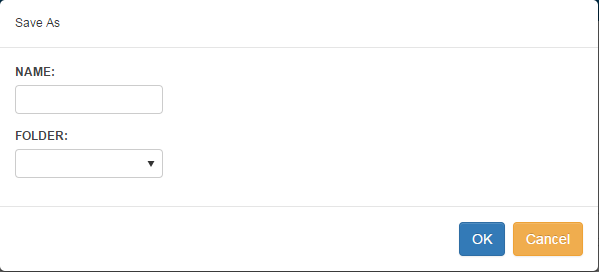 Image Modified Image Modified - Enter the Name for the report.
- Open the Folder dropdown list and select a folder to store the report.Enter the Name for the report.
- Click OK.
|