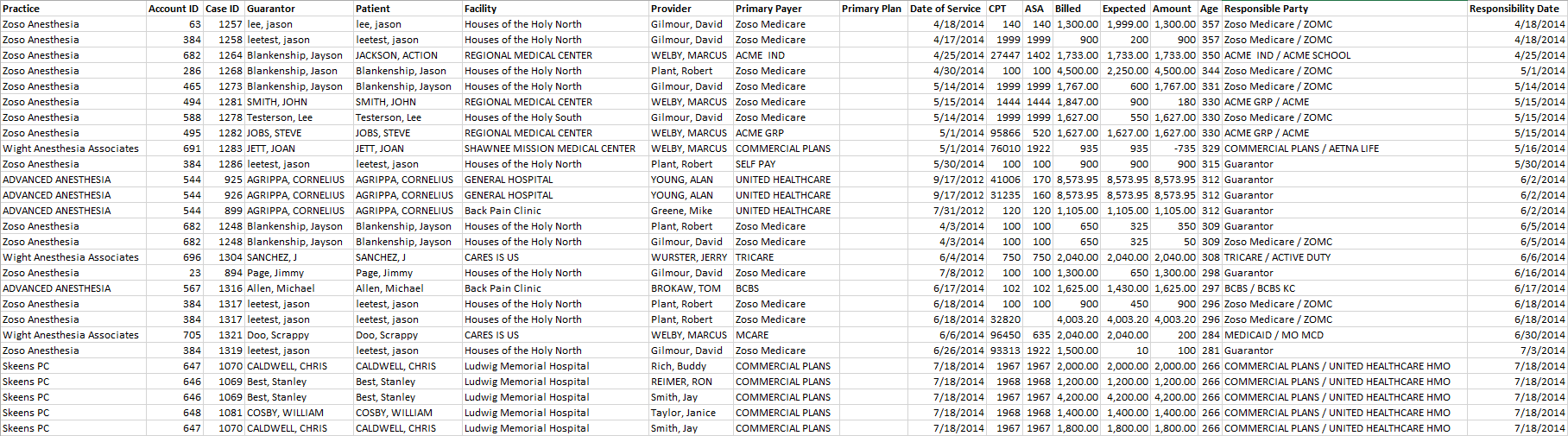Overview
| Panel | ||||||||||||||||||
|---|---|---|---|---|---|---|---|---|---|---|---|---|---|---|---|---|---|---|
| ||||||||||||||||||
|
Sample Report
(Click the image to enlarge)
Field Definitions
Field | Calculation Formula | Description |
|---|---|---|
| Practice | UPDATE | |
| Account ID | UPDATE | |
Case ID | ||
| Guarantor | ||
| Patient | ||
| Facility | ||
| Provider | ||
| Primary Payer | ||
| Primary Plan | ||
| Date of Service | ||
| CPT | ||
| ASA | ||
| Billed | ||
| Expected | ||
| Amount | ||
| Age | ||
| Responsible Party | ||
| Responsibility Date |
Available Report Filters
Field Option | Type | Description |
|---|---|---|
| Age From | UPDATE | |
| Age To | ||
| By Date of Service | ||
| Practices | List Selection | Filters by all practices or one or more practices for which there are outstanding balances for procedures performed. By default, this filter is set to All Practices. |
| Facilities | ||
| Providers |