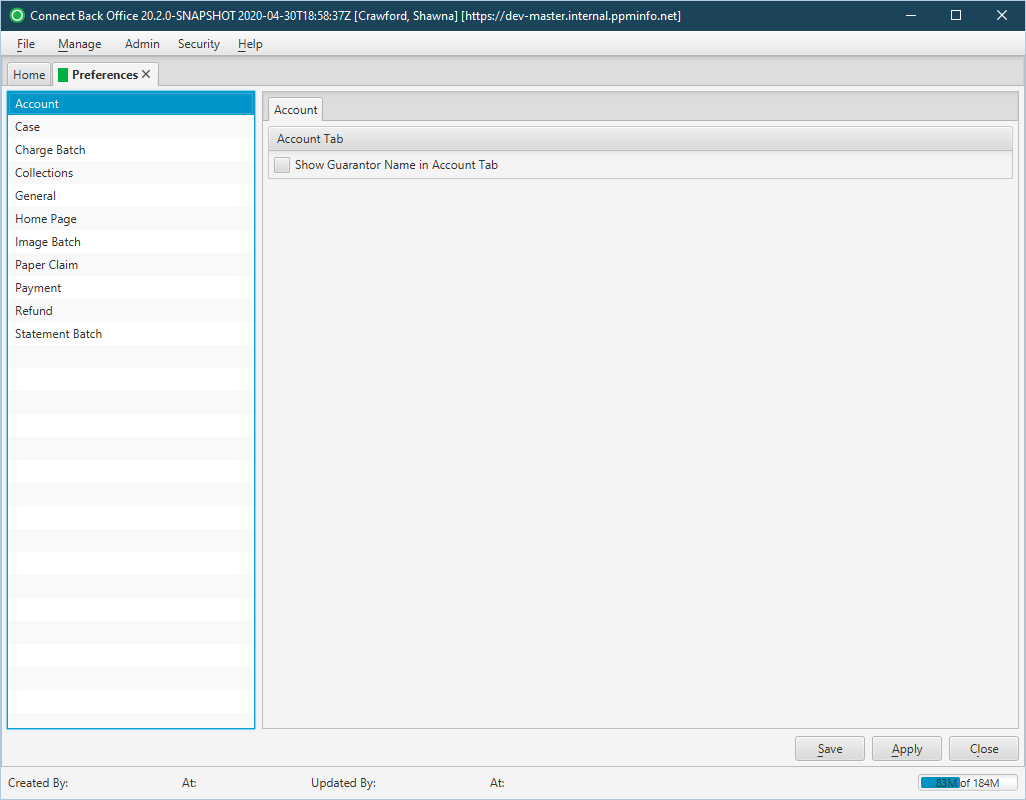Overview
| Panel | |||||||||||||||
|---|---|---|---|---|---|---|---|---|---|---|---|---|---|---|---|
| |||||||||||||||
|
Field Definitions
Function | Type | Required | Description |
Search Criteria Section |
| ||
| Type | Radio Selection | Yes | Sets the default guarantor type and account flag search criteria. The user preference can be overridden on the Search Criteria window. Options include: Person or Organization. The option selected determines whether accounts are searched for by a person or organization. By default, this option is set to Person. |
| Practice | Drop Down | Yes | Designates the default practice for searches. |
| Hold Statements | Checkbox | No | If checked, search results will include accounts that have been selected for holding statements, either at the account level (Act: ID page / General tab), or service fee line level (indicated by the icon next to the SVCFE entry on the Active AR tab). |
| Suspend Transworld | Checkbox | No | If checked, search results will include accounts that have the Suspend Transworld option checked on the Act: ID page / General tab. This disallows any service fee line from qualifying for Transworld, even if the account meets pre-collections selection criteria. |
| Returned Mail | Checkbox | No | If checked, search results will include accounts that require follow up because mail has been returned. |
| Suspend Guarantor Collections | Checkbox | No | If checked, search results will include accounts that have the Suspend Guarantor Collections option checked on the Act: ID page / General tab. This disallows any service fee line from qualifying for Guarantor Collections, even if the account meets guarantor collections selection criteria. |
| Suspend Insurance Collections | Checkbox | No | If checked, search results will include accounts that have the Suspend Insurance Collections option checked on the Act: ID page / General tab. This disallows any service fee line from qualifying for Insurance Collections. |
| Filter Within Search Results Section | |||
| Show Patient Information | Checkbox | No | If checked, accounts are displayed with patient information. The patient information is listed under its parent guarantor account. If not selected, accounts are listed by Account ID for the guarantor without the patient information. You can override the user preferences on the Accounts page. |
| Active AR Activity Section | |||
| Show Zero Balances | Checkbox | No | Specifies whether service lines with zero balances are shown on the Active AR tab. If selected, all service lines are listed. If not selected, only the service lines with an outstanding balance (credit or debit) are listed. You can override the user preferences on the Active AR tab. |
| Show Edits | Checkbox | No | If selected, any changes made to payments after they have been posted are displayed. Allowed modifications to posted payments include changing the Allow/Disallow, Cont WO, Copay, Deduct, Whold, Paid QTY, and Control Number values. If not checked, payments modified after posting are indicated by a symbol. |
| External Collections Activity Section | |||
| Show Zero Balances | Checkbox | No | Specifies whether transactions with zero balances are shown on the External Collections page. If selected, all external collection transactions are listed. If not selected, only the external collection transactions with an outstanding balance (credit or debit) are listed. You can override the user preferences on the External Collections tab. |
| Account Tab Section | |||
| Show Guarantor Name in Account Tab | Checkbox | No | Specifies whether to show the Guarantor Name in the name of the Act: [ID] page. |