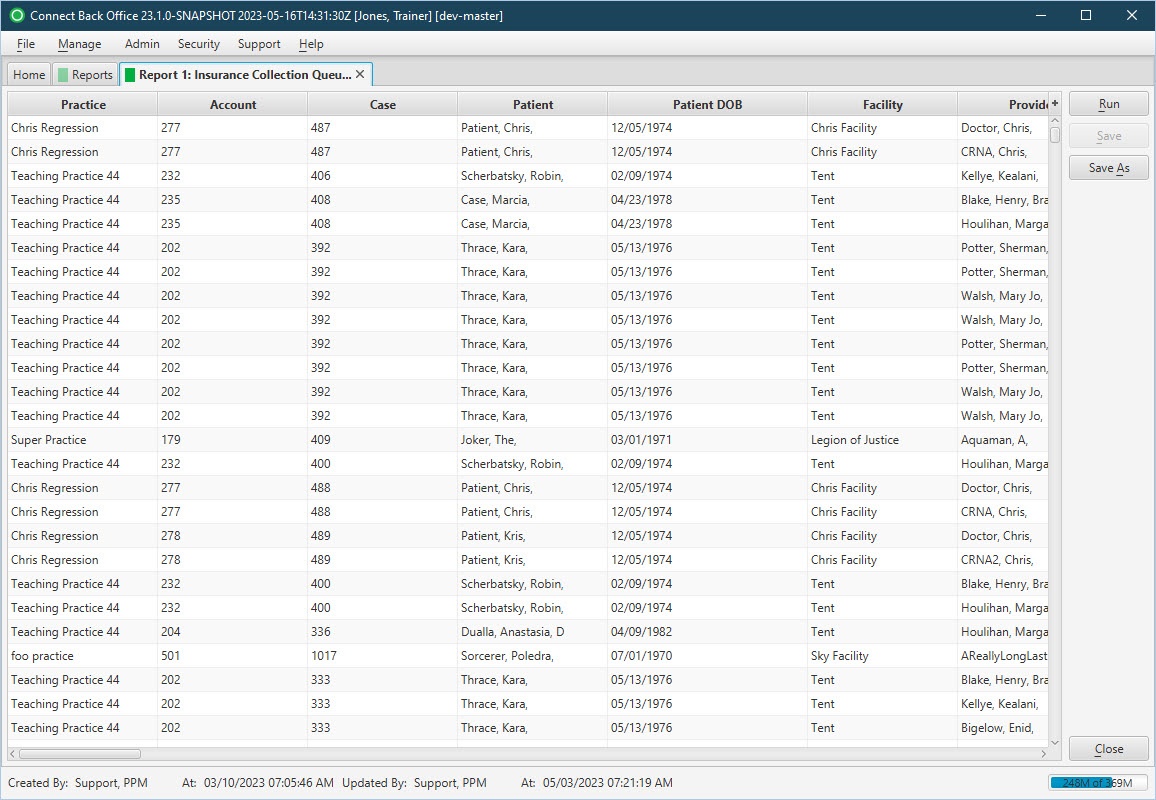| Practice | The practice associated with the collection task. |
| Account | The account number of the guarantor account. |
| Case | The unique number assigned to the case. |
| Patient | |
| Patient DOB | The date of birth of the patient. |
| Facility | The name of the facility where services were rendered. |
| Provider | The physician that rendered services. |
| Rank | The order in which the payer has financial responsibility when there is more than one payer. |
| DOS | The date the services were rendered. |
| CPT | The general procedure code that was entered as the procedure billed on the case in charge entry. |
| ASA | The anesthesia procedure code that was entered as the procedure billed on the case in charge entry. |
| Billed Amount | The total amount billed for the service line item. |
| Expected Amount | The expected amount of payment from the responsible party for the amount billed, which is determined by the expected fee schedule configured at the practice configuration. |
| Balance | The current balance on the guarantor account. |
| Age | The age of the collection line item. |
| Last Action | The last action taken in the collection effort. |
| Last Action Date | The last date that action was taken in the collection effort. |
| Next Action | The next action that to be taken in the collection effort. |
| Next Action Date | The date the next action will occur. |
| Collector | The person who is assigned to the collection task. |
| Collector Group | The name of the collector group to which the task is assigned. |
| Member Number | The unique number issued by the payer to identify the patient who participates in a group plan. |
| Group Number | The unique number issued by the payer to the owner of the insurance policy. |
| Last Denial Code | The group and reason code for the last payment for the responsible insurance plan. |
| Total Number of Actions | The total number of actions associated to the collection line item. |
| Guarantor | The guarantor on the account. |
| Guarantor DOB | The date of birth of the guarantor. |
| Guarantor Address 1 | The street address of the guarantor. |
| Guarantor Address 2 | The street address (line 2, if applicable) of the guarantor. |
| Guarantor City | The city of the guarantor's address. |
| Guarantor State | The state of the guarantor's address. |
| Guarantor Zip | The zip of the guarantor's address. |
| Guarantor Day Phone | The 10-digit telephone number (Day) of the guarantor. |
| Guarantor Evening Phone | The 10-digit telephone number (Evening) of the guarantor. |
| Subscriber | The person who owns the insurance coverage. |
| Subscriber Number | The identification number of the insurance owner. |
| Procedure | The procedure performed on the case. The information is displayed with the values: CPT / ASA. |
| Provider NPI | The National Provider Identifier number of the provider. |
| Group NPI | The NPI number for the provider group (facility). |
| TIN | The tax identification number. |
| Payer | The primary insurance payer on the case with financial responsibility for the outstanding debt. |
| Plan | The primary insurance plan on the case to which charges were billed. |
| Plan Contact | The name of the primary contact for the plan. |
| Plan Address 1 | The address line 1 for the responsible plan. |
| Plan Address 2 | The address line 2 for the responsible plan. |
| Plan City | The city for the responsible plan. |
| Plan State | The state for the responsible plan. |
| Plan Zip | The postal zipcode for the responsible plan. |
| Plan Phone | The phone number for the responsible plan. |
| Account Status | The value assigned to the account to assist in grouping and searching for accounts. |
| Last Payment Date | Date of the last patient or guarantor payment received on the account. |
| Last Payment Amount | The amount of the last patient or guarantor payment. |
| Last Payment Type | The type of the last patient or guarantor payment. |
| Statement Processing | The status of the statements generated on the account. |
| Next System Statement Date | The date the system generates a statement for the account. |
| Returned Mail | Sets the flag to indicate mail has been returned on the account and follow-up is needed. |
| Collection Transfer Date | The first date that action was taken in the collection effort. |
| Attachment | The field display Yes or No depending on if there is an associated attachment. |