Complete this task to create a new folder for saving and viewing reports in Connect Portal and Connect Back Office's report functionality.
Step-By-Step Guide
Step | Instructions |
|---|
| 1 | From the Report Permissions page, click Create in the Folders pane. The New Folder window opens. 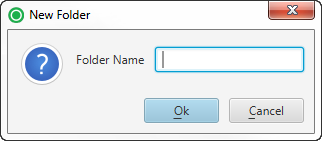
|
| 2 | Enter the name or description of the new folder in the Folder Name field. |
| 3 | Click OK. The new folder is added and displayed in the Folders pane. |