Overview
|
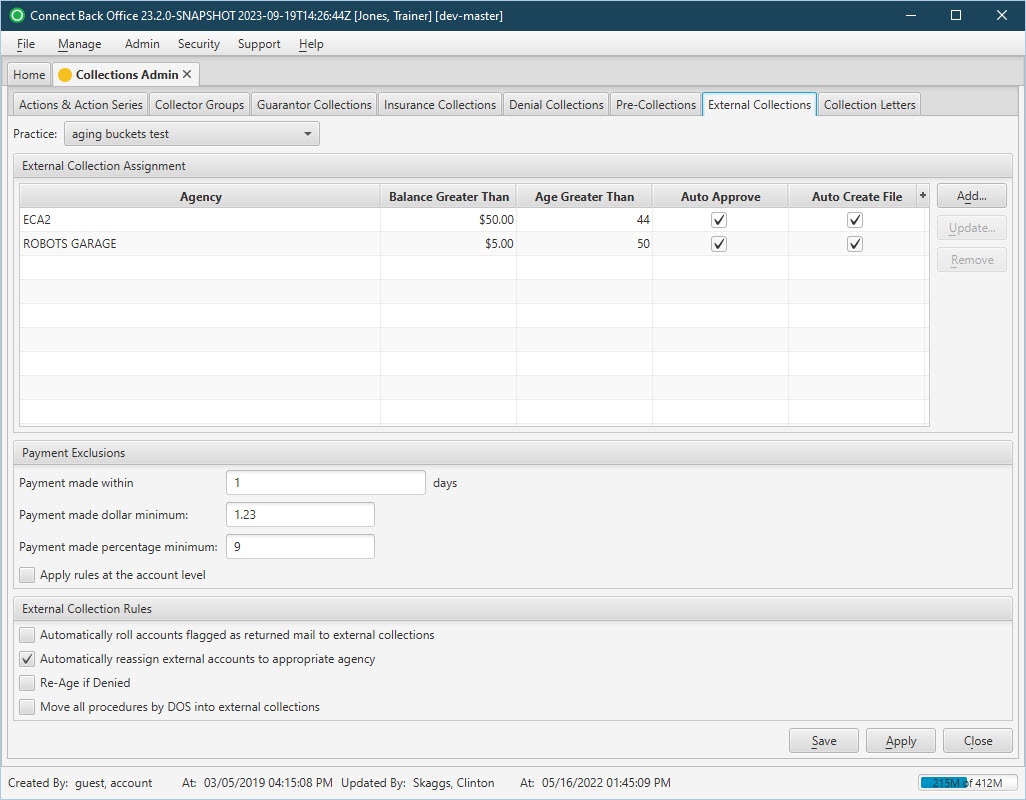
Field Definitions
Field | Type | Required | Description | |
|---|---|---|---|---|
Practice | Drop Down | Yes | Identifies the practice associated with the agencies displayed. | |
| External Collection Assignment Table | ||||
| Agency | Display Only (pulled from created/updated External Collection Agencies list) | Yes | The name of the external collection agency. | |
| Balance Greater Than | Free Text (Numeric) | Yes | Specifies the threshold used for selecting service fee lines of a guarantor account in Connect Back Office based on outstanding balance. In Back Office, the automated external collections process uses this threshold for selecting service fee line items for transfer from active AR to external collections. Service fee lines transferred to external collections are classified as external collection transactions. In the automated external collections process, the Balance Greater Than threshold works in conjunction with the Age Greater Than threshold. You cannot set one threshold without setting the other. If a value is entered for the Age Greater Than threshold, but not for the Balance Greater Than threshold, the Balance Greater Than threshold is set to 0.00, indicating that all service fee lines with an outstanding balance are automatically transferred to external collections based on age. To specify the outstanding balance threshold, enter the value in the appropriate cell. Service fee line items with an outstanding balance greater than the amount specified are selected during the nightly external collections process in Back Office. To manually select service fee line items in Back Office, leave this cell blank. You also can use this option to automatically reassign external collection transactions from one external collection agency to another during the nightly external collections process in Back Office. The automated external collection process reassigns the external collection transaction based on its outstanding balance and the original age of the service fee line.
| |
| Age Greater Than | Free Text (Numeric) | Yes | Specifies the threshold used for selecting service fee line items of a guarantor account based on the number of days an account is past due. In Connect Back Office, the automated external collections process uses this threshold for selecting service fee lines for transfer from active AR to external collections. Service fee lines transferred to external collections are classified as external collection transactions. In the automated external collection process, the Age Greater Than threshold works in conjunction with the Balance > threshold. You cannot set one threshold without setting the other. If a value is entered for the Age Greater Than threshold but not for the Balance Greater Than threshold, the Balance Greater Than threshold is set to 0.00, indicating that all service fee lines with an outstanding balance are automatically transferred to external collections based on age. To specify the age threshold, enter the value in the appropriate cell. Service fee line items with an outstanding balance older than the specified number of days are selected during the nightly external collections process in Back Office. To manually select service fee lines in Back Office, leave this cell blank. You also can use this option to automatically reassign external collection transactions from one external collection agency to another during the nightly external collections process in Back Office. The automated external collection process reassigns the external collection transaction based on its outstanding balance and the original age of the service fee line.
| |
| Auto Approve | Checkbox | No | Determines whether service fee lines from a guarantor account are automatically posted to external collections during the nightly external collections process in Connect Back Office. The posting process transfers the service fee lines that were selected for transfer from active AR to external collections as external collection transactions. The automated posting process transfers the service fee lines from active AR to external collections, bypassing the approval process in Back Office. If checked, pending external collection transactions in Back Office are automatically posted. To manually post pending external collection transactions in Back Office, leave this checkbox blank. If the Auto Approve checkbox is selected, all service fee lines pending transfer to external collections are automatically posted as external collection transactions during the nightly external collections process in Back Office. After posting, an external collection transaction can be reversed, which transfers the service fee line from external collections back to active AR in the guarantor account. | |
| Auto Create File | Checkbox | No | Determines whether the electronic file for the external collection transactions is automatically created for the external collections agency during the nightly external collection process in Connect Back Office. If checked, the electronic file is created automatically during the external collection process in Back Office. To manually create the electronic file in Back Office, leave this checkbox blank. If the Auto Create File checkbox is selected, the electronic file is created for the external collections agency with all external collection transactions assigned to that agency during the nightly external collections process in Back Office. The electronic file can be reviewed through the External Collections function in Back Office or through the External Collection reports in Connect Portal. | |
| Payment Exclusions Section | ||||
| Payment made within ___ days | Free Text(Numeric) | Yes - if exclusion rules enabled | Determines the number of days (prior to current day) in which a payment must have been made in order to exclude the service fee lines from external collections. For example, suppose the Day Threshold is set to 75 days and the External Collections number of days is set to 35. All service fee lines in guarantor responsibility that are past due 75 days or more will be selected. Of those service fee lines, only the ones that have had a payment applied within the last 35 days are excluded from external collections. To exclude service fee lines, you must specify the number of days, and then either the minimum dollar amount or percentage of the balance. If both a dollar amount and a percentage are specified, the larger value of the two will be used to determine whether the service fee line will be excluded. | |
| Payment made dollar minimum | Free Text(Numeric) | No | Determines the minimum payment of the outstanding balance that can be accepted to exclude the service fee line from the external collections process. | |
| Payment made percentage minimum | Free Text(Numeric) | No | Determines the percentage for calculating the minimum payment amount of the outstanding balance that can be accepted to exclude the service fee line from the external collections process. | |
| Apply rules at the account level | Checkbox | No | If selected, the Payment Exclusion rules entered are applied to guarantor payments at the account level rather than at the service line level (the default logic). By default, the box is not checked. | |
| External Collection Rules Section | ||||
| Automatically roll accounts flagged as returned mail to external collections | Checkbox | No | Specifies that the account is automatically flagged with the Returned Mail status if the address update from DMA indicates mail has been returned on the address. The account is flagged in Connect Back Office as needing action because of returned mail. If unchecked, accounts must be flagged manually for return mail. When applied manually, you must decide whether the account is ignored or marked, then moved to the History tab on the Address Corrections page. | |
| Automatically reassign external accounts to appropriate agency | Checkbox | No | If selected, a previously approved external collections balance will be automatically reassigned from one agency to another.
| |
| Re-Age if Denied | Checkbox | No | If selected, a service line in pending collections that is denied would automatically start the aging process again at 0 days, and would be eligible to requalify and fall back into the pending external collections queue if no payments are made. | |
| Move all procedures by DOS into external collections | Checkbox | No | If selected, when a service line for a specific Date of Service becomes eligible for external collections, then all other service lines in guarantor responsibility for the same DOS and Case ID would also be pulled into the external pending queue for approval.
|
Button Descriptions
Field | Shortcut Keys | Description | Step-by-Step Guides |
|---|---|---|---|
| Add | [Alt] + [D] | Defines an external collections assignment rule. | |
| Update | [Alt] + [U] | Updates an external collections assignment rule. | |
Remove | [Alt] + [R] | Removes an assignment rule. |
|