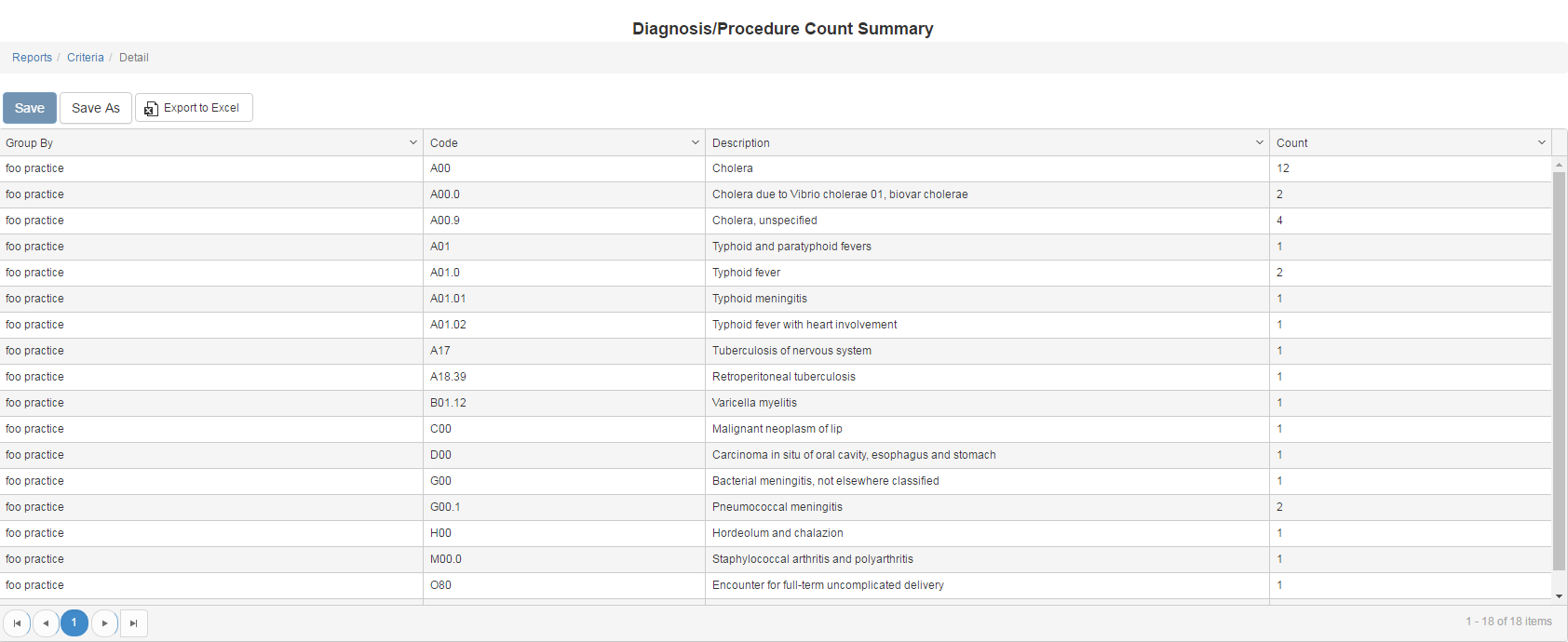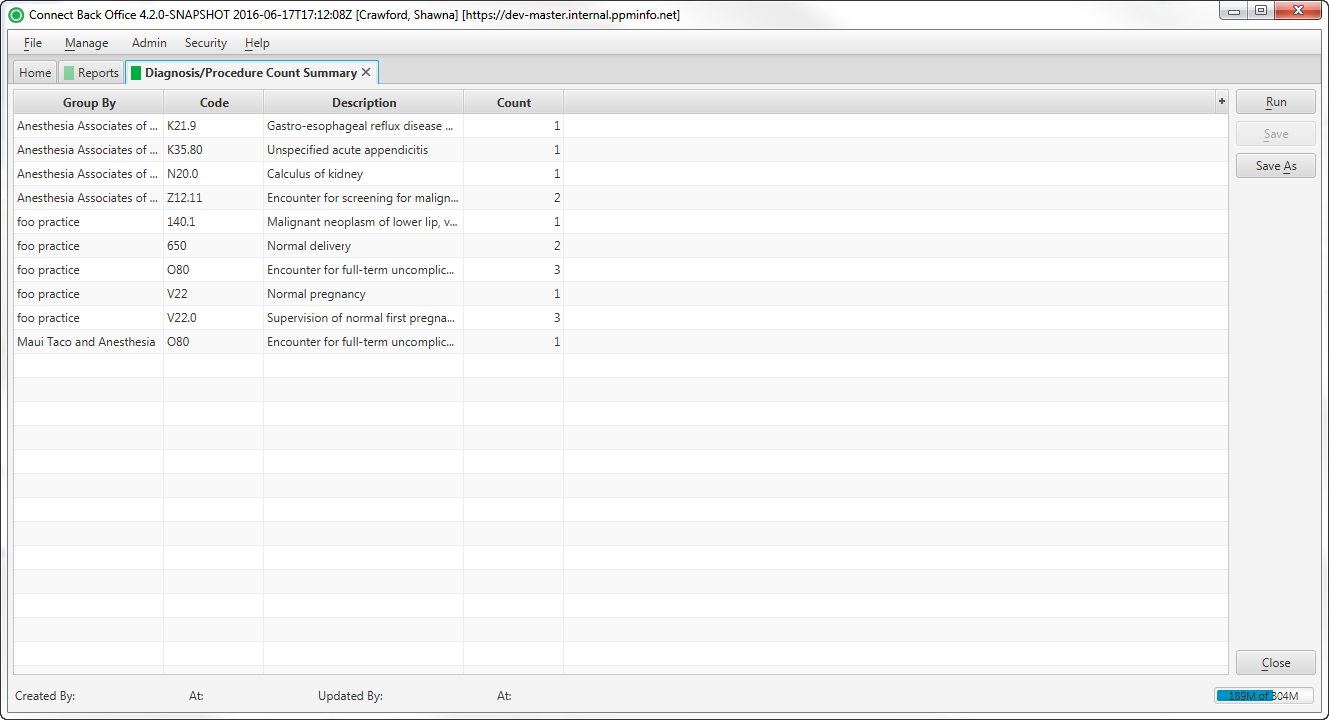Overview
Purpose
This report analyzes diagnosis and procedure code usage for specified dates of service.
Category
Management
Type
Summary
Mode
Date of Service
Output Options
CSV or Excel
Sample Reports
(Click an image to enlarge)
Portal
Back Office
Field Definitions
Field | Description |
|---|---|
| Group By | Displays the value for the selected Group By filter. |
| Code | ICD-9, ICD-10, or Procedure Code (ASA or CPT). |
| Description | Short description for ICD-9, ICD-10, or procedure code. |
| Count | Number of times the code has been used. |
Available Report Filters
Option | Type | Required | Description |
|---|---|---|---|
| Date | Drop Down | Yes | Filters procedures displayed by the selected time period. Options include: Custom Date Range, Last # of Days, Today, Previous Day, Current Month, Previous Month, Current Year, and Previous Year. By default, the filter is set to Current Month. If Custom Date Range is selected, the From and To fields are enabled to enter specific dates to run the query on. If Last # of Days is selected, the Last # of Days field is enabled to enter a specific number of days to run the query on. The maximum timespan for the report is 366 days. |
| Practices | List Selection | No | Filters by all practices or one or more practices for which charges were billed. By default, this filter is set to All. Only active practices are returned in the search results. |
| Facilities | List Selection | No | Filters by all facilities or by one or more facilities where services were rendered. By default, this filter is set to All. |
| Providers | List Selection | No | Filters by all providers or by one or more providers. By default, this filter is set to All. |
| Report Type | Drop Down | Yes | Filters the report by procedure or diagnosis codes.
|
| Group By | Drop Down | No | Filters the results by the selected element. Options include: Practice, Facility, and Provider. |
| Include Directed Provider Services | Checkbox | No | If checked, both the physician and CRNA anesthesia procedures are included in the count. As a result, these procedures will be double-counted and may inflate the numbers. If not checked, the CRNA procedures are not included in the count. |
| Report Folder | Drop Down | Yes | Designates where to place or save the output from the executed report. |