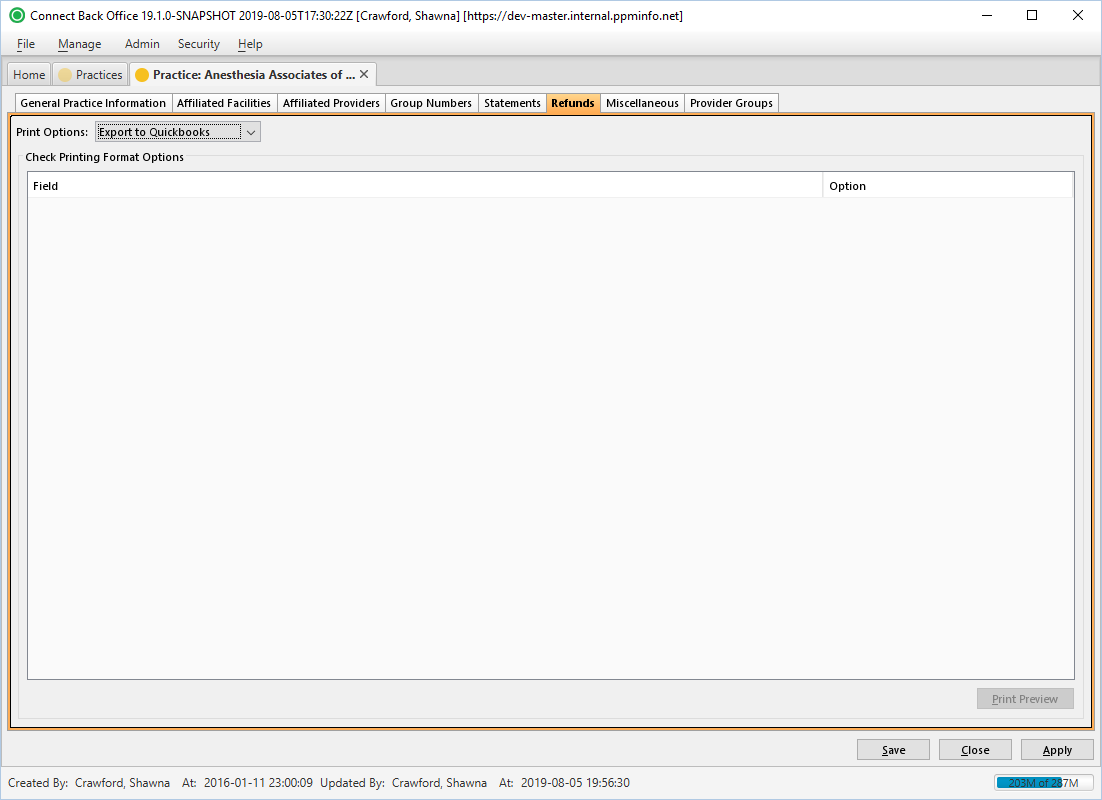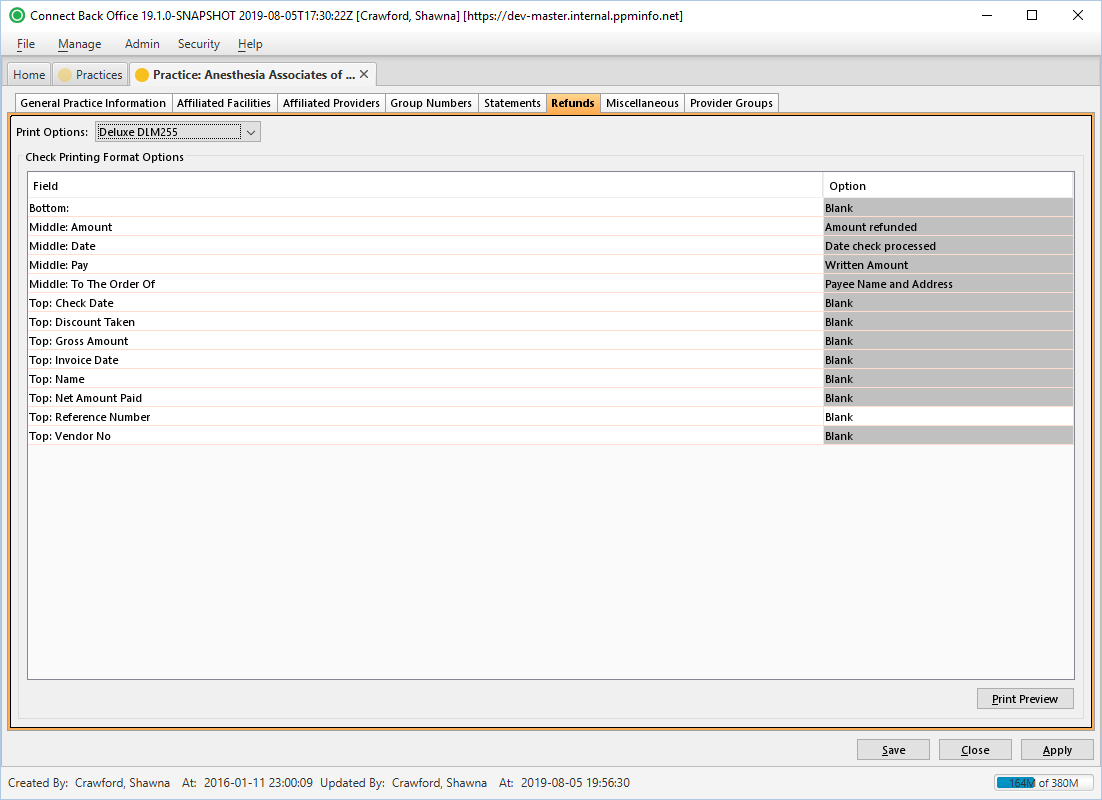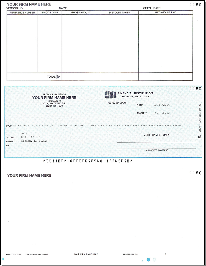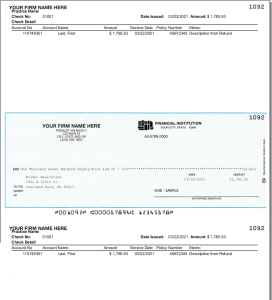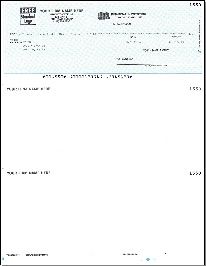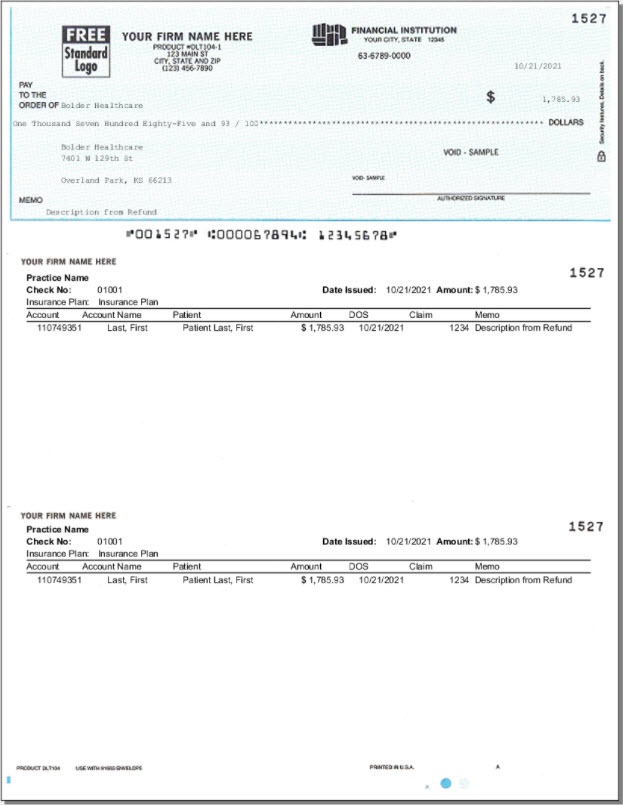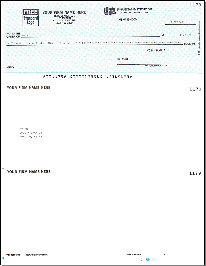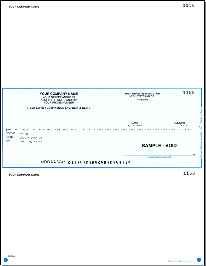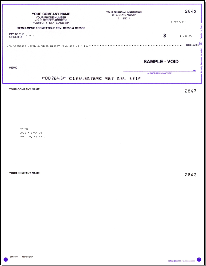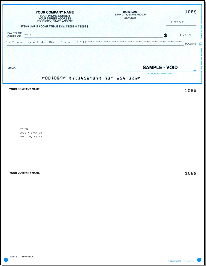Overview
The Practice: New and Practices: [name] pages are comprised of eight tabs:
- General Practice Information Tab
- Affiliated Facilities Tab
- Affiliated Providers Tab
- Group Numbers Tab
- Statements Tab
- Refunds Tab
- Miscellaneous Tab
- Provider Groups Tab
The Refunds tab allows you to specify whether refund checks are printed or exported in Connect Back Office.
Check Printing Format Options include the options for printing specific information on the specified check format, including the voucher sections of the check. The location of the voucher sections are determined by the check format. For example, DLM255 has a voucher section at the top and bottom with the check in the middle section. DLT104 and LMP100 have the check at the top and the voucher sections in the middle and bottom sections.
(Click an image below to enlarge.)
Practice: New Page / Refunds Tab
Practice: [name] Page / Refunds Tab
Field Definitions
Field | Type | Required | Description |
|---|---|---|---|
| Print Options | Drop Down | Determine whether the print or export function is available in Refunds of Back Office. When you select any of the Deluxe check styles, the Check Printing Format Options become available for selection, and the Print Preview button is available. | |
| Check Printing Format Options Section | |||
| Field | Display Only (pulled from Check Templates) | Yes | Check Information to be printed in the check section. |
| Option | Read-only or Drop Down (varies by field) | Yes | Documents the information that will be printed on the check |
Button Descriptions
Button | Shortcut Keys | Description | Step-By-Step Guides |
|---|---|---|---|
| Print Preview | [Alt] + [P] | Preview how the information will be printed on the check. |
|
Check Printing Format Options
Option | Description | Sample(click image to enlarge) |
Blank | This option specifies that none of the print options apply | |
Deluxe DLM255 | This option specifies that refund checks are printed on the Deluxe DLM255 check. This check format has three sections: top, middle, and bottom. The top and bottom sections are the voucher section and are blank when printed. The middle section includes the check information entered as the refund (payee name and address, written amount, date check process, and amount refunded). By default, this option is selected. | |
Deluxe DLM105 | This option specifies that refund checks are printed on the Deluxe DLM105 check. This check format has three sections: top, middle, and bottom. The top and bottom sections include stub information (practice name, check #, plan #, date issued, amount, check detail, and account #). The middle section includes the check information entered as the refund (payee name and address, written amount, date check process, and amount refunded). |
|
Deluxe DLT111 | This option specifies that refund checks are printed on the Deluxe DLT111 check. This check format has three sections: top, middle and bottom. The top section includes the check information entered as the refund (payee name and address, written amount, date check process and amount refunded). The middle and bottom sections are voucher sections and are blank when printed. | |
Deluxe DLT104 | This option specifies that refund checks are printed on the Deluxe DLT104 check. This check format has three sections: top, middle and bottom. The top section includes the check information entered as the refund (payee name, written amount, date check process and amount refunded). The middle and bottom sections include the check number, date of issue, amount of the refund, insurance plan, account ID and name, patient name, date of service, and Claim ID. |
|
Deluxe DLT103 | This option specifies that refund checks are printed on the Deluxe DLT103 check. This check format has three sections: top, middle and bottom. The top section includes the check information entered as the refund (payee name, written amount, date check process and amount refunded). The middle and bottom sections are voucher sections. The middle section includes the payee name and address entered as the refund. The bottom section is blank when printed. | |
LMP06 | This option specifies that refund checks are printed on the LMP06 check. This check format has three sections: top, middle and bottom. The top and bottom sections are the voucher sections and are blank when printed. The middle section includes the check information entered as the refund (payee name and address, written amount, date check process and amount refunded). | |
LMP100 | This option specifies that refund checks are printed on the LMP100 check. This check format has three sections: top, middle and bottom. The top section includes the check information entered as the refund (payee name, written amount, date check process and amount refunded). The middle and bottom sections are voucher sections. The middle section includes the payee name and address entered as the refund. The bottom section is blank when printed. | |
LMP12 | This option specifies that refund checks are printed on the LMP12 check. This check format has three sections: top, middle and bottom. The top section includes the check information entered as the refund (payee name, written amount, date check process and amount refunded). The middle and bottom sections are voucher sections. The middle section includes the payee name and address entered as the refund. The bottom section is blank when printed. | |
| Deluxe SSLT104 | This option specifies that refund checks are printed on the Deluxe SSLT104 check. This check format has three sections: top, middle and bottom. The top section includes the check information entered as the refund (payee name, written amount, date check process and amount refunded). The middle and bottom sections are voucher sections. The middle and bottom sections include the check number, account ID & name, date of issue, amount of the refund, service date, and policy number. |
The following tables show available fields for each check format. The information printed in the check and voucher sections are listed in the What Prints in Voucher Section column.
The information that prints on the check is the information from refunds processing in Back Office. The grayed options are read-only. Some options can be edited. If the options allow editing, select a different value to print or not to print on the check.
Check Format | Check and Voucher Sections | Available Field | What Prints in Voucher Section |
DLM255 | Top - Account Number | Vendor No | Blank |
Reference Number | Blank (Default) or Account Number | ||
Net Amount Paid | Blank | ||
Name | Blank | ||
Invoice Date | Blank | ||
Gross Amount | Blank | ||
Discount Taken | Blank | ||
Check Date | Blank | ||
Middle - Check Information (from Refund) | To the Order Of | Payee Name and Address | |
Pay | Written Amount | ||
Date | Date check processed | ||
Amount | Amount refunded | ||
Bottom | Blank |
Check Format | Check and Voucher Sections | Available Field | What prints in the voucher section |
DLM105 and LMP06 | Top | Blank | |
Middle - Check Information (from Refund) | To the Order Of | Payee Name and Address | |
Pay | Written Amount | ||
Date | Date check processed | ||
Amount | Amount refunded | ||
Bottom | Blank |
Check Format | Check and Voucher Sections | Available Field | What prints in the voucher section |
DLT111 | Top - Check Information (from Refund) | To the Order Of | Payee Name and Address |
Pay | Written Amount | ||
Date | Date check processed | ||
Amount | Amount refunded | ||
Middle | Blank | ||
Bottom | Blank |
Check Format | Check and Voucher Sections | Available Field | What prints in the voucher section |
DLT104 | Top - Check Information (from Refund) | To the Order Of | Payee Name |
Pay | Written Amount | ||
Memo | Blank (Default) or Refund Description | ||
Date | Date check processed | ||
Amount | Amount refunded | ||
Middle - (from Refund) Bottom - (from Refund) | Practice Name Check No Date Issued Amount Insurance Plan Account ID/Name Patient DOS Claim ID Memo |
Check Format | Check and Voucher Sections | Available Field | What prints in the voucher section |
DLT103 and LMP12 | Top - Check Information (from Refund) | To the Order Of | Payee Name |
Pay | Written Amount | ||
Memo | Blank (Default) or Refund Description | ||
Date | Date check processed | ||
Amount | Amount refunded | ||
Middle - (from Refund) | Payee Name and Address (Default) or Blank | ||
Bottom | Blank |
Check Format | Check and Voucher Sections | Available Field | What prints in the voucher section |
LMP100 | Top - Check Information (from Refund) | To the Order Of | Payee Name |
Pay | Written Amount | ||
Memo | Blank (Default) or Refund Description | ||
Date | Date check processed | ||
Amount | Amount refunded | ||
Middle - (from Refund) | Payee Name and Address (Default) Blank | ||
Bottom | Blank |
Check Format | Check and Voucher Sections | Available Field | What prints in the voucher section |
|---|---|---|---|
| SSLT104 | Top - Check Information (from Refund) Middle Bottom | Address | Payee Name and Address (Default) or Blank |
| Amount | Amount refunded | ||
| Date | Date check processed | ||
| Memo | Blank (Default) or Refund Description | ||
| Pay | Written Amount | ||
| To the Order Of | Payee Name |