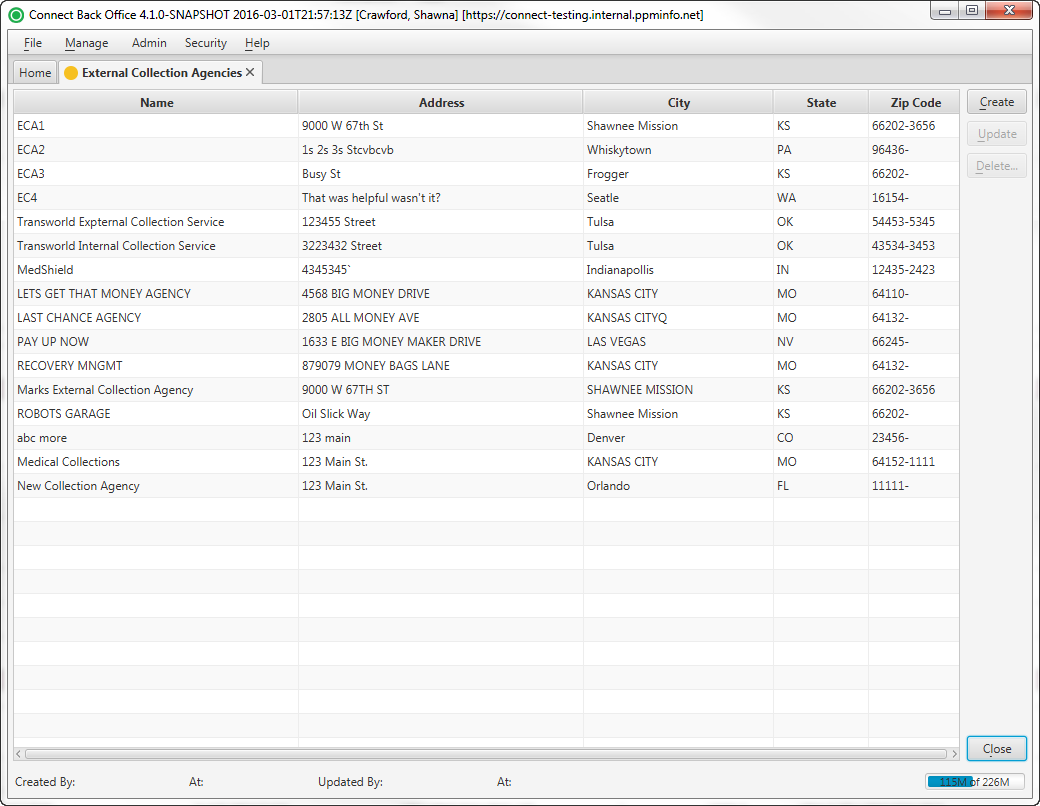Overview
The External Collection Agencies page contains a list of all external collection agencies that have been added to the external collection agency master list. The agencies can be viewed and managed from this page.
Field Definitions
Field | Type | Required | Description |
|---|---|---|---|
| Name | Display Only (Pulled from created/updated External Collection Agencies) | Yes | The name of the external collection agency as established in the external collection agency configuration. |
| Address | Display Only (Pulled from created/updated External Collection Agencies) | Yes | The street address of the external collection agency as established in the external collection agency configuration. |
| City | Display Only (Pulled from created/updated External Collection Agencies) | Yes | The city of the external collection agency as established in the external collection agency configuration. |
| State | Display Only (Pulled from created/updated External Collection Agencies) | Yes | The state of the external collection agency as established in the external collection agency configuration (two-character abbreviation). |
| Zip Code | Display Only (Pulled from created/updated External Collection Agencies) | Yes | The postal code of the external collection agency as established in the external collection agency configuration. |
Button Descriptions
Button | Shortcut Keys | Description | Step-By-Step Guides |
|---|---|---|---|
| Create | [Alt] + [C] | Opens the External Collection Agency: New window to add an external collection agency to the list. | Creating External Collection Agencies |
| Update | [Alt] + [U] | Opens the External Collection Agency: [name] window to manage the configuration of an external collection agency. | Updating External Collection Agencies |
| Delete | [Alt] + [D] | Deletes an external collection agency. |