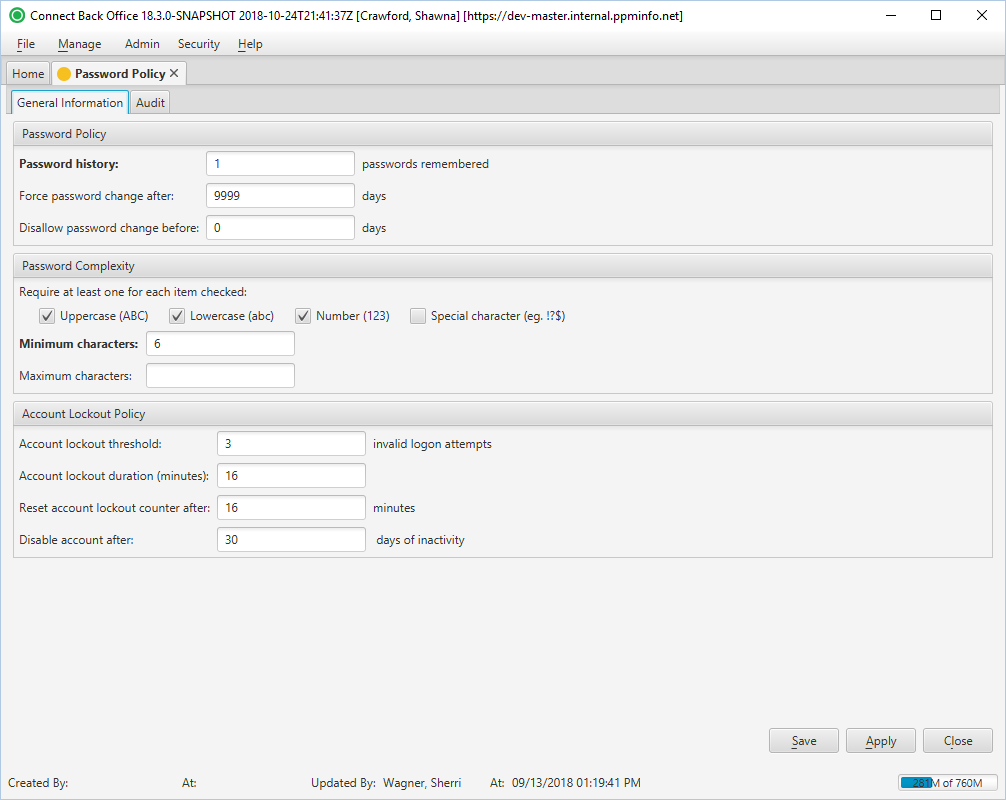Overview
| Panel | |||||||||||||||
|---|---|---|---|---|---|---|---|---|---|---|---|---|---|---|---|
| |||||||||||||||
|
Field Definitions
Field | Type | Required | Description |
|---|---|---|---|
| Password Policy Section |
| Password History: ___ passwords remembered | Free Text (numerical) | Yes | Enter the number of passwords in the field for the system to remember in the password history. When creating a new password, the user is required to create a new, unique password that has not been used as one of the past X number of passwords. For example, if 3 is entered, the system remembers the past 3 passwords and does not allow the user to repeat or reuse any in the list when resetting the password. A value is required in this field and must have a value of at least 1. The default value in this field is 1. |
| Force password change after: ___ days | Free Text (numerical) | No | If a value is entered in this field, the user is required to reset their password when the designated number of days has been met. |
| Disallow password change before: ___ days | Free Text (numerical) | No | If a value is entered in this field, the user is not allowed to complete a subsequent password change until the designated number of days has passed. |
| Password Complexity Section |
Require at least one for each item checked:
| Checkbox | No | Define the configuration and required elements of the password. The default items selected are Uppercase, Lowercase, and Number. |
| Minimum characters | Free Text (numerical) | Yes | Set the minimum number of characters required for a password. The default value for this field is 6. |
| Maximum characters | Free Text (numerical) | No | Set the maximum number of characters allows for a password. |
| Account Lockout Policy Section |
| Account lockout duration (minutes): ___ | Free Text (numerical) | No | Defines the amount of time a user is locked out after entering the password incorrectly X number of times, as designated in the Account lockout threshold: ___ invalid logon attempts. | ||
| Account lockout threshold: ___ invalid logon attempts | Free Text (numerical) | No | Sets the number of failed login attempts that once met, locks the user out of their account. | ||
| Reset account lockout counter after: ___ minutes | Free Text (numerical) | No* | Defines the amount of time in which failed login attempts are counted. If the user has a failed login attempt, the timer begins, as does the count. If the user hits the number of allowed failed attempts, they are locked out. The login attempts count restarts after the reset account lockout counter time has been met.
*This field cannot be null if the Account lockout threshold and Account lockout duration fields are populated. | ||
| Disable account after ___ days of inactivity | Free Text (numerical) | No | Defines the number of days of inactivity before the account is deactivated. |