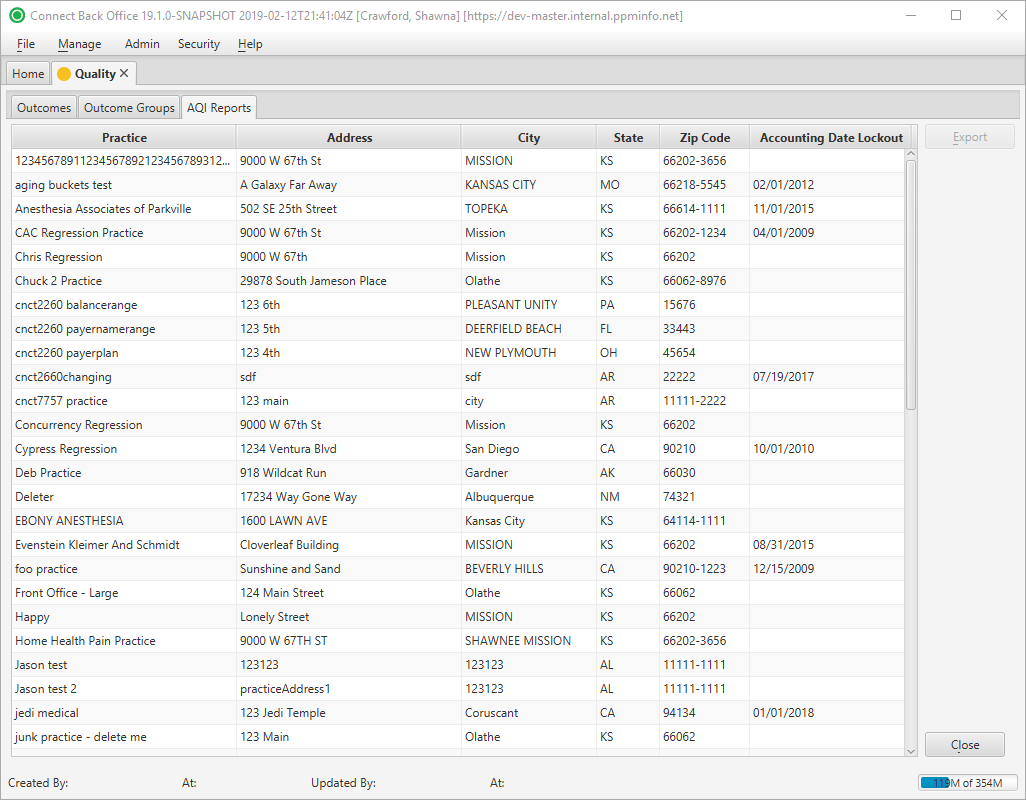Overview
| Panel | |||||||||||||||
|---|---|---|---|---|---|---|---|---|---|---|---|---|---|---|---|
| |||||||||||||||
|
Field Definitions
Field | Type | Description |
|---|---|---|
Practice | Display Only (Pulled from created/updated Practices) | The name of the practice. |
Address | Display Only (Pulled from created/updated Practices) | The street address of the practice. |
City | Display Only (Pulled from created/updated Practices) | The city in which the practice is located. |
State | Display Only (Pulled from created/updated Practices) | The state in which the practice is located. |
Zip Code | Display Only (Pulled from created/updated Practices) | The postal code in which the practice is located. |
Accounting Date Lockout | Display Only (Pulled from created/updated Practices) | The current active date for the practice. |
Button Descriptions
Button | Shortcut Keys | Description | Step-By-Step Guides |
|---|---|---|---|
| Export | [Alt] + [E] | Initiates export of cases to AQI via XML file. | Exporting AQI Reports to XML |
Available Report Filters
Option | Type | Required | Description | ||
|---|---|---|---|---|---|
| Date of Service | Drop Down / Free Text (Calendar) | Yes | Filters by the beginning/end date of service that you want to include in the report. By default, this filter is set to the current date. | ||
| Facility | Multi-select Combo Box | No | The extract pulls data from the selected facility(s). Only facilities associated with the selected practice are enabled for selection. One or more facilities can be selected from the list by holding down the CTRL key.
| ||
| Overwrite Data in File | Checkbox | No | The extract being generated overwrites the previous extraction. |