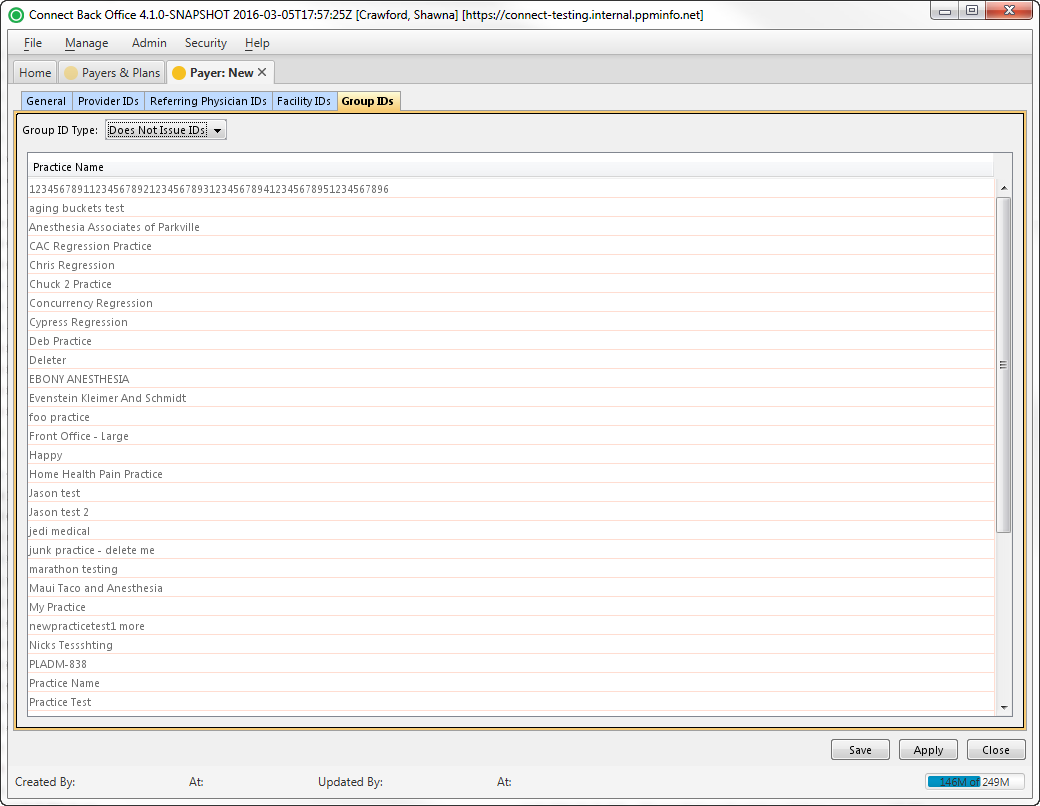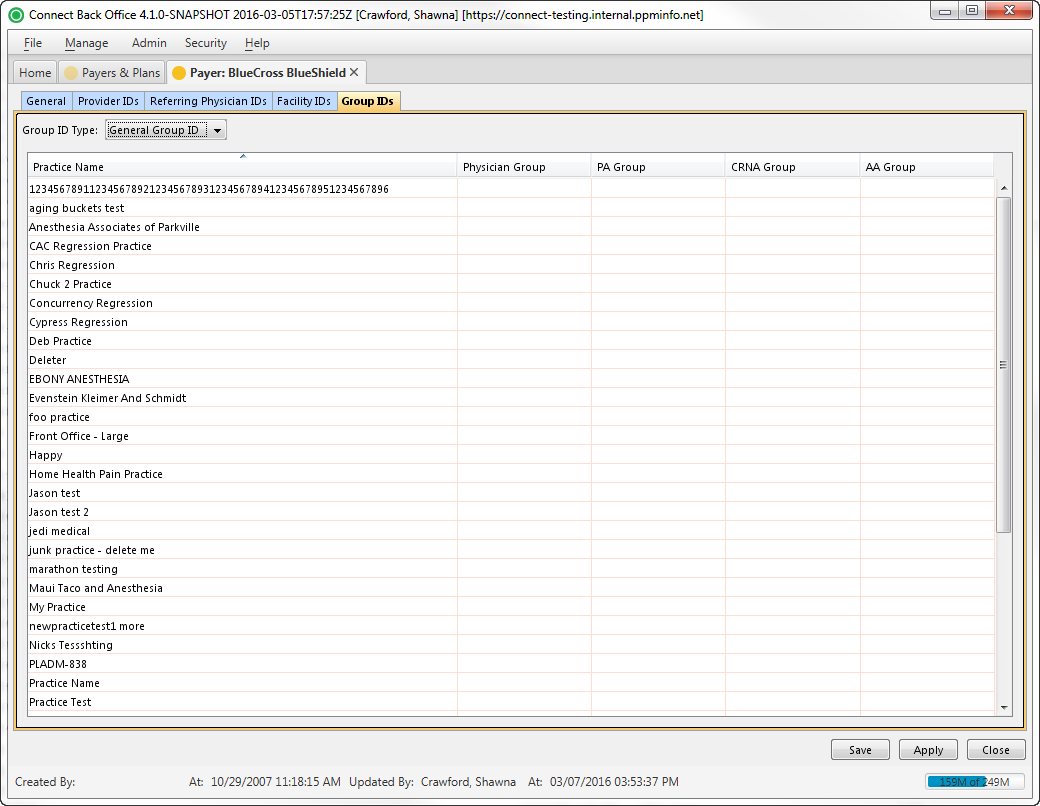Overview
| Panel | |||||||||||||||||||||||||
|---|---|---|---|---|---|---|---|---|---|---|---|---|---|---|---|---|---|---|---|---|---|---|---|---|---|
| |||||||||||||||||||||||||
|
(Click an image below to enlarge.)
Payer: New Page / Group IDs Tab
Payer: [name] Page / Group IDs Tab
Field Definitions
Field | Type | Required | Description | |||
|---|---|---|---|---|---|---|
| Group ID Type | Filter | Yes | Specifies whether group identification numbers are issued for general use or for facility-specific. Options include:
| |||
| Selection: General Group ID | ||||||
| Practice Name | Display Only (Pulled from created/updated Practices) | Yes | The unique name of the practice. | |||
| Physician Group | Free Text | No | General group ID issued by the insurance company for the physician group. | |||
| PA Group | Free Text | No | General group ID issued by the insurance company for the physician assistant group. | |||
| CRNA Group | Free Text | No | General group ID issued by the insurance company for the CRNA group. | |||
| AA Group | Free Text | No | General group ID issued by the insurance company for the anesthesiologist assistant group. | |||
| Selection: Facility-Specific | ||||||
| Practice | Drop Down | Yes | List of practice to select to view the associated facilities. | |||
| Facility Name | Display Only (Pulled from created/updated Practices) | Yes | The list of facilities associated with the selected practice. | |||
| Physician Group | Free Text | No | General group ID issued by the insurance company for the physician group. | |||
| PA Group | Free Text | No | General group ID issued by the insurance company for the physician assistant group. | |||
| CRNA Group | Free Text | No | General group ID issued by the insurance company for the CRNA group. | |||
| AA Group | Free Text | No | General group ID issued by the insurance company for the anesthesiologist assistant group. | |||
| Selection: Does Not Issue IDs | ||||||
| Practice Name | Display Only (Pulled from created/updated Practices) | Yes | The unique name of the practice. |